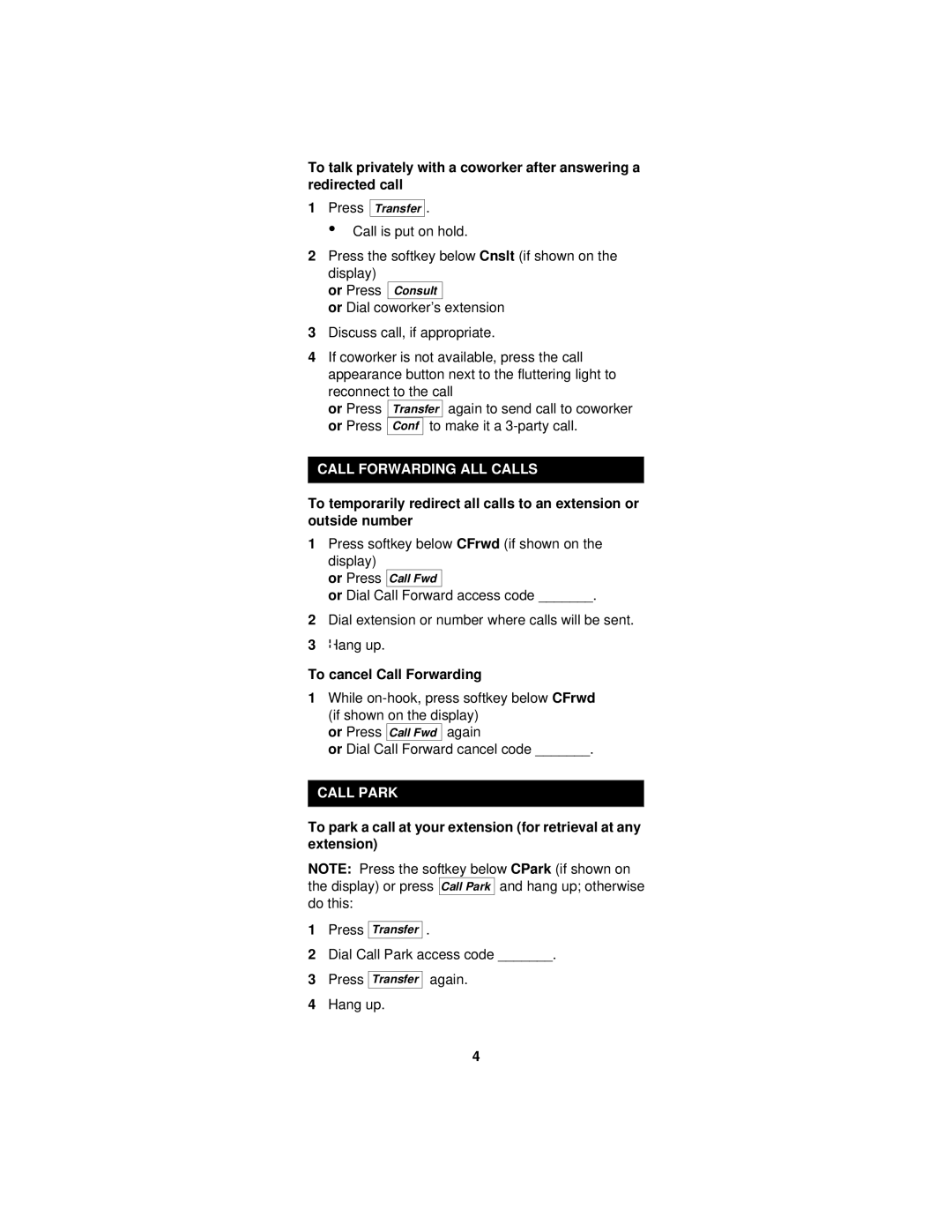8434DX specifications
Lucent Technologies 8434DX, a significant player in the telecommunications infrastructure space, is renowned for its robust performance and advanced technological features that cater to various network demands. This digital subscriber line (DSL) modem is designed to facilitate high-speed internet access over traditional copper telephone lines, making it a vital asset for both residential users and enterprises seeking reliable connectivity.One of the main features of the 8434DX is its support for ADSL (Asymmetric Digital Subscriber Line) technology, which allows for faster download speeds compared to uploads. This asymmetry aligns well with typical internet usage patterns, where users tend to download more data than they upload. The modem supports downstream rates of up to 8 Mbps and upstream rates up to 1 Mbps, providing adequate bandwidth for activities such as streaming, gaming, and large file transfers.
The 8434DX is equipped with a built-in Ethernet port, enabling easy connection to routers and computers for seamless integration within a network setup. This interface supports standard network protocols, ensuring compatibility with a wide range of devices. In addition to Ethernet, the modem also supports multiple connection types, allowing for flexibility in network configurations, whether in a home or office environment.
A hallmark of the 8434DX is its user-friendly design, which includes an intuitive web-based graphical user interface (GUI) for configuration and management. Users can easily access settings, monitor connection status, and troubleshoot without the need for extensive technical knowledge.
Moreover, the device incorporates advanced features like Quality of Service (QoS), which allows users to prioritize network traffic for critical applications. This is particularly beneficial in business environments where consistent performance is crucial.
Security is another essential aspect, and the 8434DX comes equipped with built-in firewall protection and support for various encryption protocols. These security measures ensure that user data remains safe as it traverses the network, mitigating potential cyber threats.
Overall, Lucent Technologies 8434DX stands out for its reliability, versatility, and advanced feature set, making it an ideal choice for users seeking efficient and stable internet connectivity over existing copper lines. Its balance of robust performance and user-centric design solidifies its position as a staple in the realm of DSL technology.