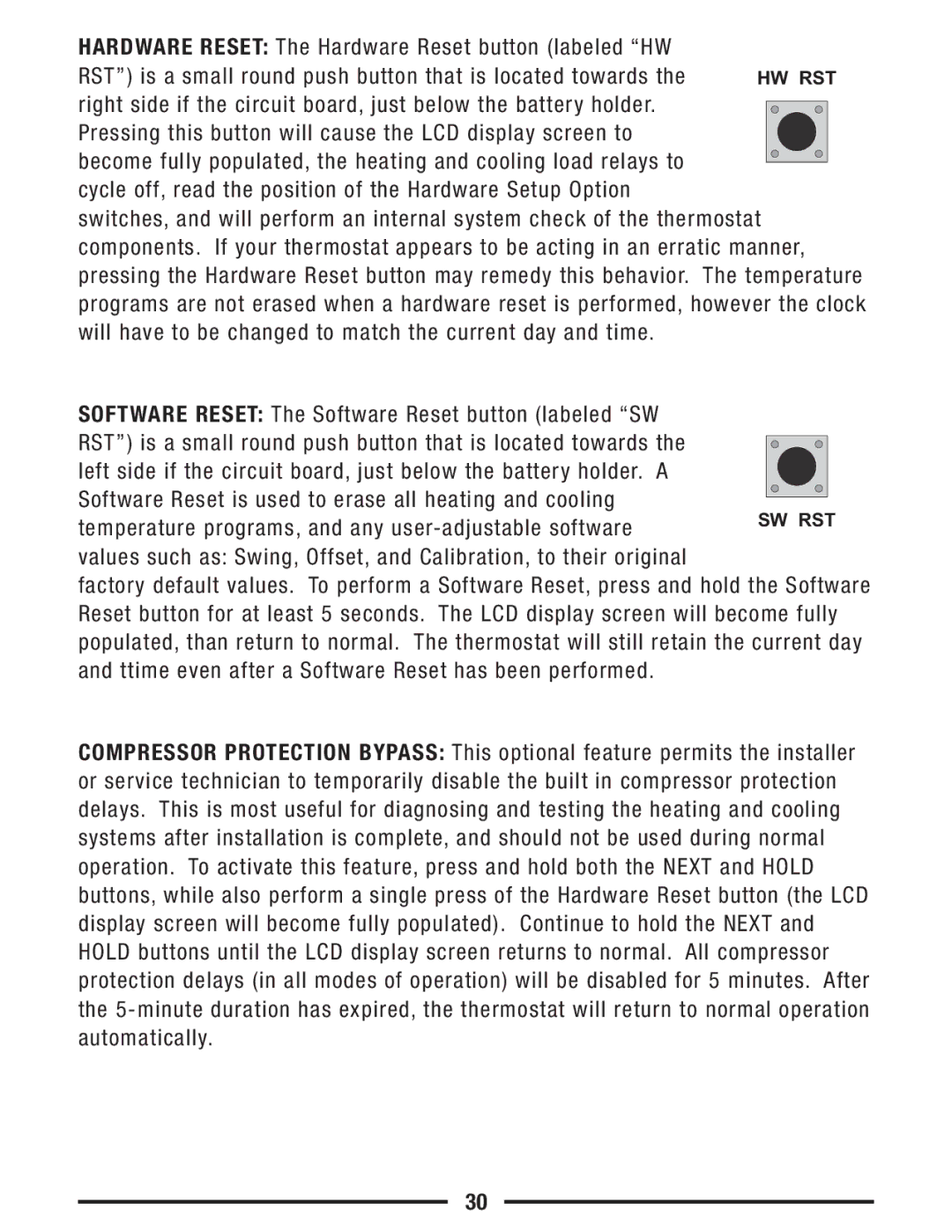P621U specifications
The Lux Products P621U is a highly popular digital programmable thermostat that has garnered attention for its user-friendly interface and advanced features, making it a prime choice for homeowners looking to optimize their heating and cooling systems. With a sleek design and an array of functionalities, the P621U not only enhances energy efficiency but also ensures comfort in the home.One of the main features of the P621U is its 7-day programmable schedule. This allows users to customize their heating and cooling settings for each day of the week, making it easy to align the thermostat's operation with their lifestyle. The ability to set different temperatures for weekday and weekend usage helps to minimize energy consumption when the house is unoccupied, ultimately leading to cost savings on utility bills.
The P621U employs 2H/2C heat pump technology, which facilitates the management of both heating and cooling systems efficiently. This dual-stage capability ensures that the thermostat can adapt to varying temperature demands, delivering optimal comfort year-round. Additionally, the thermostat is compatible with a wide range of HVAC systems, including conventional heating and cooling, heat pumps, and even gas or electric systems.
Another standout characteristic of the Lux Products P621U is its intuitive touchscreen display. The large, backlit screen is easy to read and navigate, allowing users to quickly adjust settings or check the current temperature. The user-friendly interface promotes a hassle-free experience, and the straightforward programming process means users can set it up with minimal effort.
The thermostat also features an auto changeover function that automatically switches between heating and cooling modes based on the temperature settings. This adaptive technology ensures that users experience consistent comfort without the need for manual adjustments. Moreover, the P621U includes a battery backup system, which preserves settings during power outages, ensuring uninterrupted operation.
The Lux Products P621U also comes equipped with an energy-saving mode, which encourages users to adopt energy-efficient practices. By allowing users to set eco-friendly temperatures, the thermostat not only helps maintain a comfortable environment but also promotes sustainability.
In summary, the Lux Products P621U is a sophisticated yet simple solution for modern heating and cooling management. With its programmable capabilities, dual-stage technology, intuitive interface, and energy-saving features, it provides a balance of comfort, convenience, and efficiency that can significantly enhance any home environment.