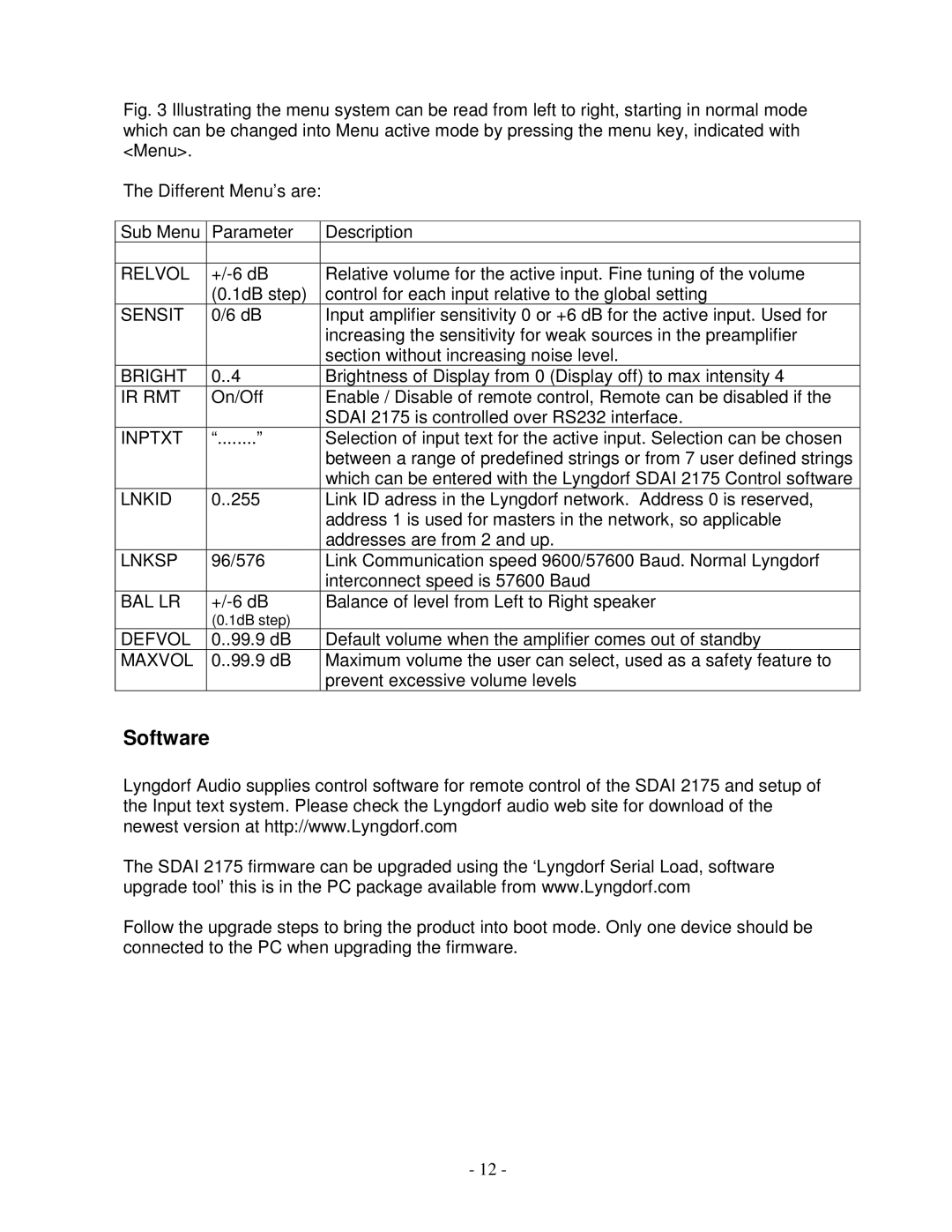SDAI 2175 specifications
Lyngdorf Audio SDAI 2175 is a remarkable integrated amplifier that combines cutting-edge technology with impeccable audio performance, catering to both high-fidelity enthusiasts and casual listeners alike. This sophisticated device, designed in Denmark, reflects the brand's commitment to excellence in audio reproduction, making it a standout choice in today’s competitive market.One of the main features of the SDAI 2175 is its powerful amplification capability. Delivering 2 x 175 watts at 4 ohms, the amplifier is well-equipped to drive a wide range of speakers, ensuring that users can enjoy rich, dynamic sound across varying volume levels. This level of power allows for clear reproduction of music, creating an engaging listening experience whether for subtle classical pieces or high-energy rock tracks.
The SDAI 2175 is equipped with Lyngdorf’s proprietary RoomPerfect technology, a significant innovation that automatically optimizes the sound performance based on the unique acoustics of the listening environment. This advanced speaker and room correction system effectively resolves frequency response issues, providing a more uniform sound across all listening positions. The result is a more immersive experience, allowing listeners to enjoy music as if they were in a live concert setting.
Another prominent characteristic is its versatility in connectivity. The SDAI 2175 includes a range of digital and analog inputs, including multiple HDMI, optical, and coaxial options, enabling seamless integration with various audio and video sources. This flexibility ensures that users can connect their TVs, streaming devices, and other equipment effortlessly while maintaining high-quality audio performance.
Additionally, Lyngdorf Audio emphasizes user-friendliness with an intuitive interface and remote control, making it simple for users to navigate settings and preferences. The design of the amplifier is sleek and modern, featuring a minimalistic aesthetic that can fit effortlessly into any home décor.
In summary, the Lyngdorf Audio SDAI 2175 is a high-performance integrated amplifier that brings together power, advanced technologies, and a user-friendly design. With features like RoomPerfect technology and extensive connectivity options, it delivers superior audio quality that meets the demands of both audiophiles and casual listeners. This amplifier not only elevates the listening experience but does so with elegance and sophistication, solidifying its place as a top choice for audio enthusiasts.