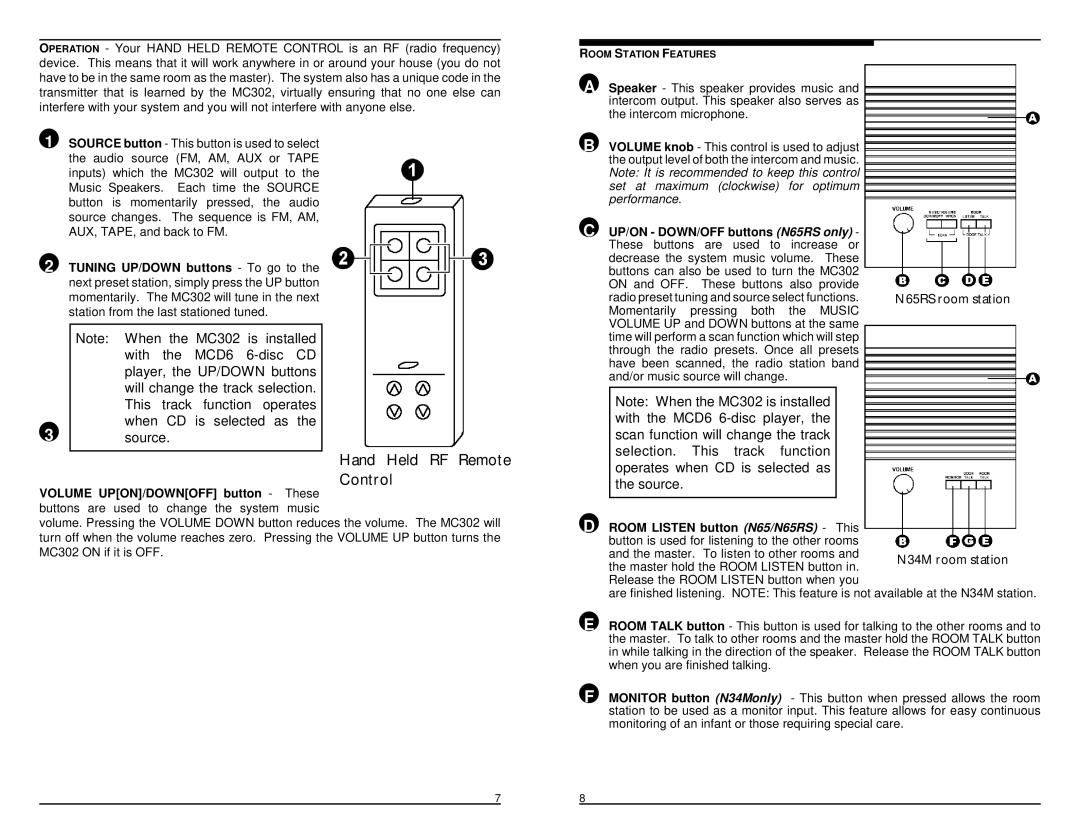MC30 specifications
The M&S Systems MC30 is a versatile and feature-rich solution designed to meet the demands of modern industrial applications. With its robust construction and advanced technology, it serves a wide range of sectors, including manufacturing, logistics, and telecommunications.One of the standout features of the MC30 is its exceptional computing power. Equipped with a high-performance processor, the MC30 is capable of handling complex tasks and processing large volumes of data in real-time. This makes it ideal for applications that require quick decision-making and real-time analytics.
The MC30 also boasts a comprehensive set of connectivity options. It includes multiple Ethernet ports, USB interfaces, and serial connections, enabling seamless integration with existing systems. This flexibility allows users to connect various devices and sensors, streamlining operations and fostering interconnectivity across platforms.
In terms of durability, the MC30 is designed to withstand harsh environments. Its rugged housing provides protection against dust, moisture, and extreme temperatures. This characteristic ensures reliability and longevity, making it suitable for use in factories, outdoor installations, and rugged terrains.
One of the key technologies embedded in the MC30 is its support for edge computing. This allows data processing to occur closer to the source of data generation, reducing latency and bandwidth use. By enabling edge analytics, operators can make instantaneous decisions that enhance efficiency and productivity.
The MC30's user-friendly interface further enhances its appeal. With an intuitive design, it simplifies the operation and configuration processes, reducing the learning curve for new users. Additionally, its advanced software capabilities include built-in security features, ensuring that data integrity and user privacy are maintained.
Compatibility with various operating systems and applications enhances the MC30’s functionality. It supports integration with third-party software, allowing businesses to leverage existing tools and improve workflows without significant investment in new technology.
Moreover, the MC30 is designed for scalability. As businesses grow and their requirements change, the MC30 can be easily adapted or expanded to meet new demands. This makes it a future-proof solution for organizations looking to invest wisely in technology.
In summary, the M&S Systems MC30 combines powerful computing, robust connectivity, durability, and user-friendly design, making it a top choice for enterprises looking to enhance operational efficiency and embrace advanced technologies in their operations.