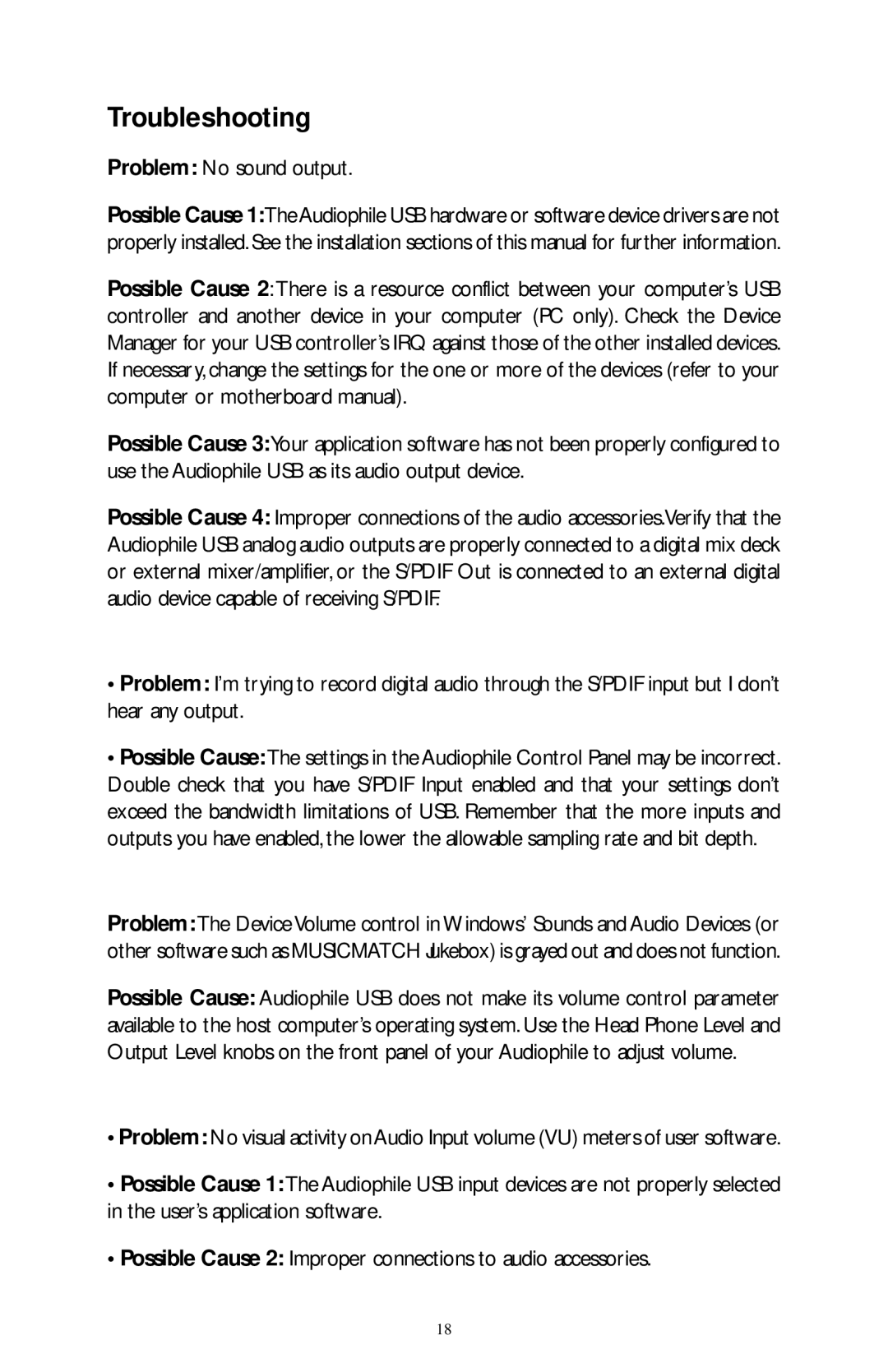Audiophile specifications
The M-Audio Audiophile is a renowned audio interface that has made a significant impact in the world of digital audio production. Designed primarily for musicians, producers, and audio engineers, it combines high-quality sound with user-friendly features, making it a popular choice for both home studios and professional setups.One of the standout features of the M-Audio Audiophile is its high-resolution audio capability. It supports audio resolutions up to 24-bit/192 kHz, which ensures that recordings and playback are crystal clear and richly detailed. This high fidelity is crucial for critical listening environments where audio quality is paramount.
The Audiophile utilizes advanced A/D and D/A converters, which contribute to its superior audio performance. These converters are responsible for translating the analog signals into digital data, and vice versa. With M-Audio's commitment to quality, users can expect minimal latency and optimal dynamic range, making it ideal for real-time audio processing and monitoring.
Additionally, the M-Audio Audiophile features a robust set of inputs and outputs. It typically includes both balanced 1/4-inch TRS outputs and unbalanced RCA outputs, allowing flexibility in connectivity with various studio gears. The interface often has MIDI input and output ports, enabling users to connect MIDI devices easily, which is a significant advantage for electronic musicians and those working with MIDI-based software.
One of the key technologies integrated into the M-Audio Audiophile is its ASIO drivers. ASIO (Audio Stream Input/Output) provides a direct pathway between the audio hardware and software applications, greatly reducing the latency issues that can occur with traditional drivers. This ensures that musicians can play and record in real time without noticeable delays, making the creative process smoother and more enjoyable.
The compact and sturdy design of the Audiophile makes it suitable for mobile setups, while its straightforward interface allows users to get started quickly without the need for an extensive learning curve. The product is typically compatible with a wide range of digital audio workstations (DAWs), further enhancing its versatility.
As a reliable entry-level audio interface, the M-Audio Audiophile not only delivers exceptional audio quality but also provides the essential features required for modern music production. Its combination of high-resolution audio, MIDI connectivity, and user-friendly design makes it an excellent choice for anyone looking to elevate their audio production experience. Whether used for recording, mixing, or mastering, the M-Audio Audiophile continues to be a trusted companion for audio enthusiasts around the globe.