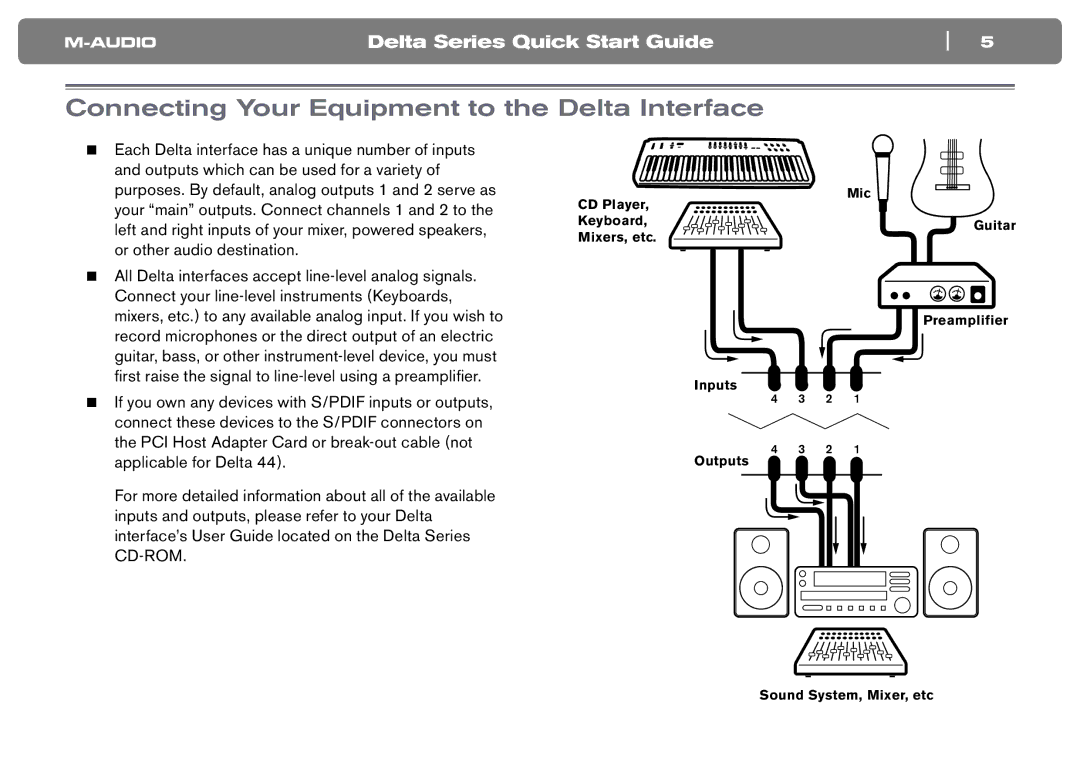Delta Series Quick Start Guide | 5 |
Connecting Your Equipment to the Delta Interface
< Each Delta interface has a unique number of inputs |
and outputs which can be used for a variety of |
purposes. By default, analog outputs 1 and 2 serve as |
your “main” outputs. Connect channels 1 and 2 to the |
left and right inputs of your mixer, powered speakers, |
or other audio destination. |
< All Delta interfaces accept |
Connect your |
mixers, etc.) to any available analog input. If you wish to |
record microphones or the direct output of an electric |
guitar, bass, or other |
first raise the signal to |
CD Player, Keyboard, Mixers, etc.
Mic
Guitar
Preamplifier
< If you own any devices with S/PDIF inputs or outputs, |
connect these devices to the S/PDIF connectors on |
the PCI Host Adapter Card or |
applicable for Delta 44). |
For more detailed information about all of the available |
inputs and outputs, please refer to your Delta |
interface’s User Guide located on the Delta Series |
Inputs
Outputs
4 3 2 1
1
4 3 2 1
Sound System, Mixer, etc