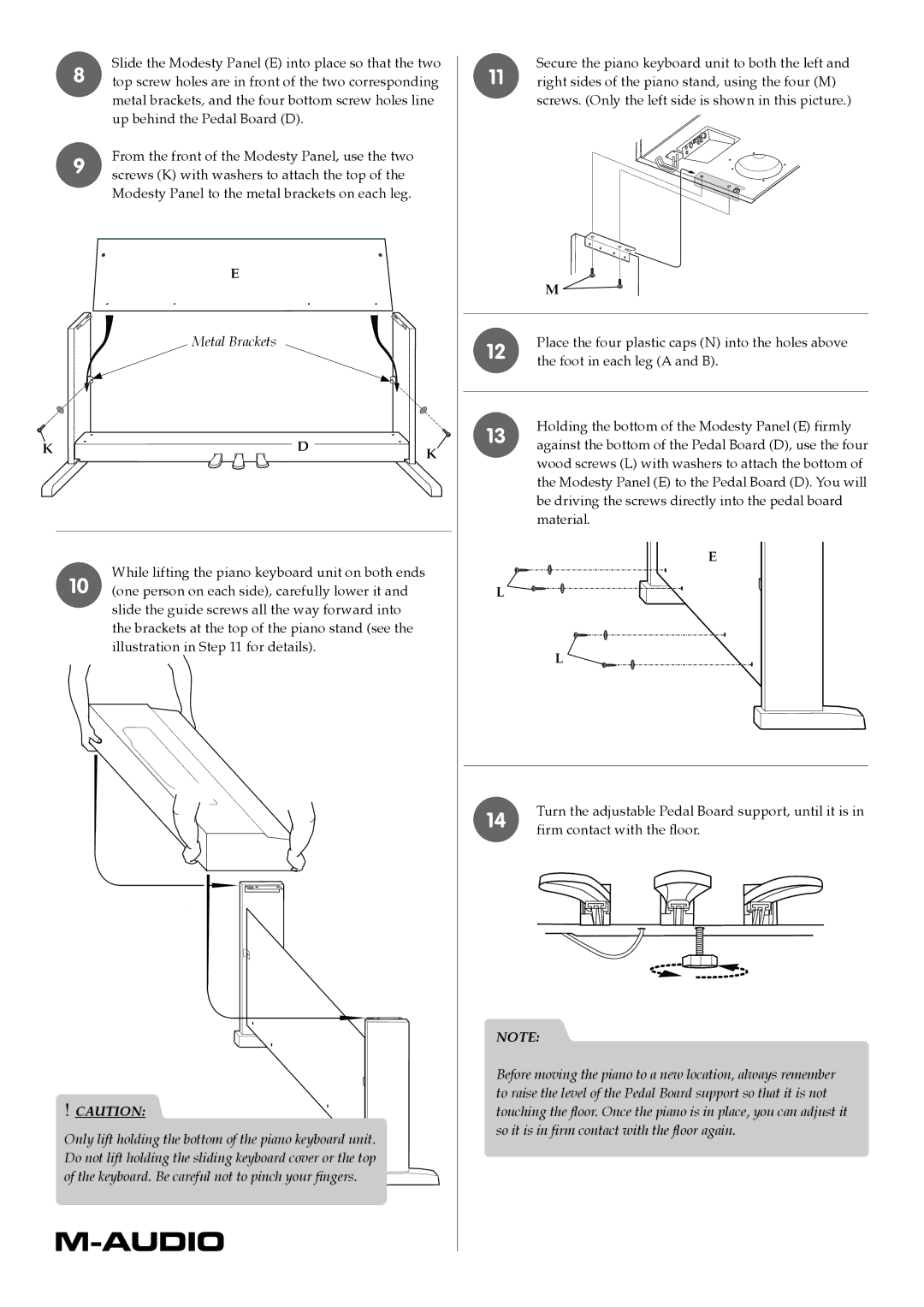Slide the Modesty Panel (E) into place so that the two
8 top screw holes are in front of the two corresponding metal brackets, and the four bottom screw holes line up behind the Pedal Board (D).
9 | From the front of the Modesty Panel, use the two | |
screws (K) with washers to attach the top of the | ||
| ||
| Modesty Panel to the metal brackets on each leg. |
E
Metal Brackets
K | D | K |
While lifting the piano keyboard unit on both ends
10 (one person on each side), carefully lower it and slide the guide screws all the way forward into the brackets at the top of the piano stand (see the illustration in Step 11 for details).
!CAUTION:
Only lift holding the bottom of the piano keyboard unit.
Do not lift holding the sliding keyboard cover or the top
of the keyboard. Be careful not to pinch your fingers. ![]()
![]()
![]()
Secure the piano keyboard unit to both the left and
11 right sides of the piano stand, using the four (M) screws. (Only the left side is shown in this picture.)
M ![]()
![]()
![]()
12 | Place the four plastic caps (N) into the holes above | |
the foot in each leg (A and B). | ||
| ||
13 | Holding the bottom of the Modesty Panel (E) firmly | |
against the bottom of the Pedal Board (D), use the four | ||
| ||
| wood screws (L) with washers to attach the bottom of | |
| the Modesty Panel (E) to the Pedal Board (D). You will | |
| be driving the screws directly into the pedal board | |
| material. | |
| E | |
L |
| |
| L |
14 | Turn the adjustable Pedal Board support, until it is in | |
firm contact with the floor. | ||
|
NOTE:
Before moving the piano to a new location, always remember to raise the level of the Pedal Board support so that it is not touching the floor. Once the piano is in place, you can adjust it so it is in firm contact with the floor again.