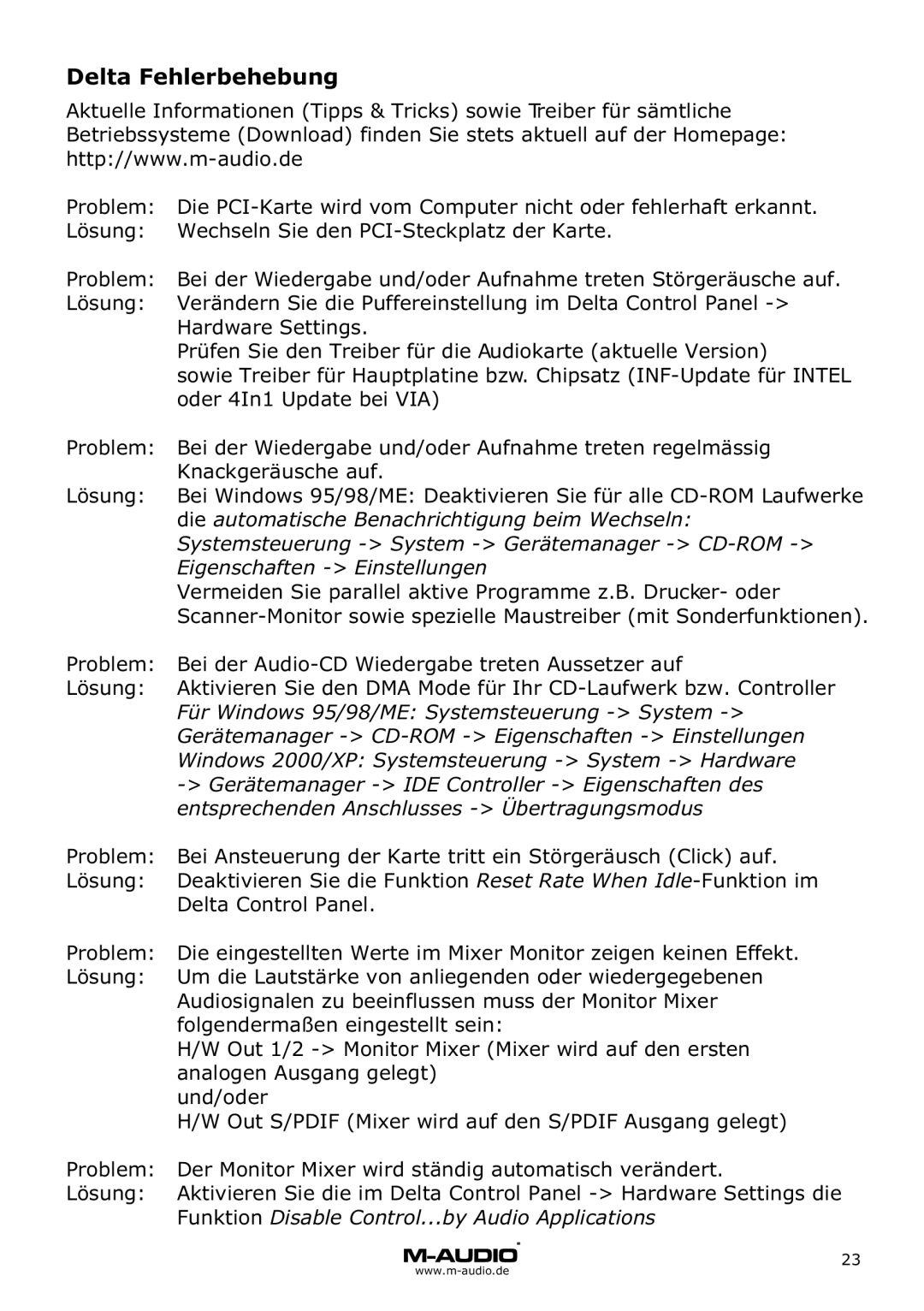Delta 66 specifications
The M-Audio Delta 66 is a versatile audio interface that has carved a niche for itself in the realm of digital audio production. Launched as part of the Delta series, this product is designed to offer high-quality audio recording and playback, making it ideal for musicians, sound engineers, and home studio enthusiasts alike.One of the standout features of the Delta 66 is its capability to deliver 24-bit resolution with sample rates of up to 96 kHz. This level of fidelity ensures that recordings capture the nuances of sound, allowing for rich and detailed audio reproduction. The interface is equipped with two analog line inputs, two balanced outputs, and S/PDIF digital I/O, providing a range of connectivity options for various studio setups.
In terms of technologies, the Delta 66 leverages the Delta ASIO driver for low-latency performance, which is crucial for real-time monitoring and recording. This makes it suitable for both live performances and studio recordings where timing is critical. The ASIO driver also enhances compatibility with a wide range of digital audio workstations (DAWs), ensuring that users have flexibility in their production environments.
Another notable aspect of the Delta 66 is its MIDI I/O capabilities, allowing musicians to connect MIDI instruments and controllers directly to the interface. This feature expands the creative possibilities for users, enabling seamless integration of virtual instruments and software synthesizers. Furthermore, the interface supports a comprehensive range of audio formats, making it suitable for diverse musical genres and applications.
The Delta 66 design is both robust and user-friendly. It features a compact chassis that can easily fit into any studio setup, while its solid build ensures durability. The front panel includes LED indicators for monitoring input and output levels, allowing users to keep a close eye on their audio signals during recording sessions.
Overall, the M-Audio Delta 66 stands out as a reliable choice for anyone looking to enhance their audio production capabilities. With its combination of high-quality audio performance, extensive connectivity options, and compatibility with industry-standard software, the Delta 66 remains a popular choice among audio professionals and hobbyists alike. Whether you're recording a podcast, creating music, or mixing soundtracks, the Delta 66 provides the tools you need to achieve professional results.