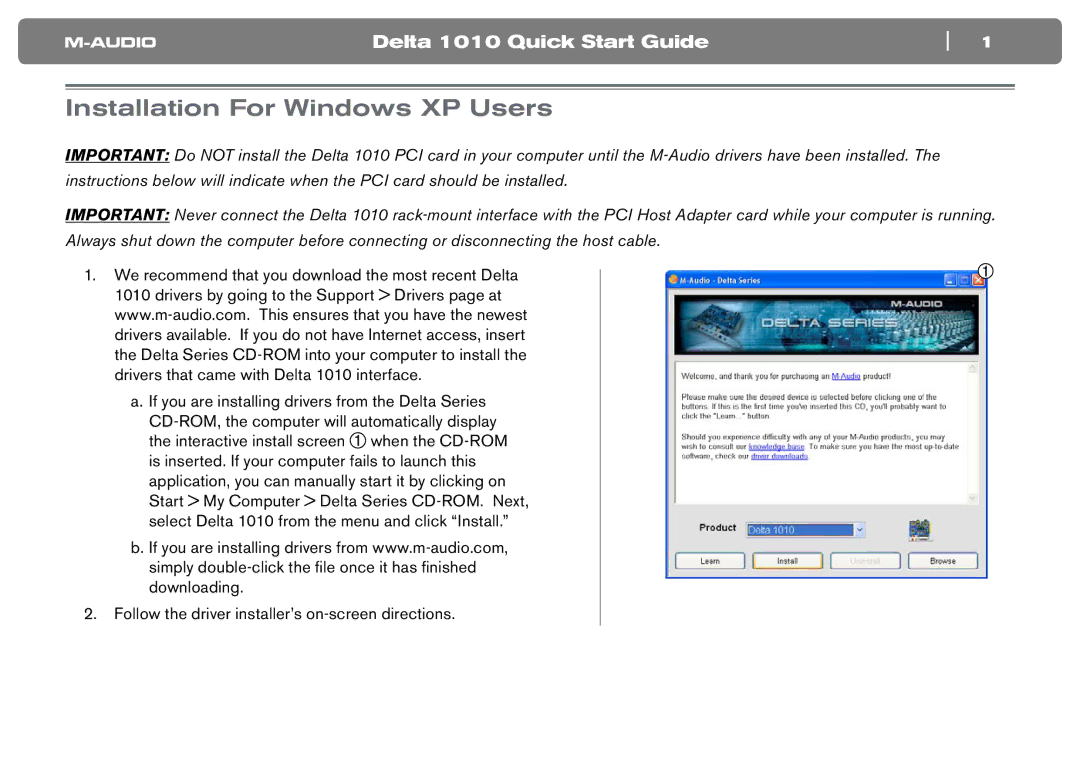Delta 1010 Quick Start Guide | 1 |
Installation For Windows XP Users
IMPORTANT: Do NOT install the Delta 1010 PCI card in your computer until the M-Audio drivers have been installed. The instructions below will indicate when the PCI card should be installed.
IMPORTANT: Never connect the Delta 1010 rack-mount interface with the PCI Host Adapter card while your computer is running. Always shut down the computer before connecting or disconnecting the host cable.
1.We recommend that you download the most recent Delta 1010 drivers by going to the Support > Drivers page at www.m-audio.com. This ensures that you have the newest drivers available. If you do not have Internet access, insert the Delta Series CD-ROM into your computer to install the drivers that came with Delta 1010 interface.
a.If you are installing drivers from the Delta Series CD-ROM, the computer will automatically display the interactive install screen 1 when the CD-ROM is inserted. If your computer fails to launch this application, you can manually start it by clicking on Start > My Computer > Delta Series CD-ROM. Next, select Delta 1010 from the menu and click “Install.”
b.If you are installing drivers from www.m-audio.com, simply double-click the file once it has finished downloading.
2.Follow the driver installer’s on-screen directions.