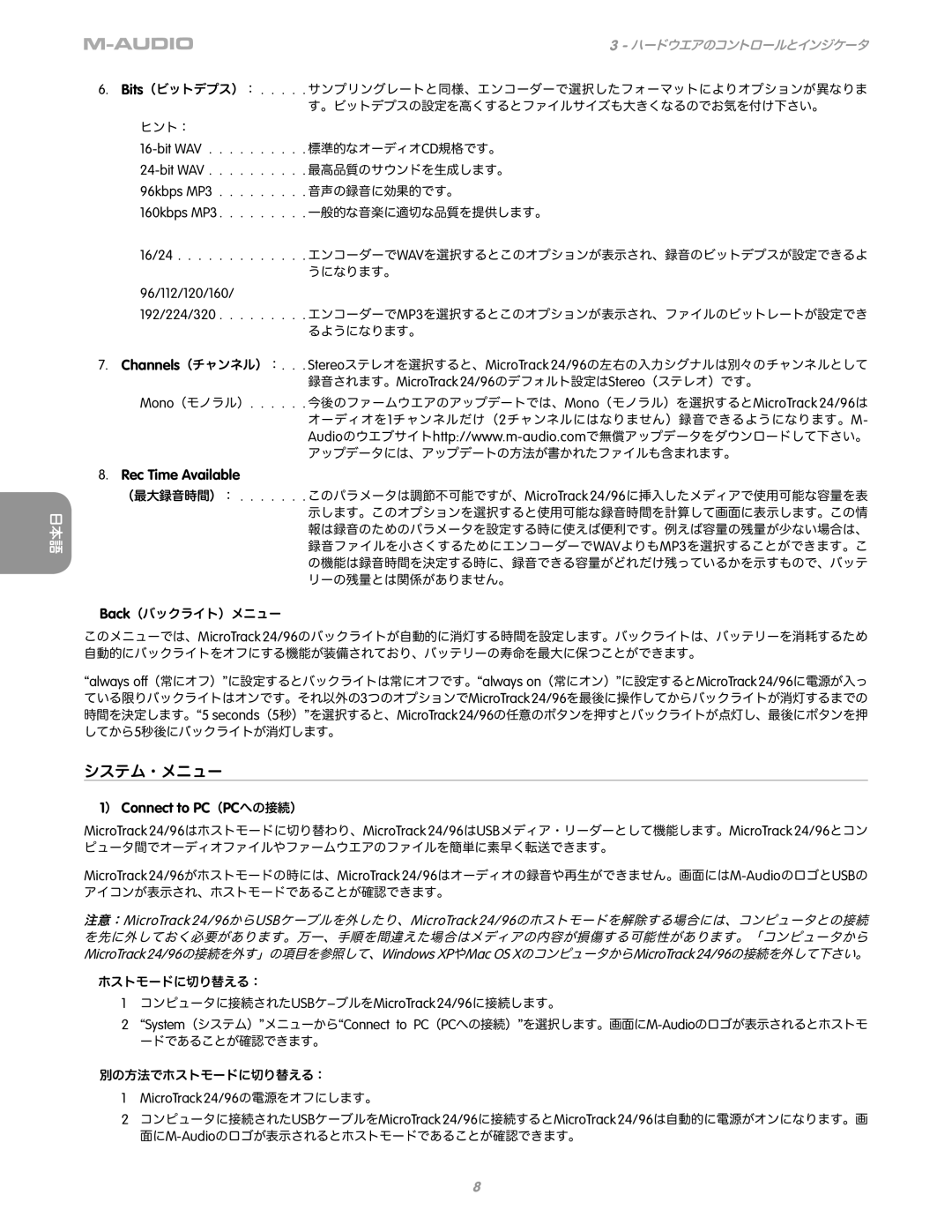MicroTrack 24/96 specifications
The M-Audio MicroTrack 24/96 is a versatile and compact digital audio recorder designed for musicians, podcasters, sound designers, and field recording enthusiasts. Renowned for its high-quality audio capture and intuitive interface, this device brings professional recording capabilities to a portable format.One of the standout features of the MicroTrack 24/96 is its capability to record in high-resolution audio formats up to 24-bit/96 kHz. This ensures that users capture every detail and nuance of their sound sources, whether in a studio setting or out in the field. The unit utilizes advanced A/D and D/A converters, aiding in the preservation of audio integrity and fidelity.
The MicroTrack is equipped with dual XLR/TRS combo inputs, allowing for a range of connectivity options, including professional microphones and line-level sources. The inputs also feature phantom power, which is essential for powering condenser microphones. Additionally, the device supports uncompressed WAV and compressed MP3 recording formats, giving users flexibility in terms of file size and audio fidelity.
Another notable feature is its built-in stereo microphones, which provide a convenient solution for capturing spontaneous audio or interviews when external microphones are not available. The unit also includes a 1/8-inch stereo input, which enables users to connect additional devices like mixer outputs or instruments directly.
The MicroTrack 24/96 incorporates various user-friendly technologies, such as a backlit LCD display for easy navigation in low-light conditions and a simple operation that does not require an extensive learning curve. The device is powered by a rechargeable lithium-ion battery, offering several hours of recording time, making it an ideal companion for on-the-go recording.
In terms of storage, the MicroTrack accepts Compact Flash cards, providing ample storage space for long recording sessions. The device also includes USB connectivity for easy transfer of files to computers, streamlining the workflow for editing and sharing recorded material.
Overall, the M-Audio MicroTrack 24/96 stands out for its ability to merge portability with high-quality audio recording capabilities. Whether for music, interviews, or environmental sounds, it offers a reliable solution for capturing audio in a range of settings while ensuring that sound quality remains top-notch.