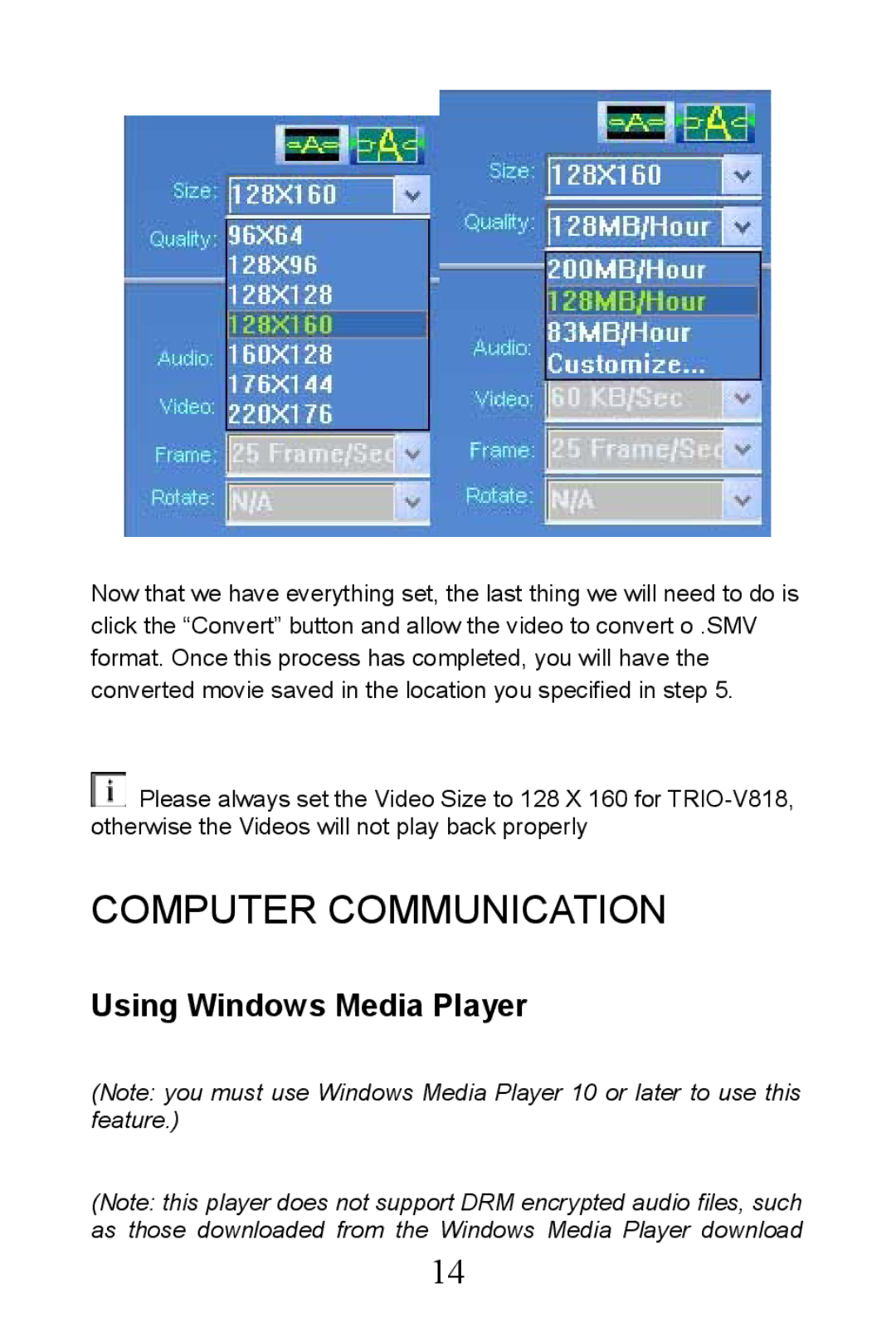Now that we have everything set, the last thing we will need to do is click the “Convert” button and allow the video to convert o .SMV format. Once this process has completed, you will have the converted movie saved in the location you specified in step 5.
![]() Please always set the Video Size to 128 X 160 for
Please always set the Video Size to 128 X 160 for
COMPUTER COMMUNICATION
Using Windows Media Player
(Note: you must use Windows Media Player 10 or later to use this feature.)
(Note: this player does not support DRM encrypted audio files, such as those downloaded from the Windows Media Player download
14