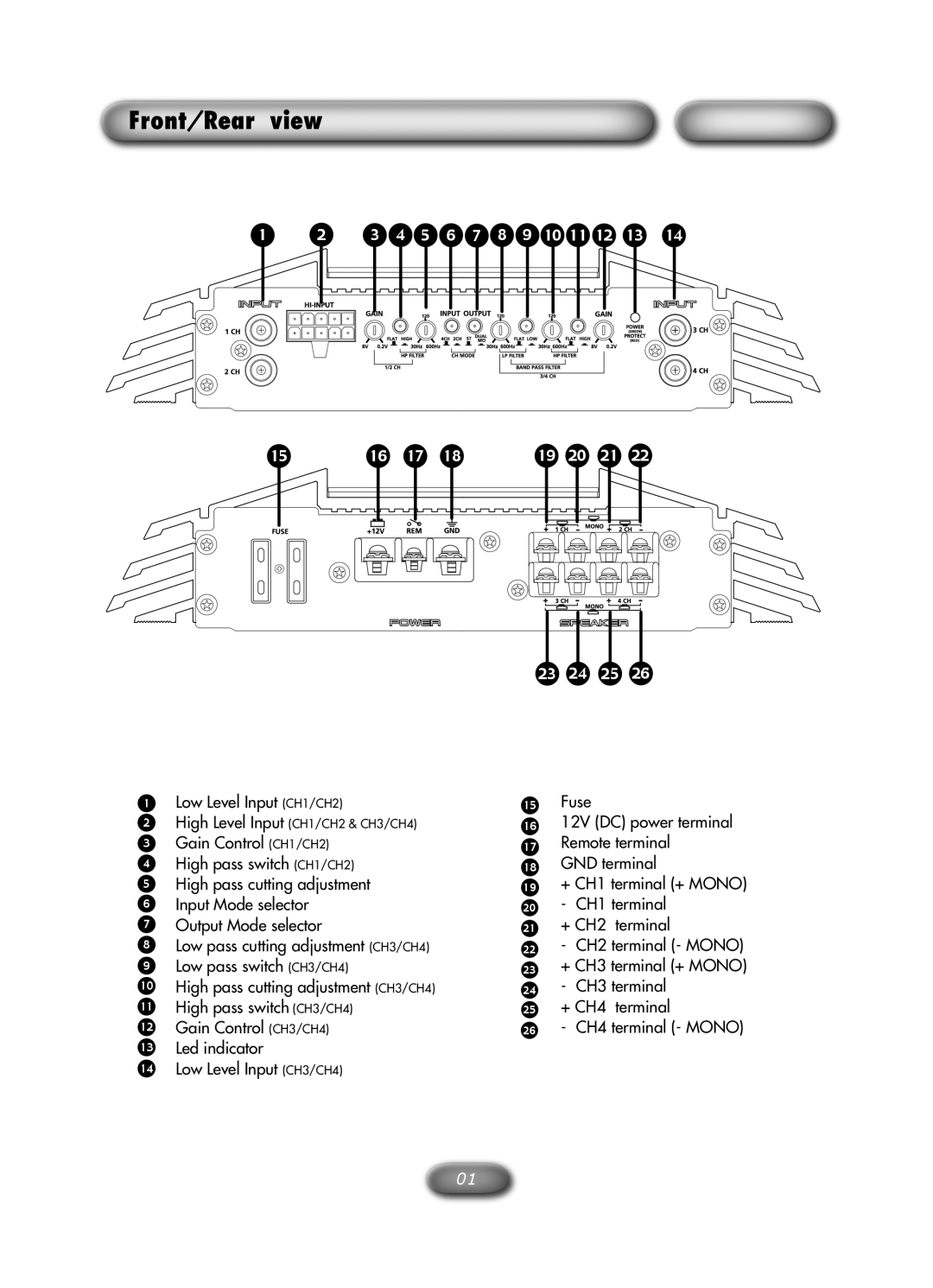M2A.4000 specifications
The Macrom M2A.4000 is a cutting-edge device that represents the latest advancements in technology for professional audio and communication applications. This device is designed to deliver superior performance, flexibility, and ease of use, making it an essential tool for sound engineers, musicians, and broadcasters.One of the standout features of the Macrom M2A.4000 is its high-quality audio processing capabilities. Equipped with advanced digital signal processing (DSP) technology, the M2A.4000 ensures crystal-clear sound reproduction and precision audio management. It comes with multiple audio input options, including XLR, TRS, and USB, allowing users to connect a wide range of audio sources seamlessly.
The M2A.4000 boasts a versatile multi-channel setup, supporting up to 16 channels of simultaneous audio input and output. This feature makes it ideal for complex audio mixing environments where multiple sound sources need to be managed efficiently. Additionally, the unit is compatible with various audio formats, allowing it to integrate effortlessly with existing audio systems.
Another key characteristic of the M2A.4000 is its user-friendly interface. The device features an intuitive touchscreen display that provides real-time feedback on audio levels, equalization settings, and other parameters. This allows users to make adjustments quickly and effectively during live performances or recordings. The interface also supports customizable presets, enabling users to save their preferred settings for different applications.
In terms of connectivity, the Macrom M2A.4000 is equipped with both Bluetooth and Wi-Fi capabilities. This wireless functionality enables users to control the device remotely using a smartphone or tablet, providing added convenience and flexibility during use. Furthermore, the unit supports integration with various audio software platforms, enhancing its usability in studio environments.
Durability is another hallmark of the M2A.4000. Built with robust materials, this device is designed to withstand the rigors of live performances and studio sessions alike. Its compact design makes it easily transportable, ensuring that audio professionals can take it wherever their work takes them.
In conclusion, the Macrom M2A.4000 is an innovative audio processing solution that combines high-quality sound, versatile connectivity, and user-friendly operation. With its advanced features and durable construction, it stands out as a premier choice for anyone in the audio production field. Whether for live performance, studio recording, or broadcasting, the M2A.4000 meets the demands of modern audio professionals.