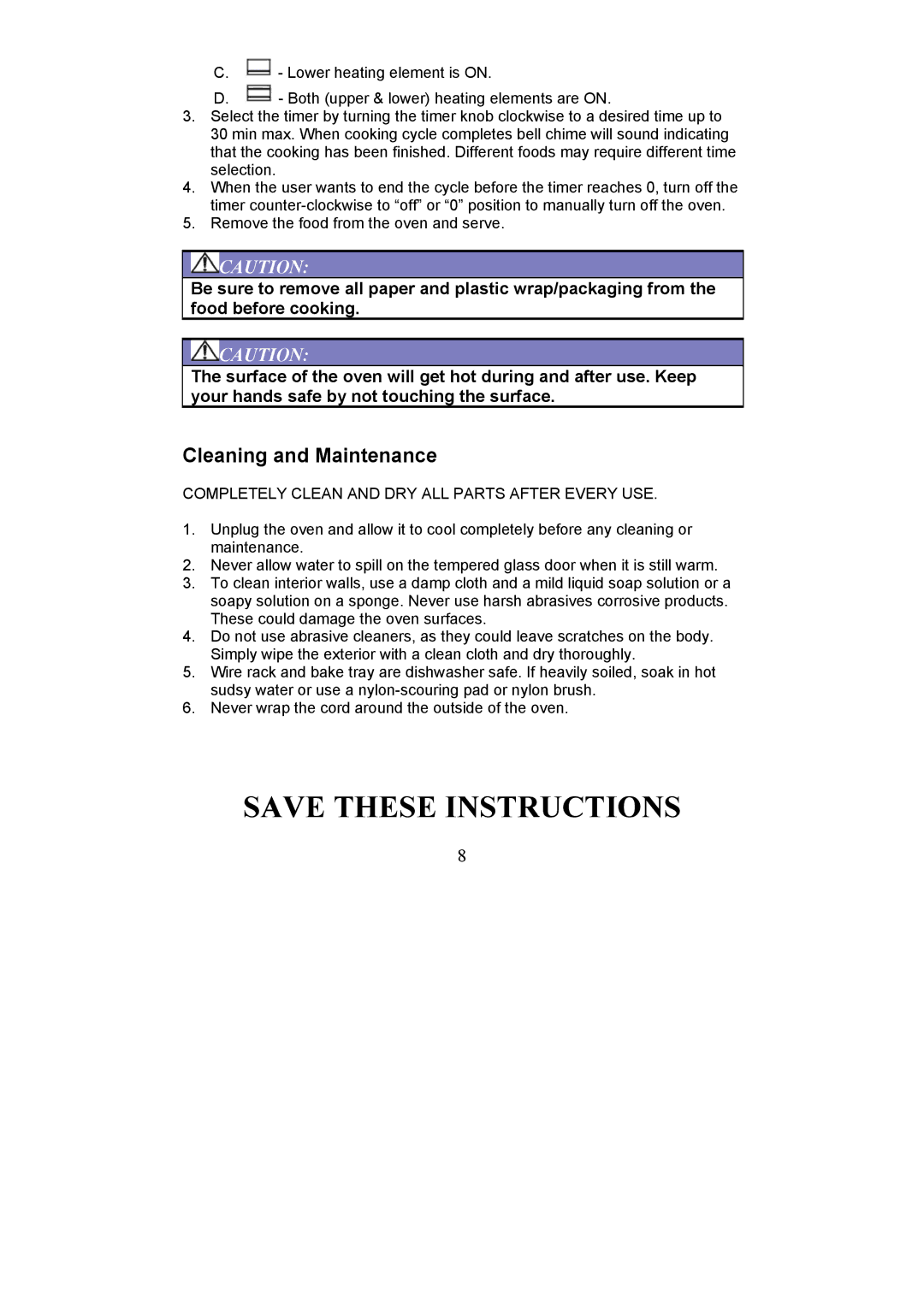C.![]() - Lower heating element is ON.
- Lower heating element is ON.
D.![]() - Both (upper & lower) heating elements are ON.
- Both (upper & lower) heating elements are ON.
3.Select the timer by turning the timer knob clockwise to a desired time up to 30 min max. When cooking cycle completes bell chime will sound indicating that the cooking has been finished. Different foods may require different time selection.
4.When the user wants to end the cycle before the timer reaches 0, turn off the timer
5.Remove the food from the oven and serve.
![]() CAUTION:
CAUTION:
Be sure to remove all paper and plastic wrap/packaging from the food before cooking.
![]() CAUTION:
CAUTION:
The surface of the oven will get hot during and after use. Keep your hands safe by not touching the surface.
Cleaning and Maintenance
COMPLETELY CLEAN AND DRY ALL PARTS AFTER EVERY USE.
1.Unplug the oven and allow it to cool completely before any cleaning or maintenance.
2.Never allow water to spill on the tempered glass door when it is still warm.
3.To clean interior walls, use a damp cloth and a mild liquid soap solution or a soapy solution on a sponge. Never use harsh abrasives corrosive products. These could damage the oven surfaces.
4.Do not use abrasive cleaners, as they could leave scratches on the body. Simply wipe the exterior with a clean cloth and dry thoroughly.
5.Wire rack and bake tray are dishwasher safe. If heavily soiled, soak in hot sudsy water or use a
6.Never wrap the cord around the outside of the oven.
SAVE THESE INSTRUCTIONS
8