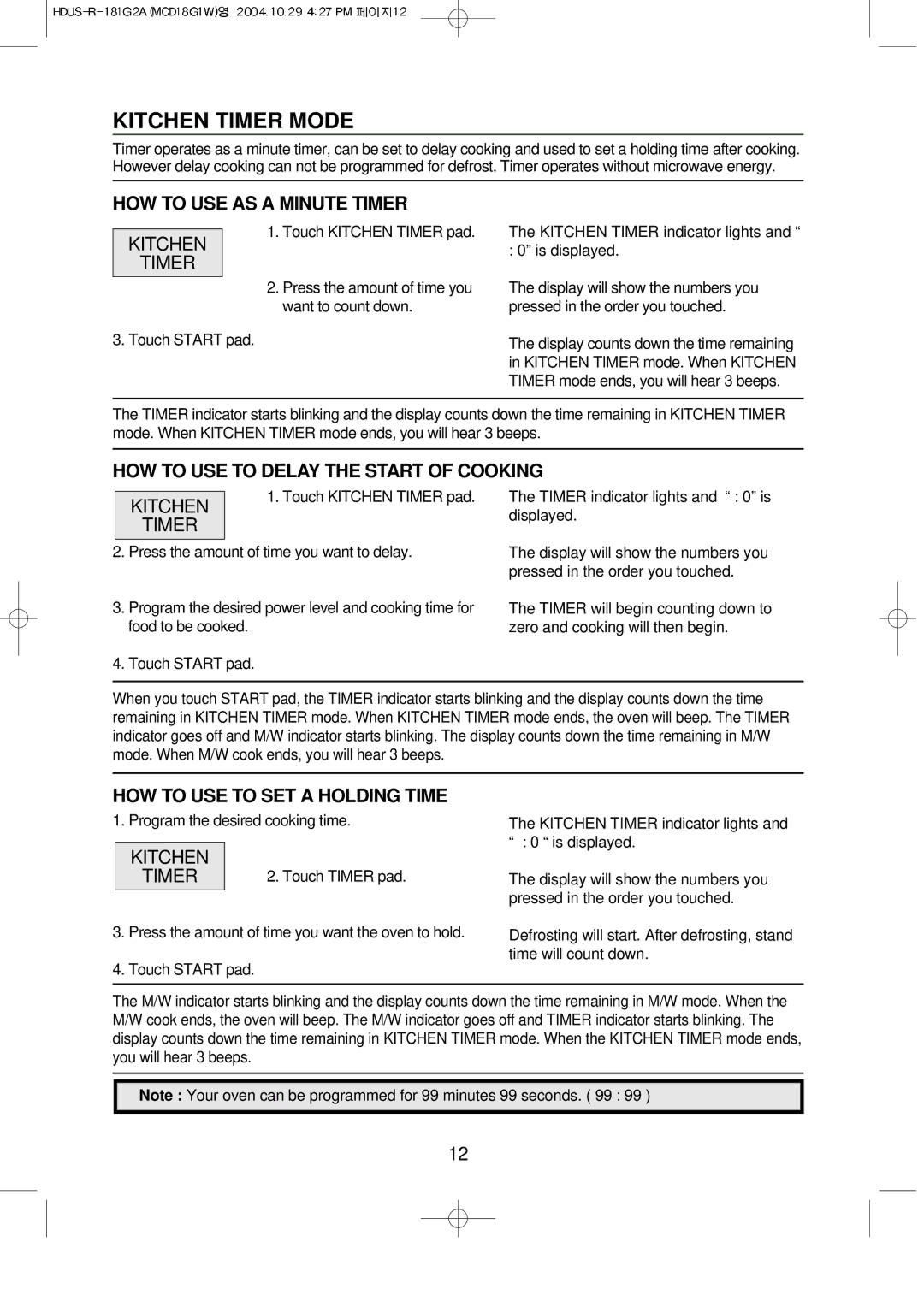MCD18G1W specifications
The Magic Chef MCD18G1W is a powerful and versatile countertop microwave oven that combines efficiency with a sleek design, making it an excellent addition to any kitchen space. This model is particularly favored for its compact size, convenience, and performance, catering perfectly to the needs of busy households, dorm rooms, or small apartments.One of the standout features of the MCD18G1W is its 1.8 cubic feet capacity, which provides ample space for cooking a variety of dishes, from reheating leftovers to preparing full meals. The spacious interior can accommodate larger plates and containers, ensuring that users can easily handle different cooking tasks without the need for additional appliances.
The microwave is equipped with a powerful 1000 watts of cooking power, allowing for quick and efficient heating. With multiple power levels, users can customize cooking to suit their needs, whether they are defrosting, reheating, or cooking food from scratch. The intuitive control panel offers easy navigation, featuring a digital display that provides clarity while selecting settings.
The MCD18G1W also boasts a variety of smart cooking technologies. Its one-touch cooking functions make it incredibly user-friendly, ideal for those who prefer simplicity in meal preparation. With preset options like popcorn, pizza, and beverages, users can quickly start cooking without the need to guess the time or power levels.
Additionally, this microwave features a grill function, allowing users to achieve that desired crispy finish on dishes. This dual-cooking technology enhances versatility, enabling the microwave to function not only as a standard microwave but also as a grill, expanding culinary possibilities.
In terms of design, the Magic Chef MCD18G1W offers a sleek, modern look with a white finish that fits seamlessly into any kitchen decor. The turntable ensures even heating, while the easy-to-clean interior makes maintenance hassle-free.
Safety is also a priority in the design of the MCD18G1W, as it includes a child lock feature that helps prevent accidental operation, making it a safe choice for families with young children. With its combination of functionality, style, and various cooking options, the Magic Chef MCD18G1W is an excellent microwave for anyone looking to enhance their cooking experience without taking up too much space.