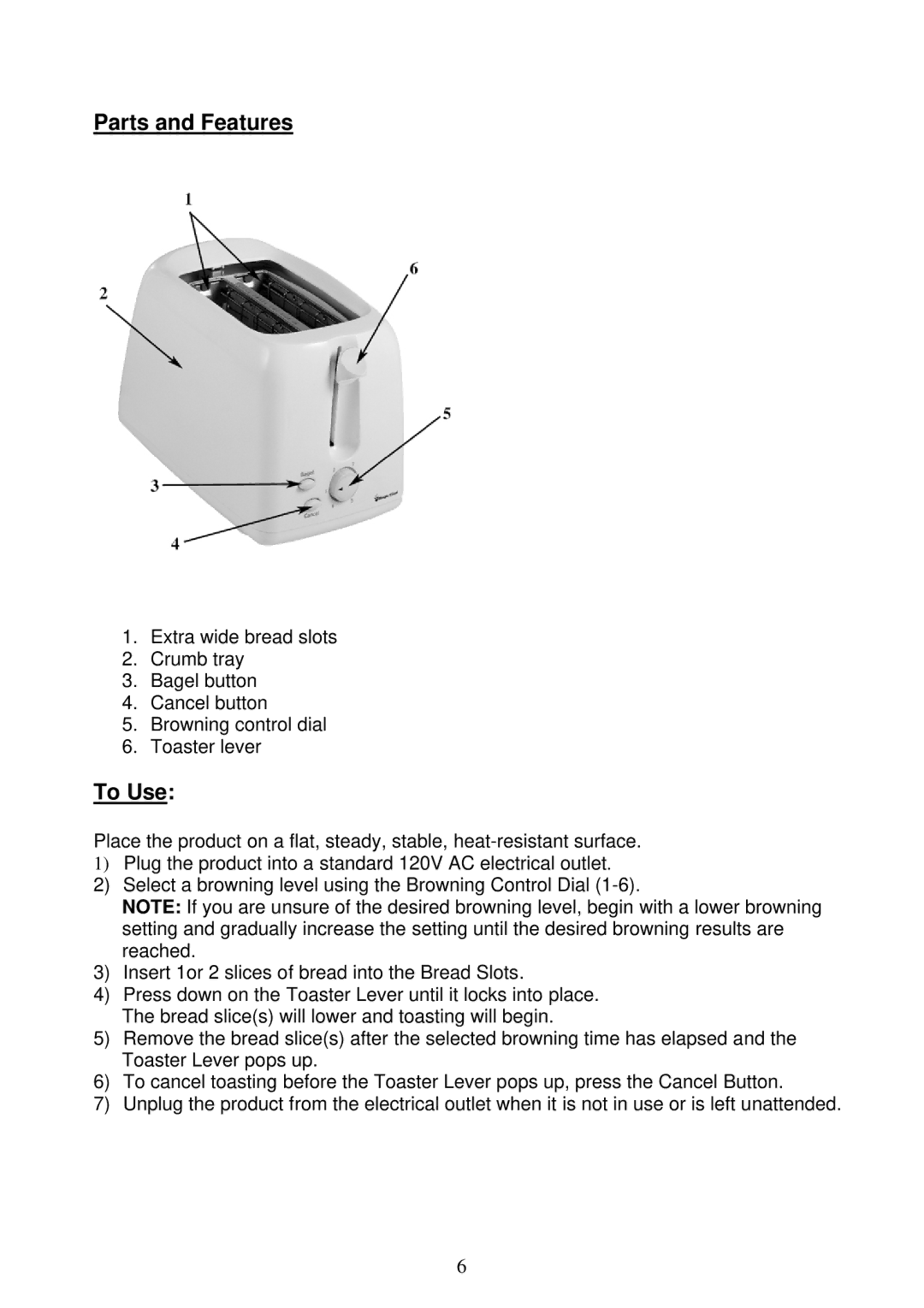MCT2W1 specifications
The Magic Chef MCT2W1 is a versatile countertop microwave that combines functionality and modern design for an efficient cooking experience. With a sleek, compact size, it fits seamlessly into any kitchen, making it an ideal choice for apartments or smaller spaces without compromising on power or capability.One of the standout features of the MCT2W1 is its 700-watt cooking power, which ensures that food is heated evenly and efficiently. This model also offers a 0.7 cubic feet capacity, allowing users to accommodate a variety of dishes, from snacks to larger meals. Its user-friendly interface includes a digital display with a touchpad control panel, making it simple to set timer and cooking options.
The microwave comes equipped with 10 power levels, providing flexibility for various cooking tasks. Whether you're defrosting meat, reheating leftovers, or cooking popcorn, the MCT2W1 caters to all your needs with precision. Additionally, it features five one-touch cooking presets, including options for pizza, popcorn, and baked potatoes, allowing users to prepare their favorite foods quickly and effortlessly.
One of the key technologies integrated into the Magic Chef MCT2W1 is its easy-to-clean interior. The stainless steel cavity not only enhances the appliance's aesthetic appeal but also ensures that spills and splatters can be wiped off with minimal effort. Furthermore, the microwave includes a turntable that facilitates even cooking by rotating food as it heats, ensuring that every bite is just as delicious as the last.
Safety is another important characteristic of the MCT2W1, with a child safety lock feature that prevents unauthorized use, making it ideal for families with young children. The microwave also includes an automatic shut-off function that enhances safety by preventing overheating.
The Magic Chef MCT2W1 is a reliable and stylish kitchen companion that delivers excellent performance. With its compact size, powerful heating capabilities, and array of user-friendly features, it is an exceptional choice for anyone looking to simplify their cooking process and enjoy perfectly heated meals every time. Whether in a home or office setting, this microwave stands out for its blend of practicality and modern design.