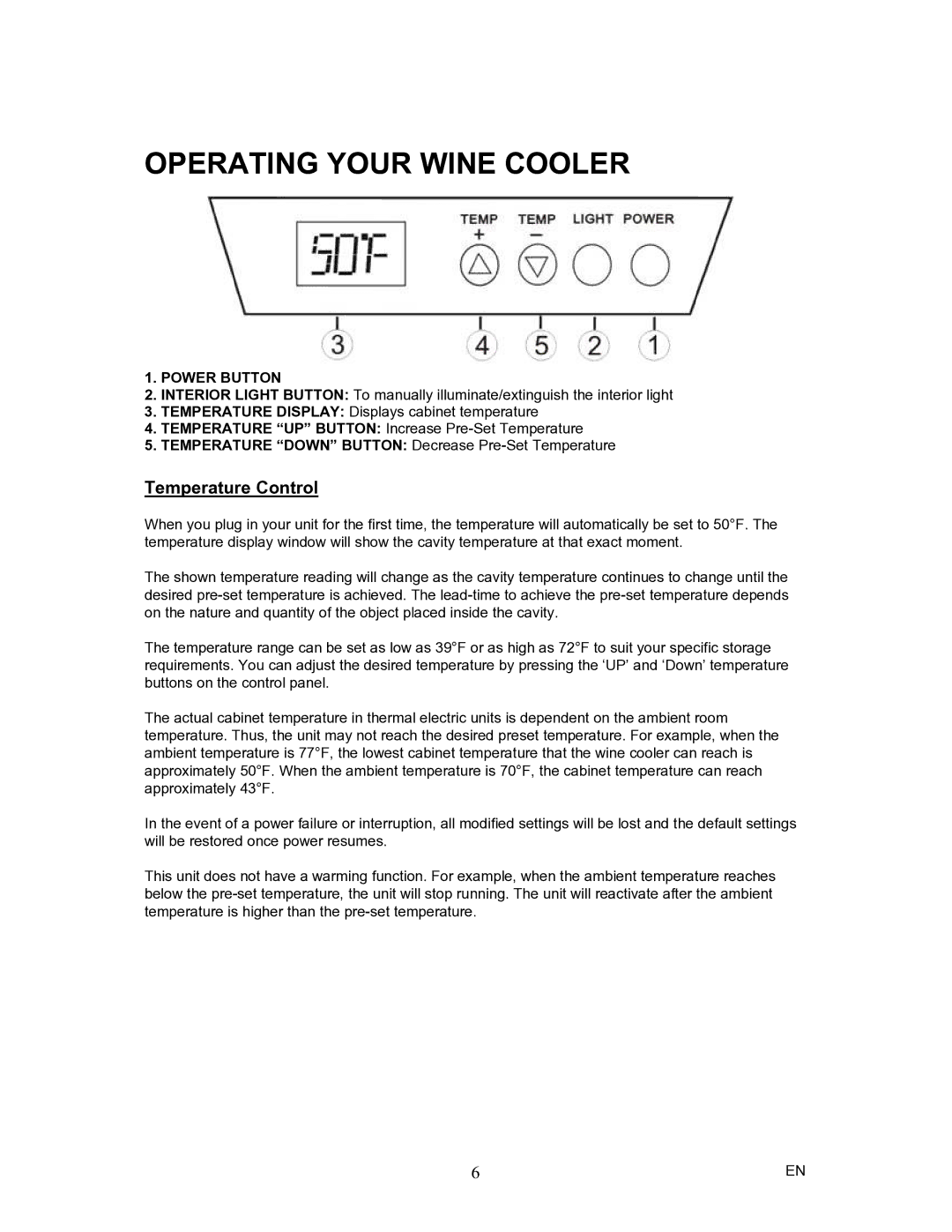MCWC12SV specifications
The Magic Chef MCWC12SV is an innovative wine cooler that combines functionality and modern design, making it an ideal choice for wine enthusiasts and casual drinkers alike. With a sleek stainless-steel exterior and dual-layered tempered glass door, it not only safeguards your wines from external elements but also adds a touch of elegance to your home décor.One of its standout features is the ability to hold up to 12 standard wine bottles, making it a perfect option for small spaces or intimate settings. The adjustable shelves allow you to customize the interior layout, accommodating various bottle sizes and shapes, while the elegant wooden shelves enhance the presentation of your collection.
Temperature control is a critical aspect of wine storage, and the MCWC12SV excels in this domain. It offers a temperature range of 54°F to 66°F, enabling you to store red and white wines at their ideal serving temperatures. The digital temperature display and soft-touch controls allow for easy adjustments, ensuring that your wines are always kept in optimal conditions.
Additionally, the Magic Chef MCWC12SV utilizes advanced thermoelectric cooling technology, which provides a quieter operation compared to traditional compressors. This technology minimizes vibrations that can affect wine quality, creating a more stable environment for your bottles. The unit also features a built-in fan to ensure consistent temperature throughout, preventing any hot or cold spots that could potentially spoil your wine.
LED lighting enhances visibility and showcases your collection without producing heat, further protecting your wines. The interior lighting can be toggled on or off depending on your preference, allowing you to control how your wine cooler is presented.
Energy efficiency is another notable characteristic, as the unit is designed to consume less power compared to conventional models. This makes the Magic Chef MCWC12SV not only an eco-friendly choice but also a cost-effective addition to your home.
In summary, the Magic Chef MCWC12SV wine cooler stands out with its stylish design, efficient thermoelectric technology, adjustable shelves, and ideal temperature control features. It's a compact yet functional solution for anyone looking to properly store and display their wine collection, making it an excellent investment for any wine lover.