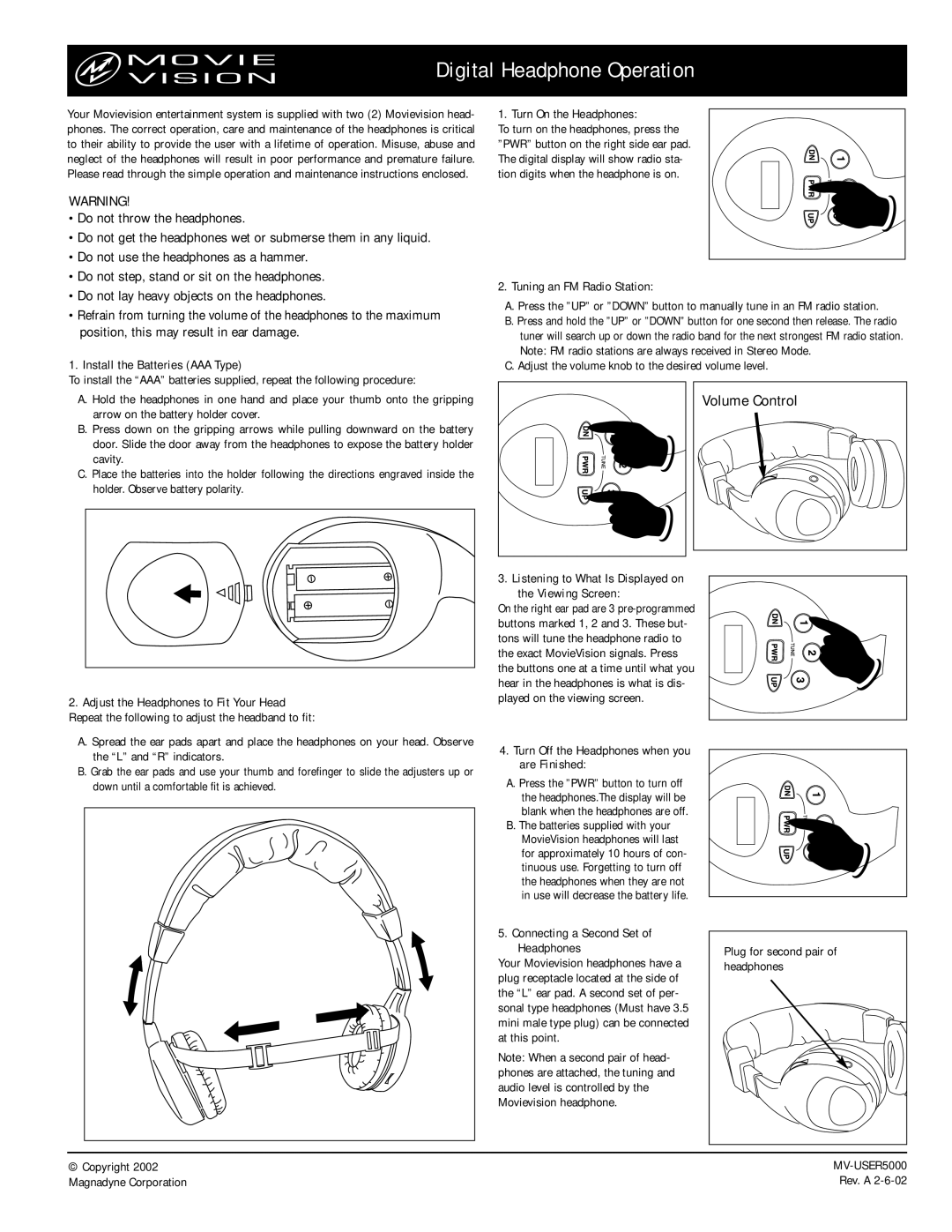Digital Headphones specifications
Magnadyne Digital Headphones have rapidly gained popularity in the audio equipment market, becoming a preferred choice for audiophiles and casual listeners alike. These headphones combine state-of-the-art technology with user-friendly features, ensuring an immersive listening experience.One of the standout characteristics of Magnadyne Digital Headphones is their exceptional sound quality. They are equipped with high-fidelity drivers that deliver crystal-clear audio across a broad frequency range, from deep bass to sparkling treble. The headphones utilize advanced digital signal processing (DSP) technology, which optimizes sound output and reduces distortion, resulting in a richer, more nuanced listening experience.
Comfort is another key feature of Magnadyne Headphones. Designed with ergonomically shaped ear cups and padded headbands, they ensure a snug fit during extended listening sessions. The lightweight construction adds to their comfort, making them ideal for both home use and on-the-go activities. Additionally, the noise isolation technology effectively blocks out ambient noise, allowing users to fully immerse themselves in their music or podcasts without distractions.
Connectivity is seamless with Magnadyne Digital Headphones, as they support both wired and wireless options. Featuring Bluetooth 5.0 technology, users can enjoy a stable and high-quality wireless connection with their devices. The headphones also come with a detachable cable for those who prefer a wired experience, ensuring versatility for different listening environments.
Battery life is another highlight, providing up to 30 hours of continuous playback on a single charge. This longevity is complemented by a quick-charge feature that allows users to enjoy several hours of music after just a short charging period. Furthermore, the intuitive touch controls on the ear cups offer convenient access to volume adjustments and playback settings, enhancing the user experience.
In terms of design, Magnadyne Digital Headphones exude a modern aesthetic with customizable color options and a sleek profile. They are also foldable, making them easy to pack and transport, which is perfect for travelers and commuters.
Overall, Magnadyne Digital Headphones are a harmonious blend of cutting-edge technology, superior sound quality, and comfort, making them an exceptional choice for anyone looking to elevate their audio experience. With features tailored to meet the needs of various users, they stand out in a crowded market, celebrating a commitment to quality and innovation.