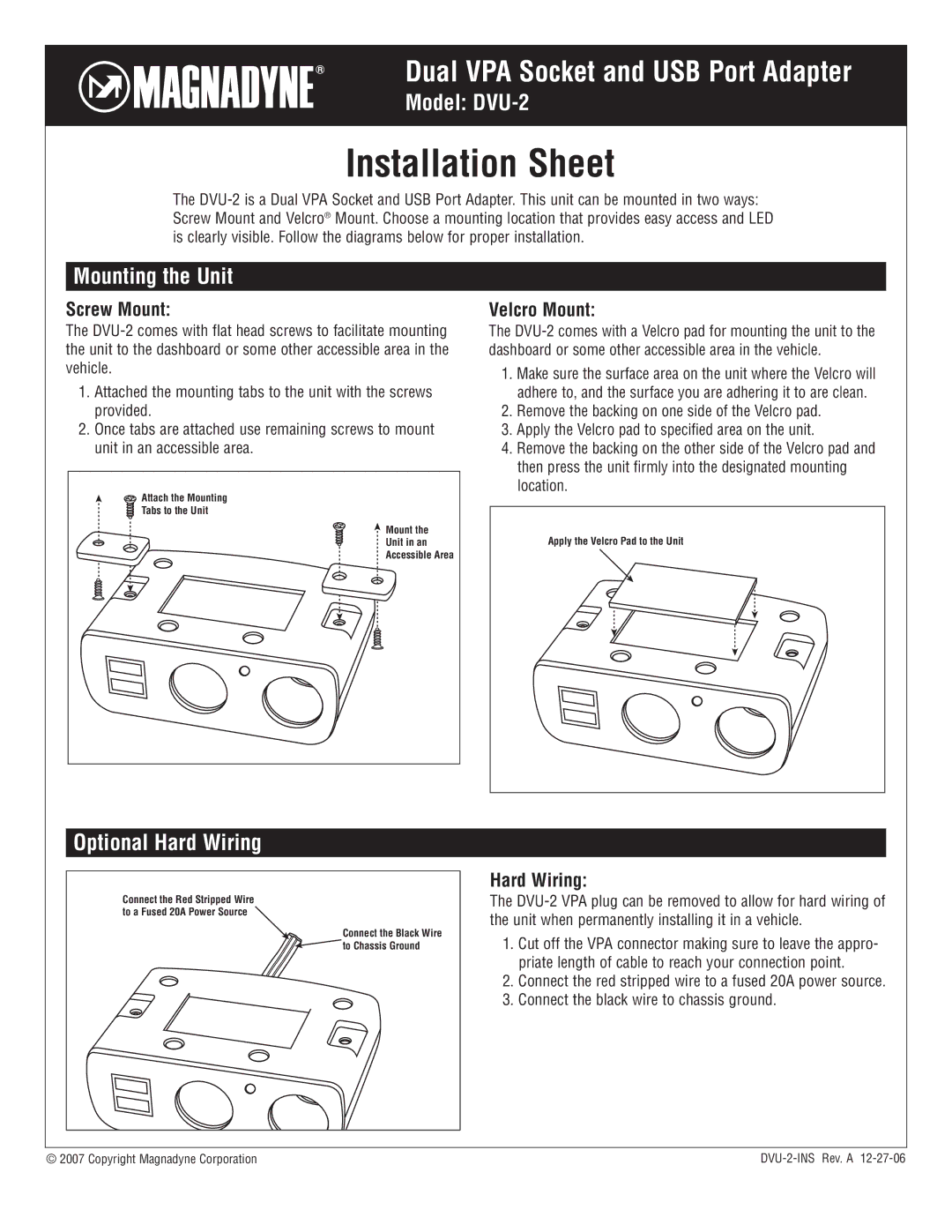Dual VPA Socket and USB Port Adapter
Model: DVU-2
Installation Sheet
The
Mounting the Unit
Screw Mount:
The
1.Attached the mounting tabs to the unit with the screws provided.
2.Once tabs are attached use remaining screws to mount unit in an accessible area.
![]() Attach the Mounting
Attach the Mounting
![]() Tabs to the Unit
Tabs to the Unit
![]() Mount the
Mount the
Unit in an
Accessible Area
Velcro Mount:
The
1.Make sure the surface area on the unit where the Velcro will adhere to, and the surface you are adhering it to are clean.
2.Remove the backing on one side of the Velcro pad.
3.Apply the Velcro pad to specified area on the unit.
4.Remove the backing on the other side of the Velcro pad and then press the unit firmly into the designated mounting location.
Apply the Velcro Pad to the Unit
Optional Hard Wiring
Connect the Red Stripped Wire to a Fused 20A Power Source
Connect the Black Wire ![]() to Chassis Ground
to Chassis Ground
Hard Wiring:
The
1.Cut off the VPA connector making sure to leave the appro- priate length of cable to reach your connection point.
2.Connect the red stripped wire to a fused 20A power source.
3.Connect the black wire to chassis ground.
© 2007 Copyright Magnadyne Corporation |