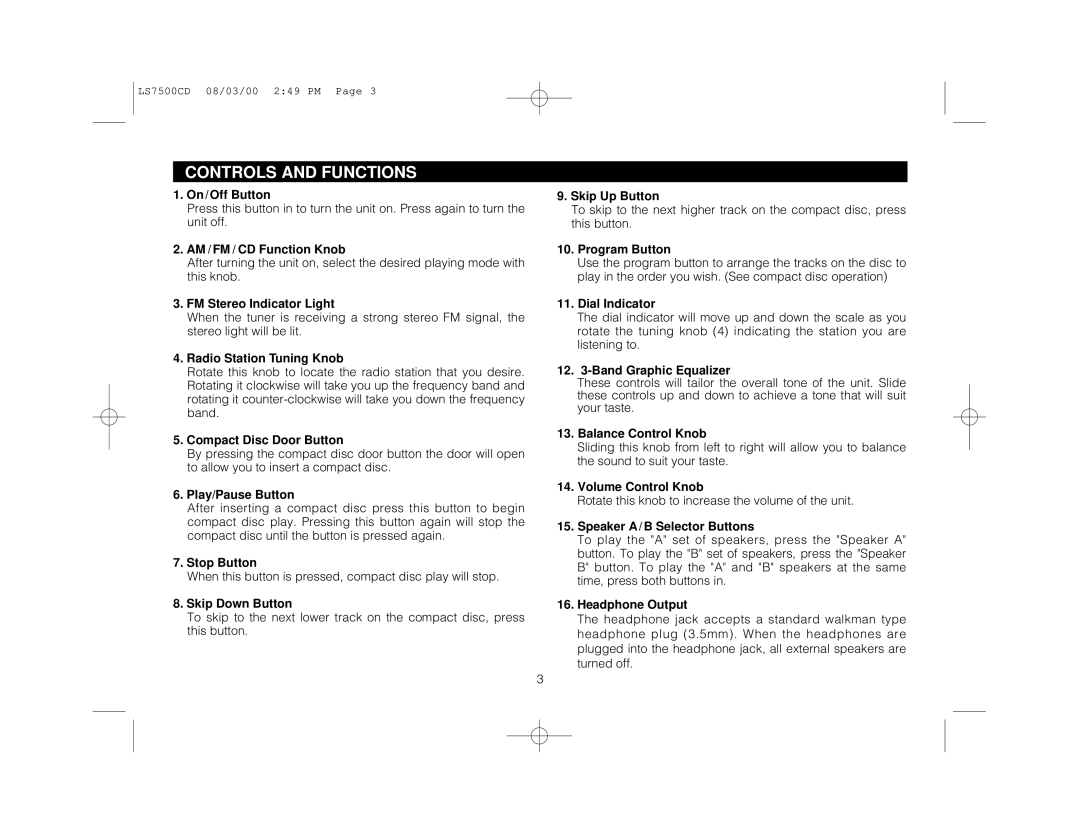LS7500CD specifications
The Magnadyne LS7500CD is a powerful car stereo system designed to enhance your driving experience through cutting-edge technology and exceptional sound quality. Built for audiophiles and casual listeners alike, this versatile unit combines modern features with user-friendly functionality.One of the standout features of the LS7500CD is its high-resolution digital display. The vibrant screen not only provides clear visibility in various lighting conditions but also features customizable backgrounds, allowing users to personalize their stereo experience. The ergonomic interface ensures easy navigation through the menus, making it convenient to adjust settings while keeping your focus on the road.
The LS7500CD supports multiple audio formats, including CD, MP3, and WMA playback, catering to diverse music preferences. You can enjoy your favorite hits through the onboard CD player or connect your smartphone or USB drive to access your digital library. The inclusion of Bluetooth connectivity is another significant advancement, enabling hands-free calling and wireless music streaming from compatible devices, providing convenience and enhancing safety while driving.
One of the notable technologies integrated into the Magnadyne LS7500CD is the built-in equalizer. This feature allows users to customize sound profiles tailored to their listening preferences. Whether you prefer deep bass, balanced mid-tones, or crisp highs, the equalizer gives you full control over the audio output. Additionally, the unit boasts a powerful amplifier, ensuring that the sound produced is clear and loud without distortion.
For those who appreciate FM/AM radio, the LS7500CD offers a robust radio tuner with a vast array of preset stations, enhancing your listening options during travel. Furthermore, the unit includes an auxiliary input, allowing for easy connectivity with other devices, such as portable music players.
The sleek design of the LS7500CD complements modern car interiors, while its durable construction ensures longevity against the rigors of vehicle use. Overall, the Magnadyne LS7500CD is a feature-rich car stereo that balances performance, versatility, and convenience, making it a top choice for anyone looking to elevate their in-car audio experience. Whether embarking on a long road trip or a quick commute, this stereo system promises to deliver an enjoyable auditory experience tailored to individual needs.