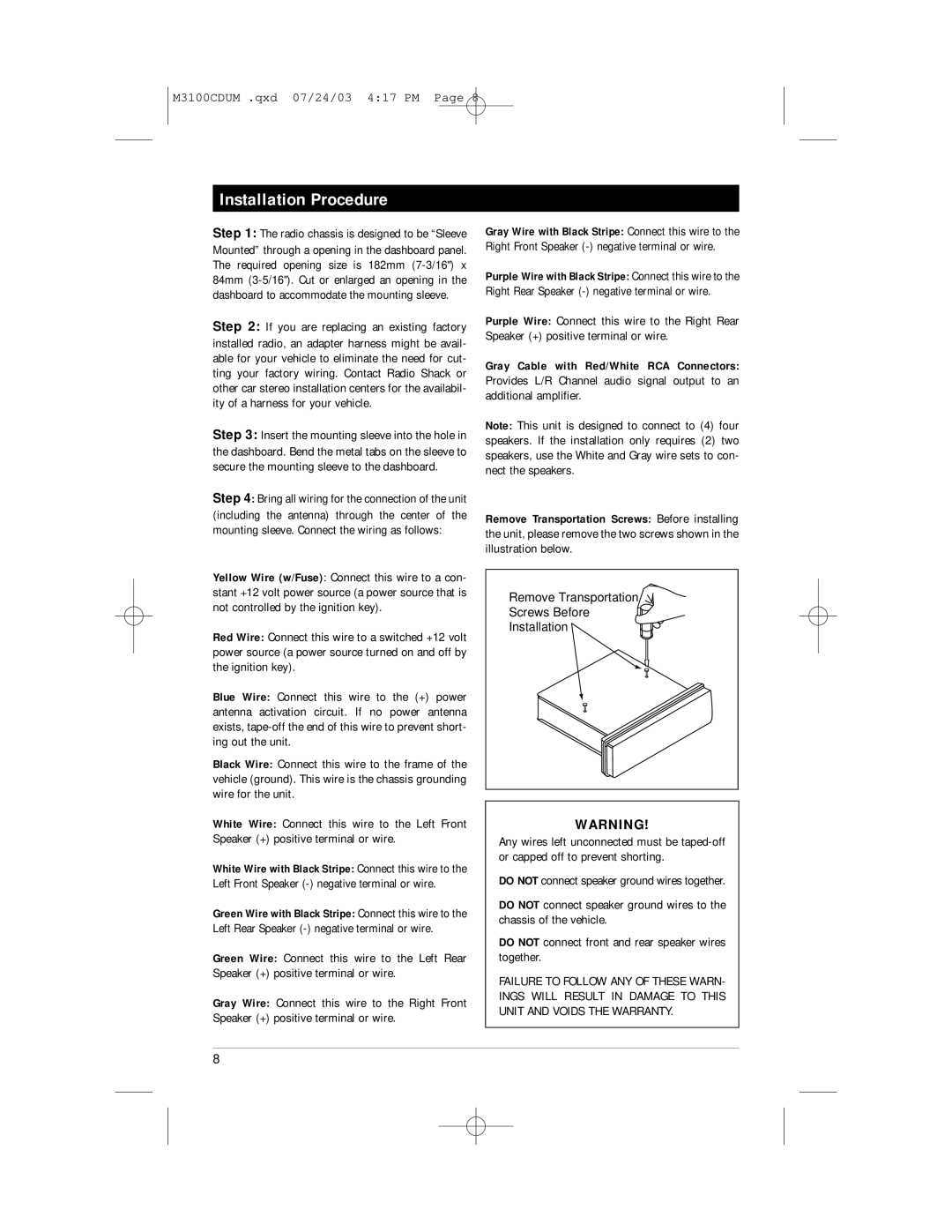M3100CD specifications
The Magnadyne M3100CD is a sophisticated multi-function audio system designed specifically for recreational vehicles, boats, and other mobile applications where high-quality sound and ease of use are paramount. This versatile device combines modern technology with user-friendly features, making it a popular choice among those seeking an enhanced audio experience.One of the standout features of the M3100CD is its built-in CD player, which allows users to enjoy their favorite music collections without the need for external devices. In addition to CD playback, the unit supports various media formats, ensuring compatibility with a broad range of audio sources. The adjustable FM/AM radio tuner provides access to a wide variety of channels, keeping listeners entertained on long journeys.
The system also includes Bluetooth connectivity, enabling seamless wireless audio streaming from smartphones, tablets, and other Bluetooth-enabled devices. This feature allows users to easily play their favorite playlists or podcasts while keeping their devices safely stored away. Additionally, the M3100CD includes a USB port and auxiliary input, offering even more options for connecting external devices for playback.
The Magnadyne M3100CD features a robust and durable design, tailored for the rigors of outdoor use. It is built to withstand the challenging conditions often found in RVs and marine environments, ensuring longevity and reliable performance. The unit's weather-resistant casing protects it from moisture and dust, making it a dependable choice for adventures on the water or in the wilderness.
Another notable characteristic is its intuitive user interface, equipped with a large, easy-to-read display. The controls are designed for quick operation, allowing users to adjust settings without distraction. The remote control functionality further enhances convenience, enabling users to manage music playback from a distance.
Equipped with powerful internal amplifiers, the M3100CD delivers clear sound quality, even in noisy environments. Users can easily adjust bass and treble settings for a fully customizable audio experience. Overall, the Magnadyne M3100CD stands out as an ideal audio solution for those seeking reliable performance and versatility in their mobile sound system. Its combination of modern features, durable construction, and excellent sound quality makes it a preferred choice for many outdoor enthusiasts.