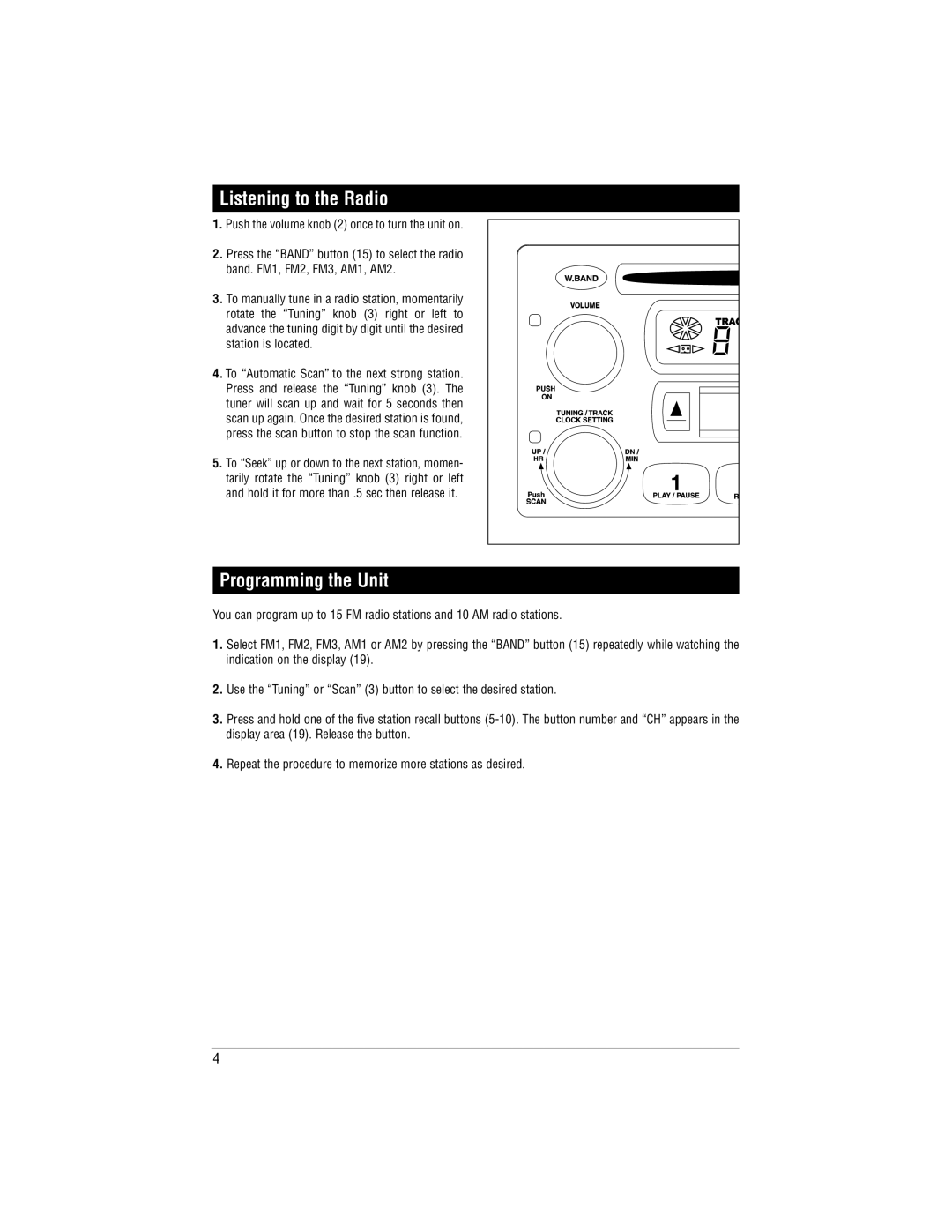Listening to the Radio
1.Push the volume knob (2) once to turn the unit on.
2.Press the “BAND” button (15) to select the radio
band. FM1, FM2, FM3, AM1, AM2.
3.To manually tune in a radio station, momentarily
rotate the “Tuning” knob (3) right or left to advance the tuning digit by digit until the desired station is located.
4.To “Automatic Scan” to the next strong station.
Press and release the “Tuning” knob (3). The tuner will scan up and wait for 5 seconds then scan up again. Once the desired station is found, press the scan button to stop the scan function.
5. To “Seek” up or down to the next station, momen- tarily rotate the “Tuning” knob (3) right or left and hold it for more than .5 sec then release it.
Programming the Unit
You can program up to 15 FM radio stations and 10 AM radio stations.
1.Select FM1, FM2, FM3, AM1 or AM2 by pressing the “BAND” button (15) repeatedly while watching the indication on the display (19).
2.Use the “Tuning” or “Scan” (3) button to select the desired station.
3.Press and hold one of the five station recall buttons
4.Repeat the procedure to memorize more stations as desired.
4