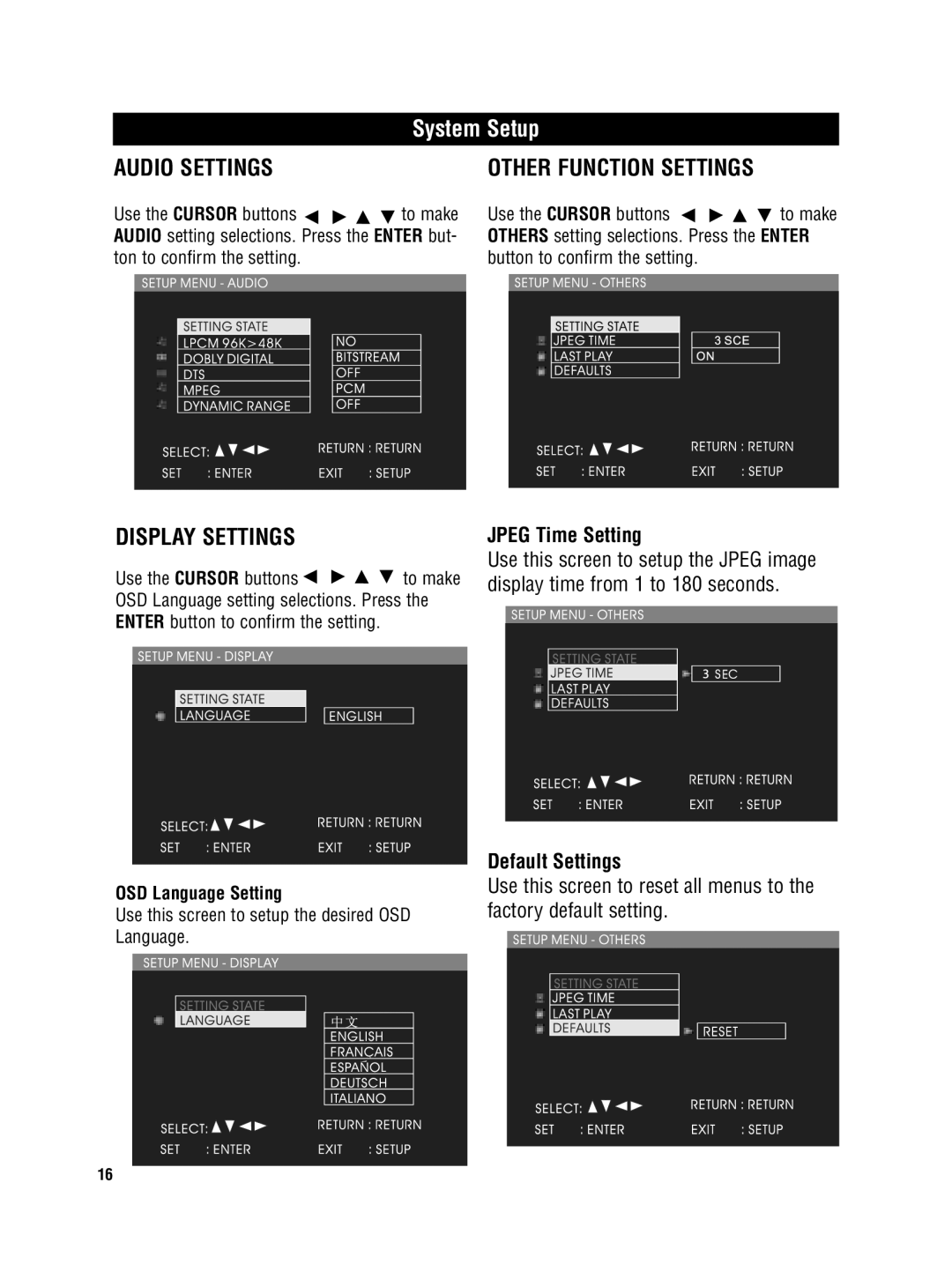System Setup
AUDIO SETTINGS | OTHER FUNCTION SETTINGS |
Use the CURSOR buttons ![]()
![]()
![]()
![]() to make AUDIO setting selections. Press the ENTER but- ton to confirm the setting.
to make AUDIO setting selections. Press the ENTER but- ton to confirm the setting.
Use the CURSOR buttons ![]()
![]()
![]()
![]() to make OTHERS setting selections. Press the ENTER button to confirm the setting.
to make OTHERS setting selections. Press the ENTER button to confirm the setting.
DISPLAY SETTINGS
Use the CURSOR buttons ![]()
![]()
![]()
![]() to make OSD Language setting selections. Press the ENTER button to confirm the setting.
to make OSD Language setting selections. Press the ENTER button to confirm the setting.
JPEG Time Setting
Use this screen to setup the JPEG image display time from 1 to 180 seconds.
OSD Language Setting
Use this screen to setup the desired OSD Language.
Default Settings
Use this screen to reset all menus to the factory default setting.
16