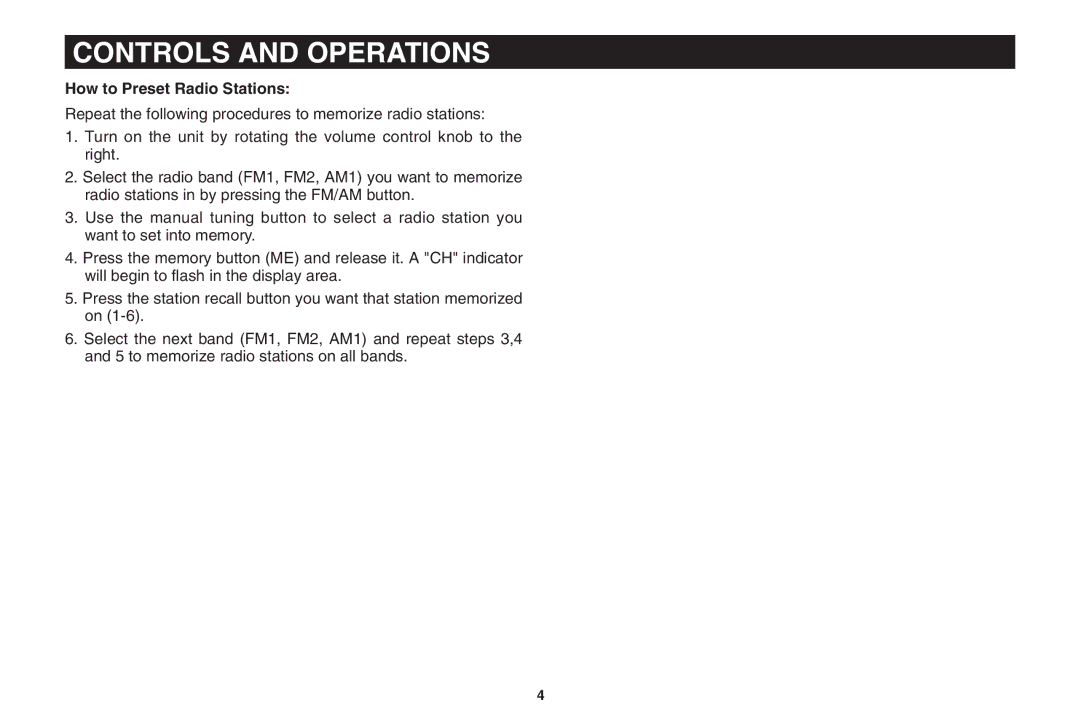PPC-200 specifications
The Magnadyne PPC-200 is a sophisticated audio system that exemplifies the pinnacle of modern portable sound solutions. Designed for both personal use and commercial applications, it delivers powerful performance and user-friendly features.One of the standout characteristics of the PPC-200 is its robust audio output. With a high-quality amplifier and advanced speaker configuration, it generates clear, high-fidelity sound across a wide frequency range. Whether playing music, announcements, or other audio content, the PPC-200 ensures that audio is rich and vibrant, making it suitable for outdoor events, parties, or professional gatherings.
The PPC-200 integrates multiple connectivity options, including Bluetooth, AUX, and USB ports. This versatility allows users to connect their smartphones, tablets, or other devices seamlessly. The built-in Bluetooth technology enables wireless streaming from a variety of devices, providing convenience and eliminating the need for cumbersome cables. Additionally, the USB port can be utilized for charging devices, making it a practical option for all-day events.
Furthermore, the system includes an integrated microphone input that supports both wired and wireless mics. This feature makes the PPC-200 an ideal choice for public speaking engagements, karaoke sessions, or any situation requiring vocal amplification. The mic input is coupled with adjustable volume controls, ensuring clarity and preventing feedback issues.
The design of the PPC-200 is another notable aspect. It boasts a durable chassis that is resistant to impact and environmental conditions, making it suitable for both indoor and outdoor use. The device also incorporates a rechargeable battery, allowing for extended usage without the need for constant power sources. This portability enhances its appeal for users who require mobility, whether for events, meetings, or leisure.
In addition, the PPC-200 features user-friendly controls, including an intuitive interface for easy navigation through settings and options. The LCD display provides clear visibility of playback information, battery status, and connectivity options, enhancing the user experience.
In conclusion, the Magnadyne PPC-200 is a powerhouse of portable audio technology, equipped with an impressive array of features and technologies. Its combination of robust sound quality, versatile connectivity, built-in microphone support, and portable design makes it a standout choice for anyone seeking an exceptional audio experience. Whether for casual listening, professional use, or entertainment purposes, the PPC-200 packs a punch that is hard to overlook.