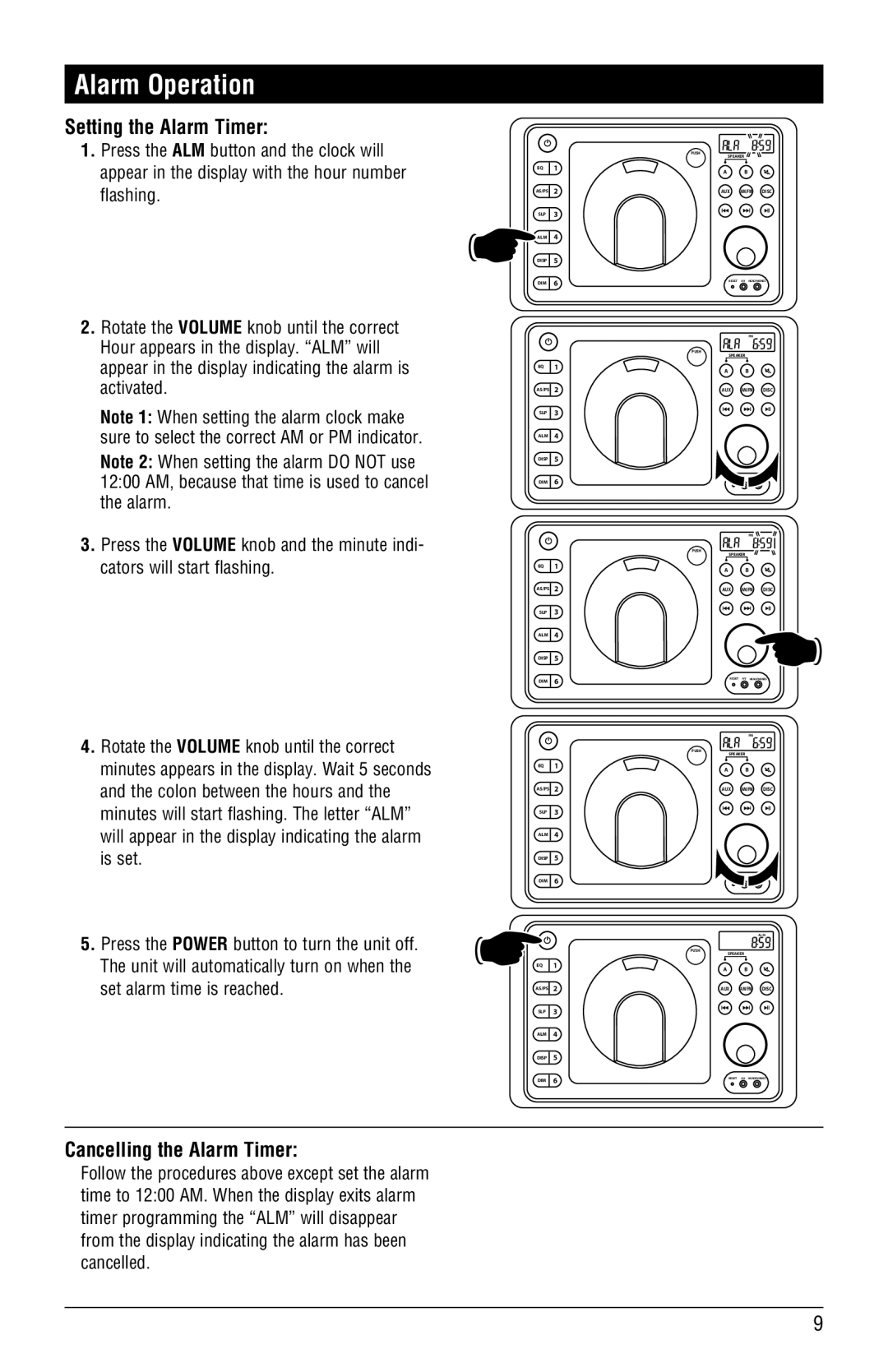RV4000 specifications
The Magnadyne RV4000 is a state-of-the-art multimedia system specifically designed for recreational vehicles, combining cutting-edge technology with user-friendly features to enhance the traveling experience. One of its standout attributes is the impressive 6.5-inch touchscreen display. This high-resolution screen enables users to easily navigate through various functions, from audio control to visual media playback, ensuring an engaging user experience.A key feature of the RV4000 is its compatibility with multiple media formats. It supports AM/FM radio, Bluetooth streaming, USB inputs, and even auxiliary inputs, allowing users to enjoy their favorite music and podcasts from various sources. The Bluetooth functionality is particularly noteworthy, as it enables hands-free calling and seamless wireless audio streaming from smartphones and other devices. This wireless connectivity adds convenience and safety for drivers who want to maintain focus on the road.
The system also offers a built-in DVD player, which is perfect for family road trips. Passengers can enjoy movies during long drives, making the journey more enjoyable for everyone. The RV4000’s excellent sound quality is bolstered by features such as equalizer settings, allowing users to customize their audio experience. This ensures that whether users prefer bass-heavy music or clear vocals, the sound can be tailored to their liking.
In addition to its audio capabilities, the RV4000 incorporates advanced video options, including support for multiple camera inputs. Users can connect rearview or side cameras to improve safety while maneuvering their RV. This added functionality provides a clearer view of the surroundings, which is crucial for larger vehicles often found in recreational settings.
The installation process for the Magnadyne RV4000 is designed to be straightforward, with compatibility for standard mounting dimensions. This versatility ensures that it can be easily integrated into existing RV setups.
Other features, such as customizable wallpapers, radio presets, and an easy-to-use interface, make the RV4000 appealing to a wide range of users. Its sleek design and modern aesthetics further enhance its appeal, allowing it to seamlessly fit into any RV interior.
Overall, the Magnadyne RV4000 stands out as an exceptional multimedia solution, combining versatile entertainment options with practical features that cater to the needs of RV enthusiasts. Whether for music, movies, or practical safety enhancements, the RV4000 is a valuable addition to any recreational vehicle.