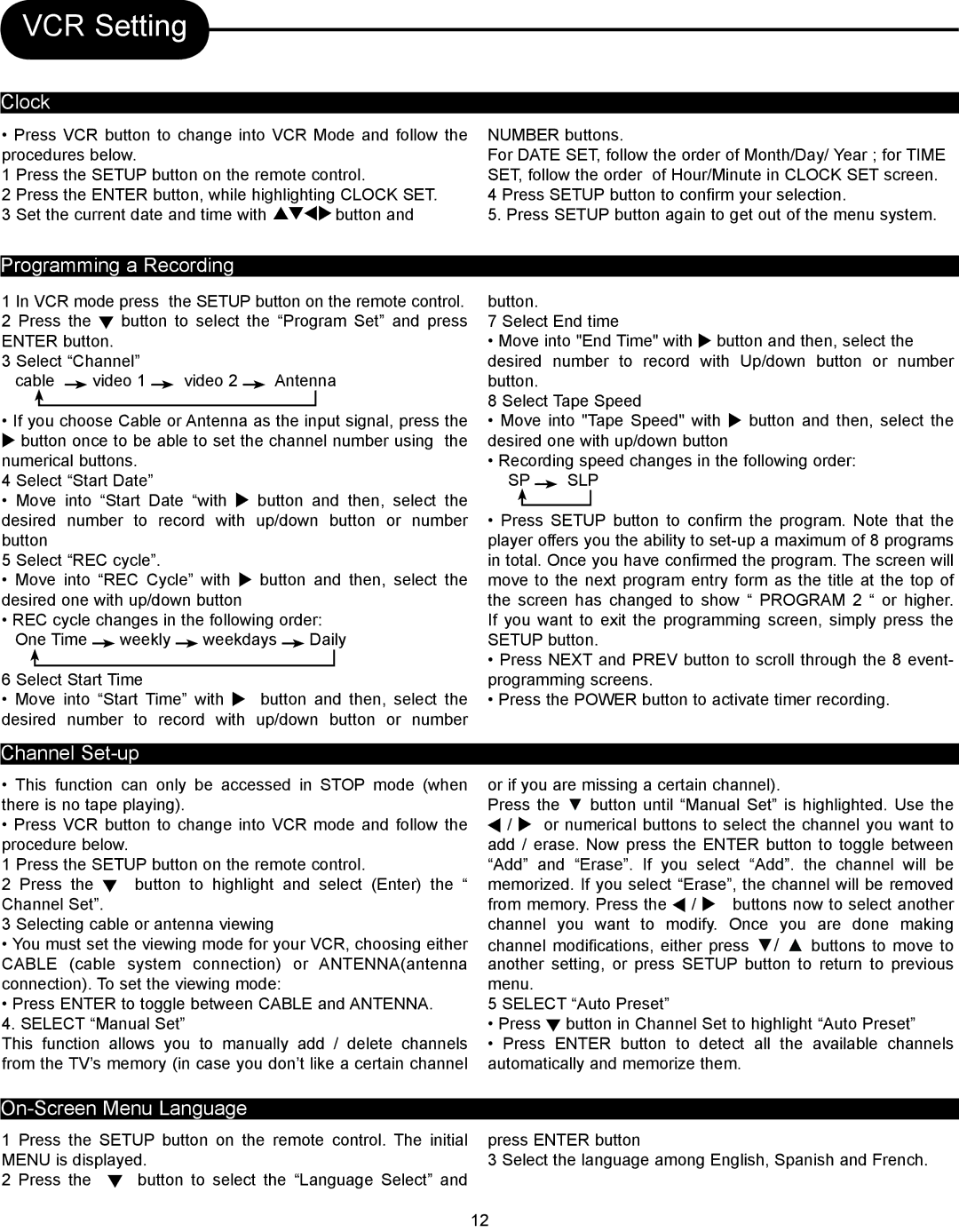DVD833-2 specifications
The Magnasonic DVD833-2 is a versatile and compact portable DVD player designed to provide an enjoyable viewing experience for users on the go. With its sleek and lightweight design, it is easy to carry, making it an ideal choice for road trips, flights, or just lounging at home.One of the standout features of the Magnasonic DVD833-2 is its 9.5-inch swivel screen. This allows users to adjust the display angle for optimal viewing comfort, whether sitting or lying down. The high-resolution display offers vibrant colors and clear images, enhancing the overall viewing experience, whether you're watching movies, TV shows, or playing games.
The DVD833-2 is compatible with various media formats, including DVD, DVD+/-R, CD, and even JPEG files, providing users with multiple options for entertainment. It supports a wide range of region codes, allowing users to enjoy DVDs from different parts of the world without restrictions. This feature is particularly appealing for travelers who want to bring their favorite movies regardless of their destination.
User convenience is a top priority with the DVD833-2. The device comes with built-in speakers that deliver good sound quality, but it also includes a headphone jack for private listening. The included remote control makes it easy to navigate through menus and settings without leaving your seat, adding to the overall usability of the player.
For added functionality, the DVD833-2 features a rechargeable battery, offering up to five hours of playback on a single charge. This eliminates the need for constant access to a power source while traveling. The player also comes with a car adapter, ensuring that users can enjoy their favorite films during long road trips without worrying about battery life.
The Magnasonic DVD833-2 is equipped with multiple connectivity options, including AV output, allowing you to connect the player to a larger screen or TV. This versatility means you can enjoy your media in a way that suits your needs, whether it's a solo viewing session or a family movie night.
In summary, the Magnasonic DVD833-2 showcases a blend of portability, functionality, and user-friendly design. Its key features, including the swivel screen, multiple format compatibility, rechargeable battery, and connectivity options, make it an excellent choice for anyone seeking a reliable and enjoyable portable DVD player.