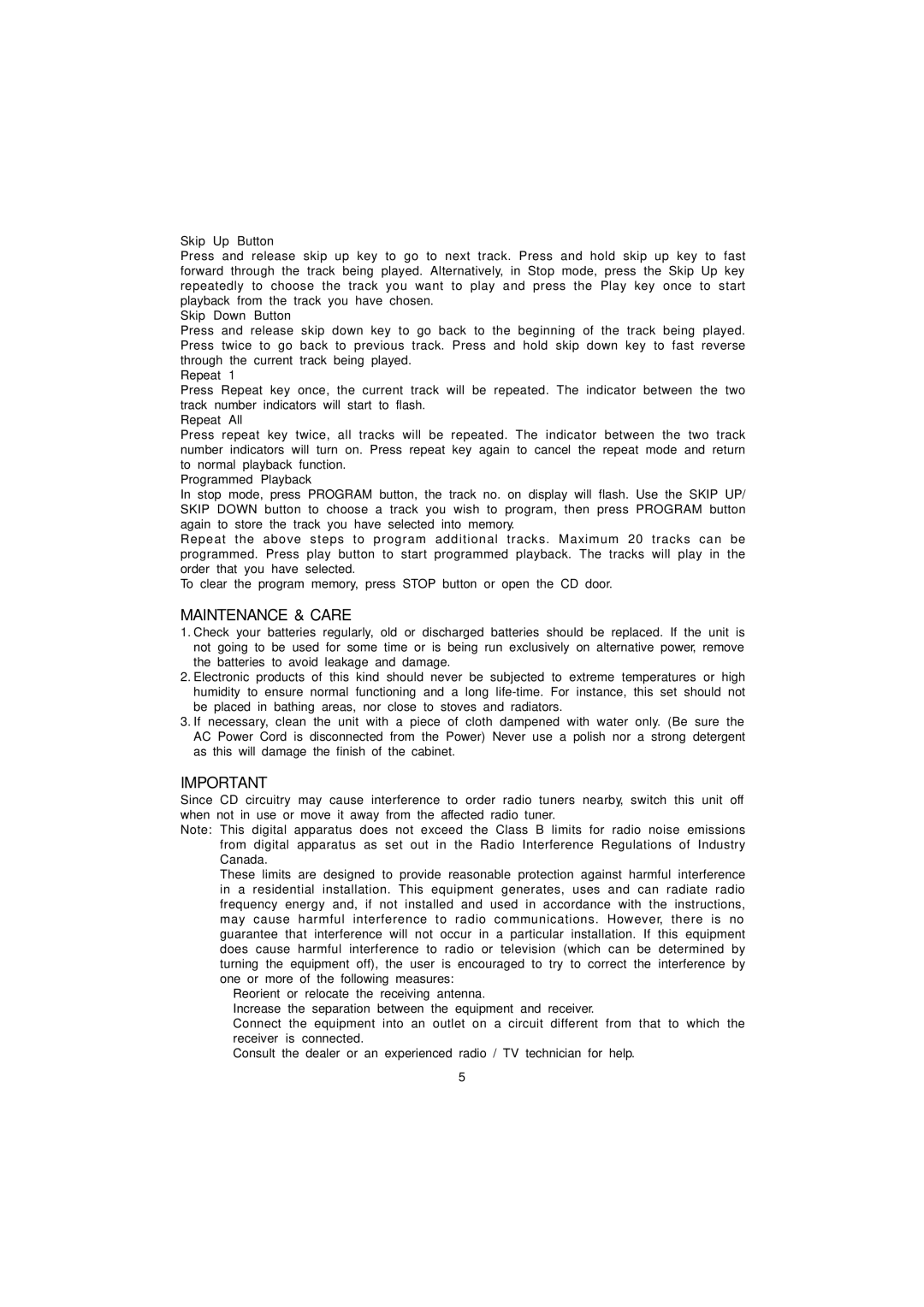MCD306 specifications
The Magnasonic MCD306 is a versatile and compact CD player designed to enhance your audio experience, whether at home or on the go. With its sleek design and myriad features, the MCD306 stands out in today’s market, catering to audiophiles and casual listeners alike.One of the main features of the Magnasonic MCD306 is its compatibility with various formats. This device is not just a standard CD player; it supports CD, CD-R, and CD-RW discs, allowing users to enjoy a wide range of music collections. Additionally, it has a built-in USB port, which enables playback of MP3 files directly from USB flash drives. This versatility ensures you can enjoy your favorite tracks without the need for multiple devices.
The MCD306 also boasts advanced technologies aimed at optimizing sound quality. It incorporates a high-performance digital to analog converter (DAC) which ensures that the music playback is clear and detailed. This technology is crucial for those who appreciate the subtleties in their favorite tracks. Furthermore, the device integrates an equalizer with multiple presets, enabling users to customize their listening experience according to their preferences or the genre of music being played.
Another standout characteristic of the Magnasonic MCD306 is its ease of use. The user-friendly interface includes a remote control, making it convenient to navigate through playlists and adjust settings from a distance. The large display screen provides clear visibility of track information and playback status, enhancing the overall user experience.
Portability is also a significant advantage of the MCD306. Its lightweight design features a durable casing, making it suitable for travel. Whether you’re heading to a picnic, a friend’s house or simply enjoying music in your backyard, the device can easily be transported without compromising on sound quality.
In conclusion, the Magnasonic MCD306 is a feature-rich CD player that combines portability, ease of use, and advanced audio technology. With its format versatility, high-quality sound output, and user-friendly design, it caters to both casual listeners and serious audiophiles. Whether you’re looking to relive those nostalgic CD collections or explore new music via USB, the MCD306 provides an excellent solution for all your audio needs.