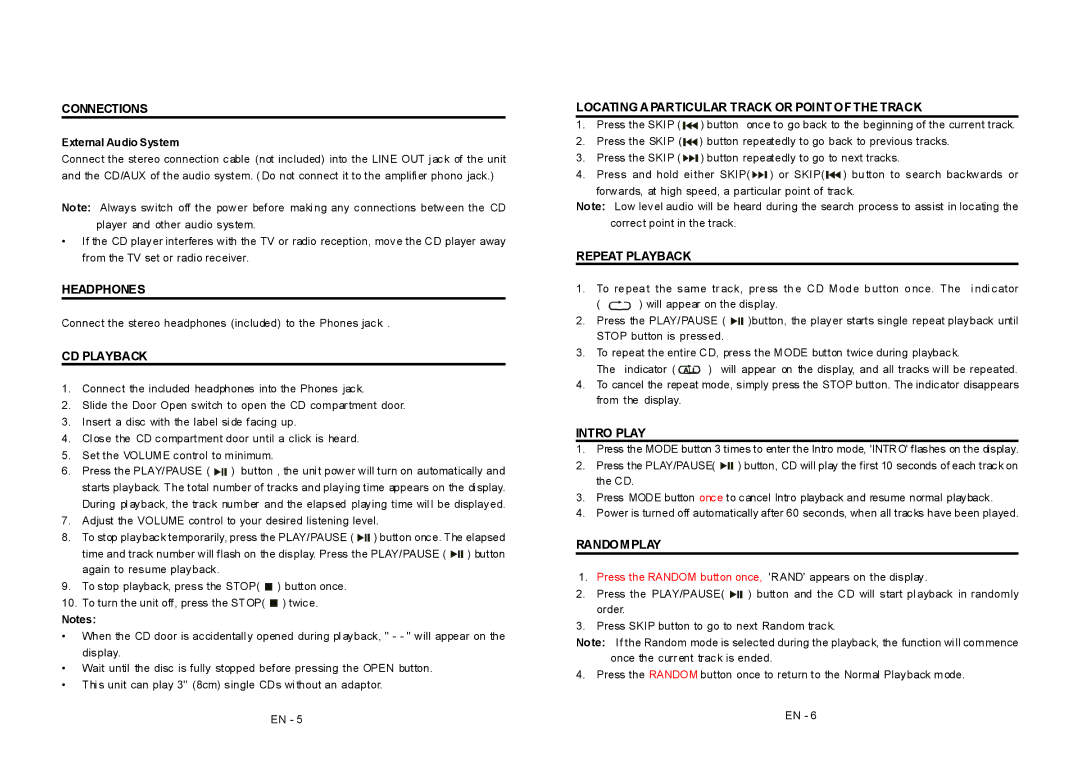MCD5304-2 specifications
The Magnasonic MCD5304-2 is a versatile and compact multi-functional device that caters to various entertainment needs. As a combination of a CD player, cassette player, and FM radio, this unit is ideal for music enthusiasts who appreciate the nostalgia of older formats while enjoying the convenience of modern technology.One of the standout features of the MCD5304-2 is its ability to play an array of media types. It supports CD-R/RW discs, allowing users to enjoy their favorite albums or custom mixes without any hassle. In addition, the built-in cassette player provides an exciting opportunity for those who still possess cherished classic tapes, enabling playback of those vintage collections. The FM radio tuner adds another layer of functionality, offering a wide range of radio stations to listen to and allowing users to stay connected with their favorite local broadcasting.
In terms of sound quality, the Magnasonic MCD5304-2 does not disappoint. It is equipped with high-performance stereo speakers that deliver clear and robust audio, ensuring an enjoyable listening experience. With adjustable volume controls, users can tailor their sound preferences to match their environment, whether it’s a quiet evening at home or a lively gathering with friends.
The compact design of the MCD5304-2 makes it ideal for small spaces, allowing it to fit seamlessly on a shelf, desk, or nightstand. Its user-friendly interface, complete with intuitive buttons and knobs, ensures that even those who are not tech-savvy can easily navigate through the various functions.
Portability is another key characteristic of the MCD5304-2. With its lightweight construction and compact size, the device can be moved around the home or even taken on the go, making it perfect for outdoor gatherings, picnics, or vacations.
Additionally, the MCD5304-2 features an auxiliary input that enables it to connect to smartphones, tablets, or any other device with a headphone jack, broadening the range of audio sources available to users.
Overall, the Magnasonic MCD5304-2 is a multi-functional entertainment system that blends nostalgia with modern convenience, making it an excellent choice for anyone looking to enjoy music in diverse formats while enjoying quality sound performance in a compact package.