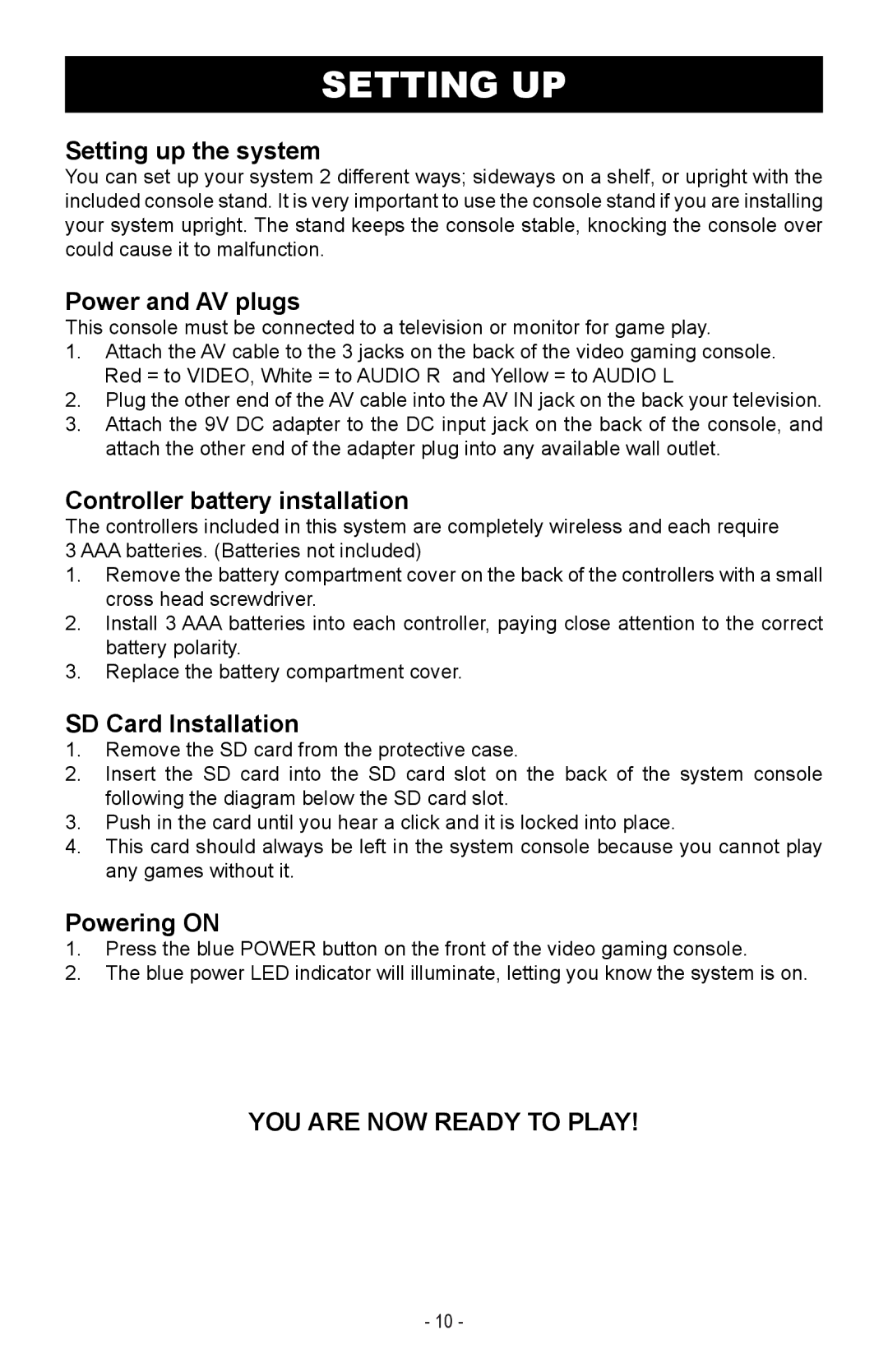SETTING UP
Setting up the system
You can set up your system 2 different ways; sideways on a shelf, or upright with the included console stand. It is very important to use the console stand if you are installing your system upright. The stand keeps the console stable, knocking the console over could cause it to malfunction.
Power and AV plugs
This console must be connected to a television or monitor for game play.
1.Attach the AV cable to the 3 jacks on the back of the video gaming console. Red = to VIDEO, White = to AUDIO R and Yellow = to AUDIO L
2.Plug the other end of the AV cable into the AV IN jack on the back your television.
3.Attach the 9V DC adapter to the DC input jack on the back of the console, and attach the other end of the adapter plug into any available wall outlet.
Controller battery installation
The controllers included in this system are completely wireless and each require 3 AAA batteries. (Batteries not included)
1.Remove the battery compartment cover on the back of the controllers with a small cross head screwdriver.
2.Install 3 AAA batteries into each controller, paying close attention to the correct battery polarity.
3.Replace the battery compartment cover.
SD Card Installation
1.Remove the SD card from the protective case.
2.Insert the SD card into the SD card slot on the back of the system console following the diagram below the SD card slot.
3.Push in the card until you hear a click and it is locked into place.
4.This card should always be left in the system console because you cannot play any games without it.
Powering ON
1.Press the blue POWER button on the front of the video gaming console.
2.The blue power LED indicator will illuminate, letting you know the system is on.
YOU ARE NOW READY TO PLAY!
- 10 -