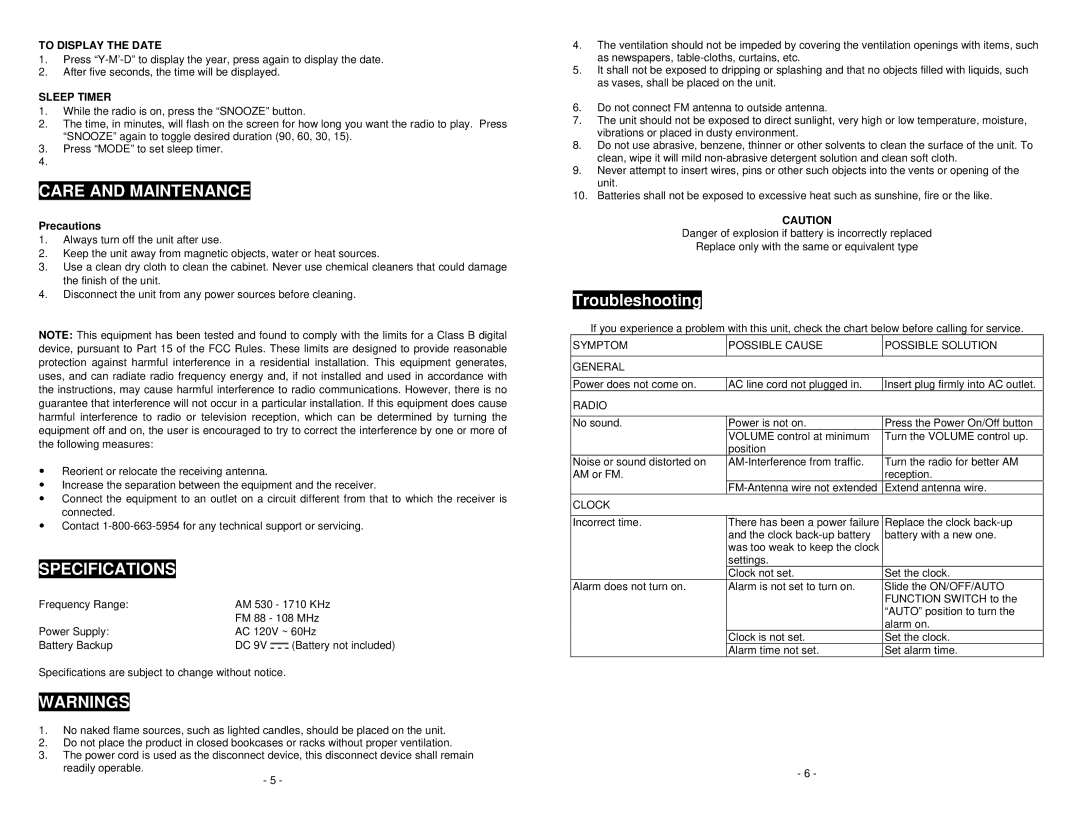MM172K specifications
The Magnasonic MM172K is a compact and versatile microwave that exemplifies modern kitchen technology. Designed with efficiency and convenience in mind, this sleek appliance appeals to families and cooking enthusiasts looking for an easy-to-use microwave that also delivers performance.One of its standout features is the 1.2 cubic feet capacity, making it well-suited for various cooking needs, whether reheating leftovers, defrosting meats, or preparing snacks. Its spacious interior can accommodate larger dishes while still fitting comfortably on countertops, maximizing kitchen space.
The MM172K boasts 1100 watts of cooking power, ensuring fast and efficient heating. It provides a range of 10 power levels, which allows users to customize the cooking intensity based on the type of food being prepared. This versatility is ideal for achieving optimal results, whether you’re making popcorn, sizzling vegetables, or warming soups.
Equipped with an intuitive digital control panel, the Magnasonic MM172K offers easy navigation through its selection of pre-programmed settings. These one-touch settings simplify cooking for specific items like pizzas, potatoes, and beverages, providing a hassle-free experience. The easy-to-read LED display further enhances usability, making it simple to monitor cooking time and settings.
Another notable technology integrated into the MM172K is its sensor cooking feature. This innovative technology automatically adjusts cooking time based on the moisture content of food, ensuring optimal results without the need for constant monitoring. This feature not only saves time but also reduces the chances of undercooking or overcooking meals.
Safety is a paramount consideration in the design of the MM172K. It comes equipped with a child lock function, preventing unintended use and ensuring peace of mind for households with young children. This feature is valuable in maintaining a safe kitchen environment.
Additionally, the stainless steel finish provides a modern and stylish look, enhancing any kitchen decor. This durable material is easy to clean, ensuring that the microwave remains in top condition after frequent use.
In summary, the Magnasonic MM172K is a feature-rich microwave that combines power, convenience, and safety. With its spacious interior, multiple cooking settings, and innovative sensor technology, it stands out as an essential kitchen appliance for those looking to elevate their cooking experience. Whether for a busy family or an individual, the MM172K aims to deliver speed and quality with each use.