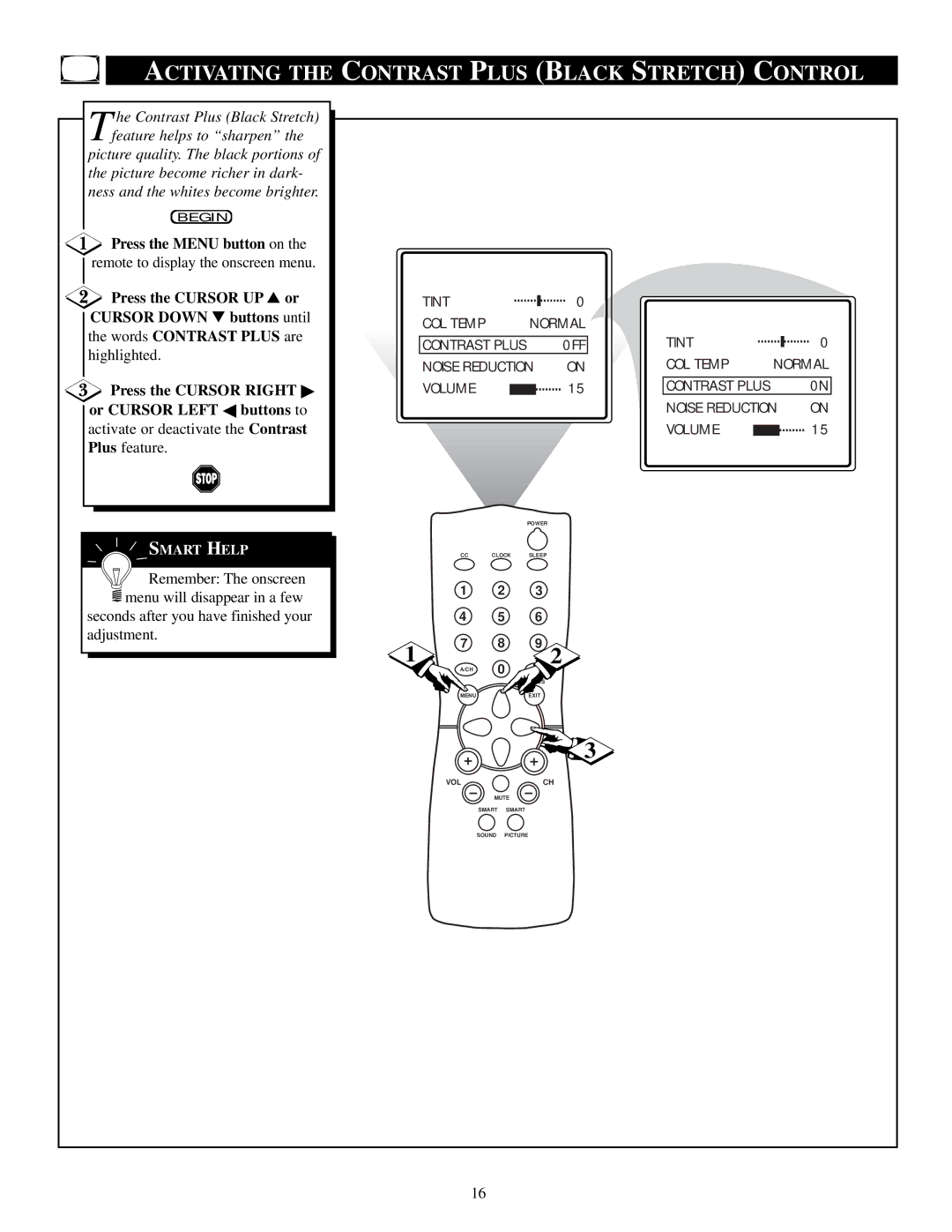ACTIVATING THE CONTRAST PLUS (BLACK STRETCH) CONTROL
he Contrast Plus (Black Stretch) |
|
|
|
|
|
|
|
|
|
Tfeature helps to “sharpen” the |
|
|
|
|
|
|
|
|
|
picture quality. The black portions of |
|
|
|
|
|
|
|
|
|
the picture become richer in dark- |
|
|
|
|
|
|
|
|
|
ness and the whites become brighter. |
|
|
|
|
|
|
|
|
|
BEGIN |
|
|
|
|
|
|
|
|
|
Press the MENU button on the |
|
|
|
|
|
|
|
|
|
remote to display the onscreen menu. |
|
|
|
|
|
|
|
|
|
Press the CURSOR UP ▲ or |
| TINT |
|
|
| 0 |
|
|
|
CURSOR DOWN ▼ buttons until |
| COL TEMP |
| NORMAL |
|
|
| ||
the words CONTRAST PLUS are |
|
|
|
|
| ||||
| CONTRAST PLUS |
| 0FF | TINT |
| 0 | |||
highlighted. |
|
|
| ||||||
| NOISE REDUCTION | ON | COL TEMP | NORMAL | |||||
|
| ||||||||
Press the CURSOR RIGHT ▶ |
| VOLUME |
|
|
| 15 | CONTRAST PLUS |
| 0N |
or CURSOR LEFT ◀ buttons to |
|
|
|
|
|
| NOISE REDUCTION | ON | |
activate or deactivate the Contrast |
|
|
|
|
|
| VOLUME |
| 15 |
Plus feature. |
|
|
|
|
|
|
|
|
|
|
|
|
|
| POWER |
|
|
|
|
SMART HELP |
| CC | CLOCK | SLEEP |
|
|
|
| |
Remember: The onscreen |
| 1 |
| 2 | 3 |
|
|
|
|
menu will disappear in a few |
|
|
|
|
|
| |||
|
|
|
|
|
|
|
|
| |
seconds after you have finished your |
| 4 | 5 | 6 |
|
|
|
| |
adjustment. | 1 | 7 | 8 | 9 |
|
|
|
| |
|
|
|
|
| |||||
| A/CH |
| 0 | 2 |
|
|
|
| |
|
|
| SURF |
|
|
|
| ||
|
|
|
|
|
|
|
| ||
|
|
|
| STATUS |
|
|
|
| |
|
| MENU |
|
| EXIT |
|
|
|
|
|
|
|
|
|
| 3 |
|
|
|
|
| VOL |
|
| CH |
|
|
|
|
|
|
| MUTE |
|
|
|
|
| |
|
|
| SMART | SMART |
|
|
|
|
|
|
|
| SOUND | PICTURE |
|
|
|
| |
|
| 16 |
|
|
|
|
|
| |