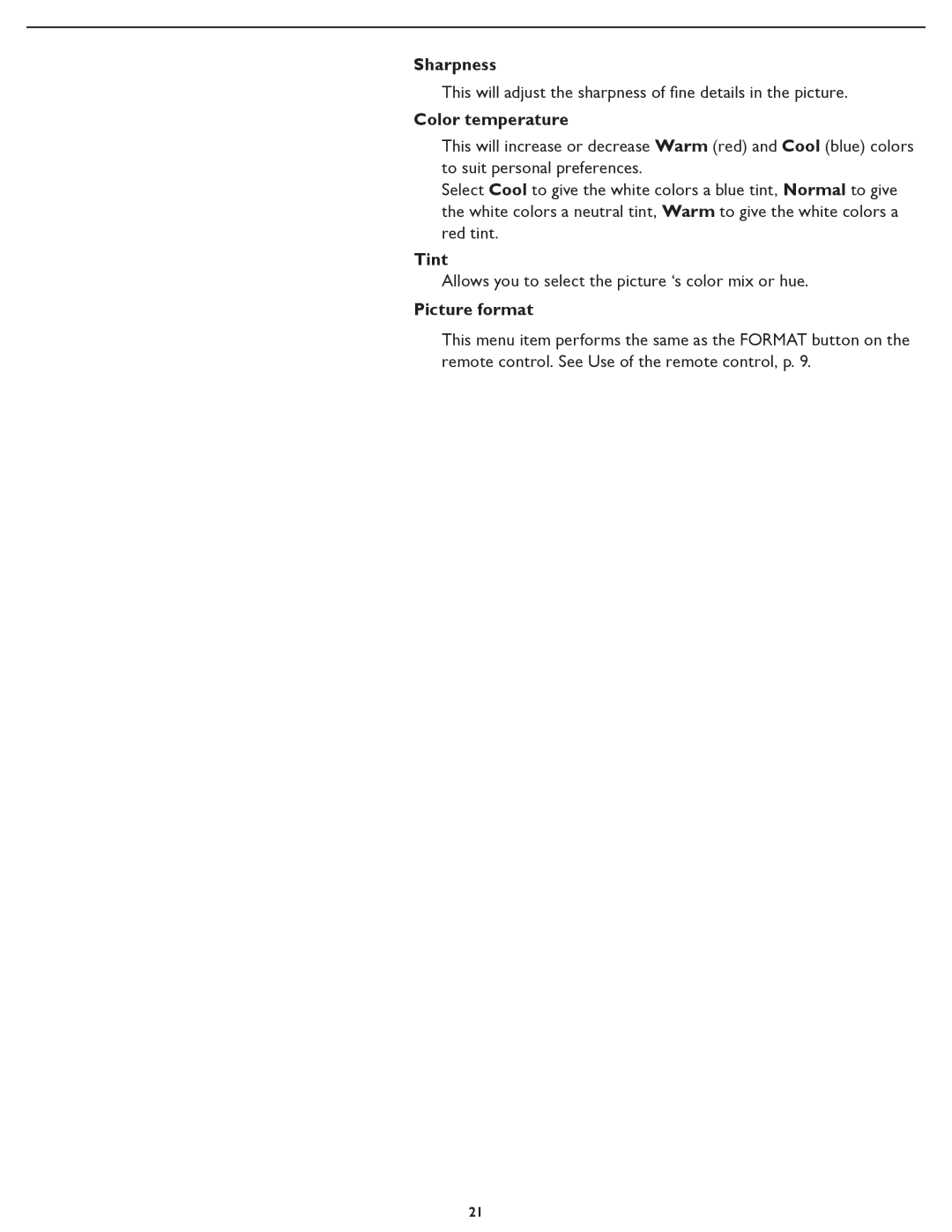Sharpness
This will adjust the sharpness of fine details in the picture.
Color temperature
This will increase or decrease Warm (red) and Cool (blue) colors to suit personal preferences.
Select Cool to give the white colors a blue tint, Normal to give the white colors a neutral tint, Warm to give the white colors a red tint.
Tint
Allows you to select the picture ‘s color mix or hue.
Picture format
This menu item performs the same as the FORMAT button on the remote control. See Use of the remote control, p. 9.
21