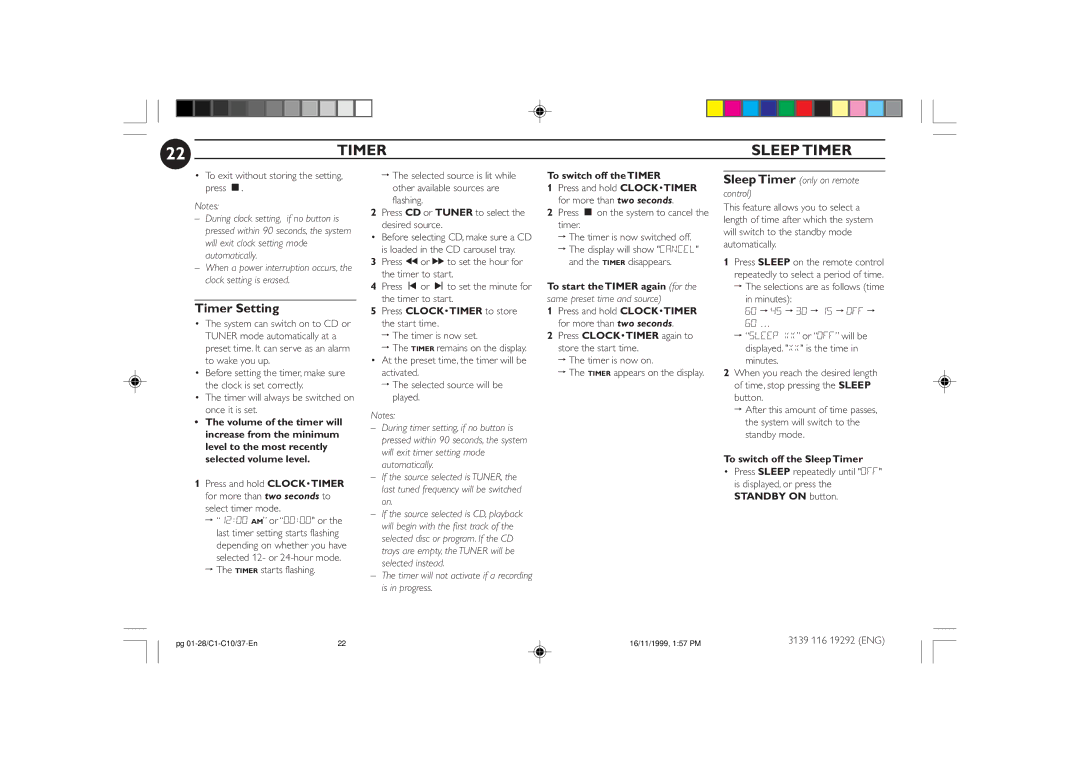FWC10C37 specifications
The Magnavox FWC10C37 is a versatile and innovative audio system that has made a notable impact in the world of compact disc players and stereo systems. Designed for the discerning audiophile as well as casual listeners, this unit combines modern features with robust sound quality, making it a staple in any music lover’s collection.One of the standout characteristics of the FWC10C37 is its sleek design, which seamlessly integrates into any home décor. The compact size of the unit makes it easy to place in various settings, from the living room to the bedroom. The user interface is intuitive, featuring a well-organized layout that includes a clear LCD display for easy navigation through tracks and functionalities.
The FWC10C37 is equipped with a CD player that supports CD-R and CD-RW formats, allowing users to enjoy their favorite albums and personalized playlists. This flexibility makes it an attractive choice for those who love to create custom mixes. Additionally, the player employs advanced digital signal processing technology that provides crisp audio output, enhancing the overall experience of listening to music.
In terms of sound quality, the system features two-channel stereo speakers designed to provide a powerful audio experience. The speakers are engineered to deliver rich bass and clear treble, ensuring that every note is heard as the artist intended. The built-in equalizer allows users to customize sound settings tailored to their personal preferences, further enhancing the listening experience.
Connectivity is another essential aspect of the FWC10C37. It includes multiple input options, including an auxiliary input, which enables users to connect external devices such as smartphones or tablets. This feature broadens the functionality of the unit, allowing users to stream music from various sources, including Bluetooth-enabled devices, if specified models support wireless connection.
In addition to traditional disc playback, the FWC10C37 also supports radio functionality, enabling users to tune in to their favorite AM and FM stations. With a built-in tuner, this feature makes it easy to access a variety of audio content, including news, talk shows, and music stations.
Overall, the Magnavox FWC10C37 stands out with its combination of functionality, sleek design, and exceptional sound quality. Whether listening to a classic album, connecting to modern devices, or enjoying radio broadcasts, this audio system provides a comprehensive and enjoyable audio experience that meets the needs of any music enthusiast. It encapsulates the essence of modern technology while maintaining simplicity and ease of use, making it a valuable addition to any home sound system.