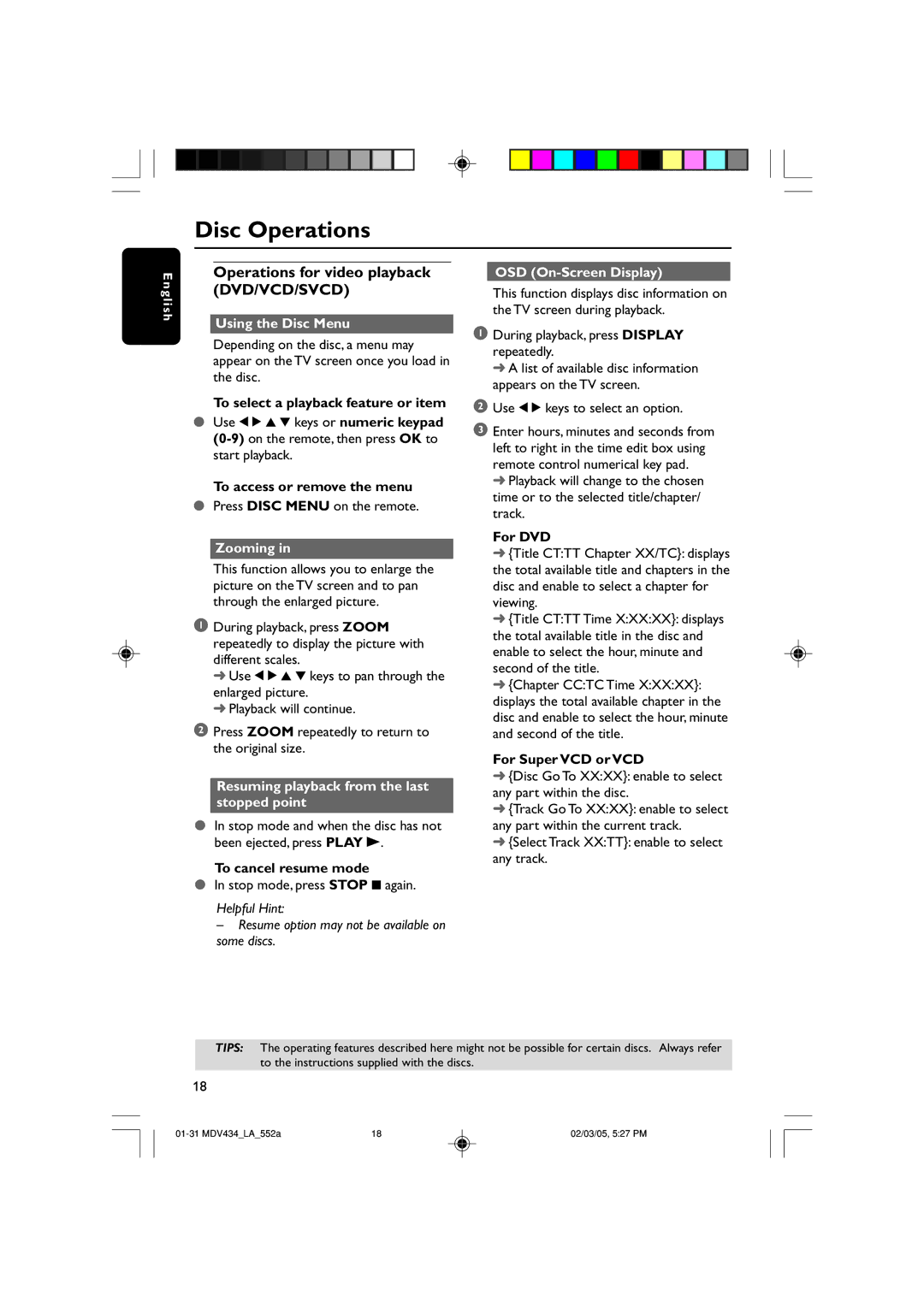Disc Operations
E n g l i s h
Operations for video playback (DVD/VCD/SVCD)
Using the Disc Menu
Depending on the disc, a menu may appear on the TV screen once you load in the disc.
To select a playback feature or item
●Use 1 2 3 4 keys or numeric keypad
To access or remove the menu
●Press DISC MENU on the remote.
Zooming in
This function allows you to enlarge the picture on the TV screen and to pan through the enlarged picture.
1During playback, press ZOOM repeatedly to display the picture with different scales.
➜Use 1 2 3 4 keys to pan through the enlarged picture.
➜Playback will continue.
2Press ZOOM repeatedly to return to the original size.
Resuming playback from the last stopped point
●In stop mode and when the disc has not been ejected, press PLAY B.
To cancel resume mode
●In stop mode, press STOP 9 again.
Helpful Hint:
–Resume option may not be available on some discs.
OSD (On-Screen Display)
This function displays disc information on the TV screen during playback.
1During playback, press DISPLAY repeatedly.
➜ A list of available disc information appears on the TV screen.
2Use 1 2 keys to select an option.
3Enter hours, minutes and seconds from left to right in the time edit box using remote control numerical key pad.
➜ Playback will change to the chosen time or to the selected title/chapter/ track.
For DVD
➜{Title CT:TT Chapter XX/TC}: displays the total available title and chapters in the disc and enable to select a chapter for viewing.
➜{Title CT:TT Time X:XX:XX}: displays the total available title in the disc and enable to select the hour, minute and second of the title.
➜{Chapter CC:TC Time X:XX:XX}: displays the total available chapter in the disc and enable to select the hour, minute and second of the title.
For Super VCD or VCD
➜{Disc Go To XX:XX}: enable to select any part within the disc.
➜{Track Go To XX:XX}: enable to select any part within the current track.
➜{Select Track XX:TT}: enable to select any track.
TIPS: The operating features described here might not be possible for certain discs. Always refer to the instructions supplied with the discs.
18
18 | 02/03/05, 5:27 PM |