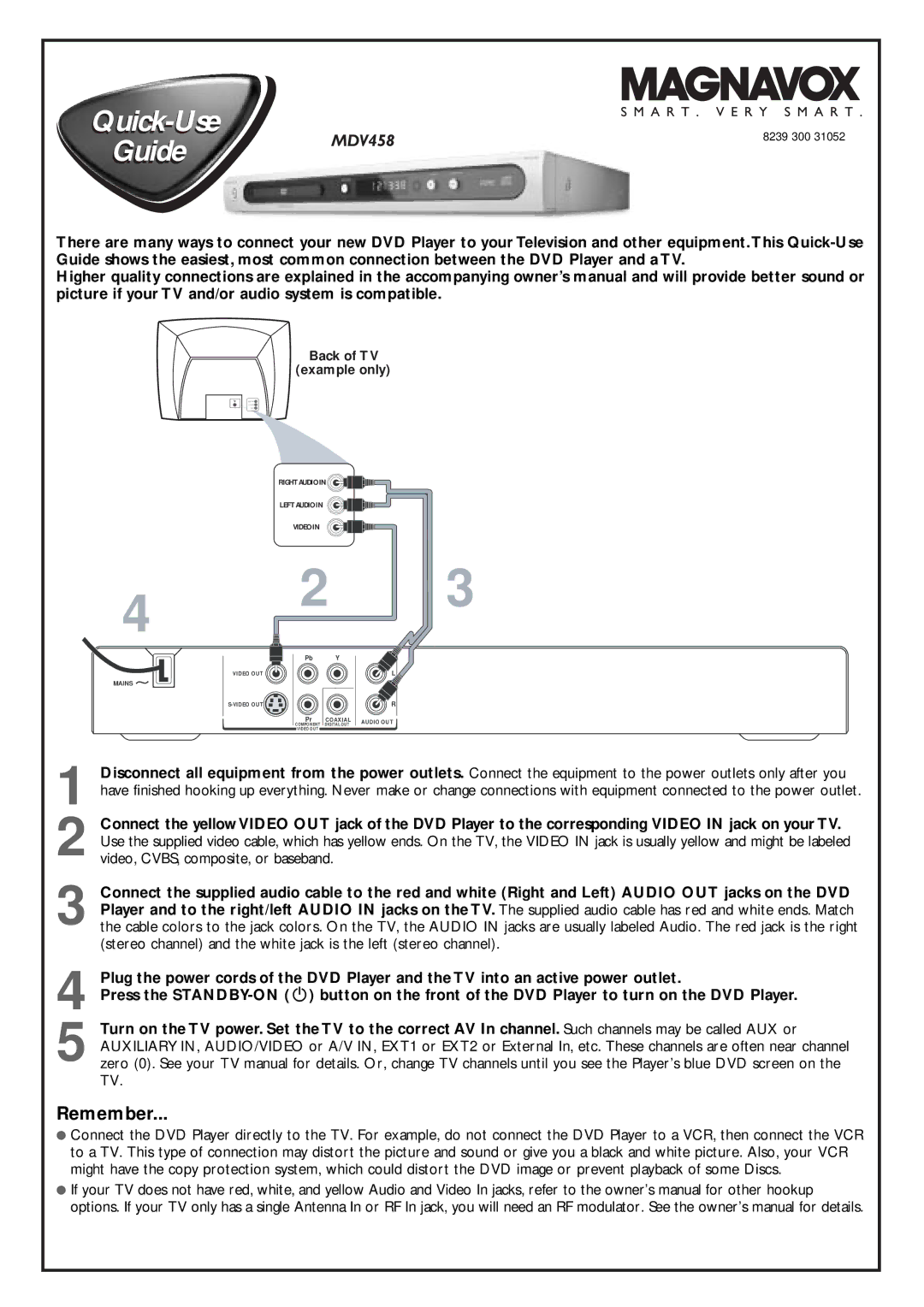MDV458 specifications
The Magnavox MDV458 is a versatile and user-friendly DVD player that caters to the needs of home entertainment enthusiasts. Known for its affordability and reliable performance, the MDV458 combines a classic design with modern features, making it a popular choice for families and individuals looking to enhance their movie-watching experience.One of the standout features of the Magnavox MDV458 is its ability to play a variety of disc formats, including DVD, DVD-R/RW, CD, and CD-R/RW. This wide compatibility ensures that users can enjoy their vast collection of movies and music without worrying about format limitations. Additionally, the player supports both standard and progressive scan output, allowing for better picture quality and a smoother viewing experience.
The MDV458 incorporates advanced video processing technologies that enhance the visual quality of the content being played. With its built-in digital-to-analog converter, the player can deliver crisp and clear images, ensuring that movies are presented in their best possible quality. This increased clarity is especially noticeable when watching older films or videos that may have originally been recorded in lower resolution.
In terms of connectivity, the Magnavox MDV458 features multiple input and output options. The composite video output allows for easy connection to most standard televisions, while the S-Video output provides an upgraded connection for those with compatible TVs. Additionally, the MDV458 has audio output options, including stereo and optical audio outputs, catering to users who prefer to set up surround sound systems for an immersive movie experience.
One of the key characteristics of the MDV458 is its user-friendly interface and remote control. The intuitive menu system allows for easy navigation through the player’s features and settings, making it accessible even for those who might not be tech-savvy. The remote control enhances convenience, enabling users to operate the player from the comfort of their seating area.
Moreover, the Magnavox MDV458 features a sleek and compact design that fits seamlessly into any home entertainment setup. Its stylish aesthetic and sturdy construction make it a durable choice for movie lovers. Overall, the Magnavox MDV458 is an impressive DVD player that combines functionality, versatility, and a range of features that cater to various viewing preferences, making it a reliable addition to any home theater system.