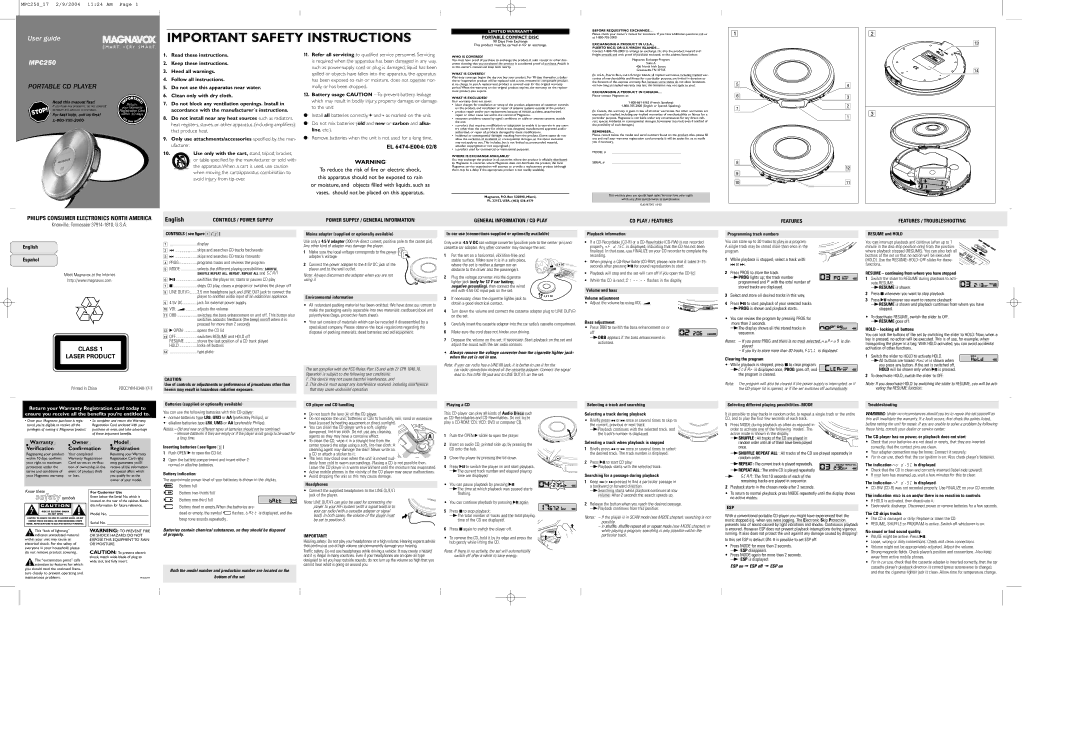English | CONTROLS / POWER SUPPLY | | POWER SUPPLY / GENERAL INFORMATION | GENERAL INFORMATION / CD PLAY | | CD PLAY / FEATURES | | FEATURES | FEATURES / TROUBLESHOOTING |
CONTROLS ( see figure 1 / 2 ) | Mains adapter (supplied or optionally available) | In-car use (connections supplied or optionally available) | | Playback information | Programming track numbers | RESUME and HOLD |
1 ............................display | Use only a 4.5 V adapter (300 mA direct current, positive pole to the center pin). | Only use a 4.5 V DC car voltage converter (positive pole to the center pin) and | • If a CD-Recordable (CD-R) or a CD-Rewritable (CD-RW) is not recorded | You can store up to 30 tracks to play in a program. | You can interrupt playback and continue (after up to 1 |
Any other kind of adapter may damage the player. | cassette car adapter. Any other converter may damage the set. | | properly, nF dISC is displayed, indicating that the CD has not been | A single track may be stored more than once in the | minute in the disc stop position only) from the position |
2 ∞ .......................skips and searches CD tracks backwards | |
1 | Make sure the local voltage corresponds to the power | 1 Put the set on a horizontal, vibration-free and | | | finalized. In that case, use FINALIZE on your CD recorder to complete the | program. | where playback stopped (RESUME). You can also lock all |
3 § .......................skips and searches CD tracks forwards | | adapter’s voltage. | | | recording. | 1 While playback is stopped, select a track with | buttons of the set so that no action will be executed |
4 PROG...................programs tracks and reviews the program | | | stable surface. Make sure it is in a safe place, | | 12 V DC | • When playing a CD-Rewritable (CD-RW), please note that it takes 3–15 | (HOLD). Use the RESUME–HOLD–OFF slider for these |
2 | Connect the power adapter to the 4.5V DC jack of the | where the set is neither a danger nor an | | ∞ or §. | functions. |
5 MODE .................selects the different playing possibilities: SHUFFLE, | | | seconds after pressing 2; for sound reproduction to start. |
| player and to the wall outlet. | obstacle to the driver and the passengers. | | | • Playback will stop and the set will turn off if you open the CD lid. | 2 Press PROG to store the track. | RESUME – continuing from where you have stopped |
| SHUFFLE REPEAT ALL, REPEAT, REPEAT ALL and SCAN | Note: Always disconnect the adapter when you are not | 2 Plug the voltage converter into the cigarette | | |
6 2; ......................switches the player on, starts or pauses CD play | | | | y PROG lights up; the track number | 1 Switch the slider to RESUME during playback to acti- |
using it. | | | • While the CD is read, 01 --:--flashes in the display. |
lighter jack (only for 12 V car battery, | | | | programmed and P with the total number of |
7 9 .........................stops CD play, clears a program or switches the player off | | | | | | | vate RESUME. |
| | negative grounding), then connect the wired | | | Volume and bass | | stored tracks are displayed. | y RESUME is shown. |
8 LINE OUT/p........3.5 mm headphone jack and LINE OUT jack to connect the | | | end with 4.5V DC input jack on the set. | | | 3 Select and store all desired tracks in this way. | 2 Press 9 whenever you want to stop playback. |
| | | 4,5 V DC | | |
| player to another audio input of an additional appliance. | Environmental information | 3 If necessary, clean the cigarette lighter jack to | | Volume adjustment | 3 Press 2; whenever you want to resume playback. |
| | | | |
9 4.5V DC...............jack for external power supply | | | obtain a good electrical contact. | | | • Adjust the volume by using VOL E. | 4 Press 2; to start playback of your selected tracks. |
• | All redundant packing material has been omitted. We have done our utmost to | | | y RESUME is shown and playback continues from where you have |
0 VOL E ............adjusts the volume | | make the packaging easily separable into two materials: cardboard (box) and | 4 Turn down the volume and connect the cassette adapter plug to LINE OUT/p | | y PROG is shown and playback starts. | stopped. |
! DBB.....................switches the bass enhancement on and off. This button also | | polyethylene (bags, protective foam sheet). | on the set. | | | | • You can review the program by pressing PROG for | • To deactivate RESUME, switch the slider to OFF. |
| switches acoustic feedback (the beep) on/off when it is | • | Your set consists of materials which can be recycled if disassembled by a | | | | Bass adjustment | y RESUME goes off. |
| pressed for more than 2 seconds | 5 Carefully insert the cassette adapter into the car radio’s cassette compartment. | more than 2 seconds. |
| |
@ 2 OPEN | .............opens the CD lid | | specialized company. Please observe the local regulations regarding the | 6 Make sure the cord does not hinder your driving. | | | • Press DBB to switch the bass enhancement on or | y The display shows all the stored tracks in | HOLD – locking all buttons |
| disposal of packing materials, dead batteries and old equipment. | | | off |
# OFF......................switches RESUME and HOLD off | | | | | sequence. | You can lock the buttons of the set by switching the slider to HOLD. Now, when a |
| | | | | y DBB appears if the bass enhancement is | | |
| | 7 Decease the volume on the set, if necessary. Start playback on the set and | Notes: | – If you press PROG and there is no track selected, noProg is dis- | key is pressed, no action will be executed. This is of use, for example, when |
RESUME .............stores the last position of a CD track played | | | activated. |
HOLD...................locks all buttons | | | adjust the sound with the car radio controls. | | | | played. | transporting the player in a bag. With HOLD activated, you can avoid accidental |
| | | | | |
$ ............................type plate | | | • Always remove the voltage converter from the cigarette lighter jack- | | | – If you try to store more than 30 tracks, FULL is displayed. | activation of other functions. |
| | | | 1 Switch the slider to HOLD to activate HOLD. |
| | | | when the set is not in use. | | | | Clearing the program |
| | | | | | | | y All buttons are locked. HoLd is shown when |
| | The set complies with the FCC-Rules, Part 15 and with 21 CFR 1040.10. | Note: If your car radio has a LINE IN jack, it is better to use it for the | | | • While playback is stopped, press 9 to clear program. | you press any button. If the set is switched off, |
| | car radio connection instead of the cassette.adapter. Connect the signal | | y CLEAr is displayed once, PROG goes off, and | HOLD will be shown only when 2; is pressed. |
CAUTION | | Operation is subject to the following two conditions: | lead to this LINE IN jack and to LINE OUT/p on the set. | | | | the program is cleared. | 2 To deactivate HOLD, switch the slider to OFF. |
| 1. This device may not cause harmful interference, and | | | | | Note: | The program will also be cleared if the power supply is interrupted, or if | Note: If you deactivate HOLD by switching the slider to RESUME, you will be acti- |
Use of controls or adjustments or performance of procedures other than | 2. This device must accept any interference received, including interference | | | | |
herein may result in hazardous radiation exposure. | | that may cause undesired operation. | | | | | | the CD-player lid is opened, or if the set switches off automatically. | vating the RESUME function. |
Batteries (supplied or optionally available) | CD player and CD handling | Playing a CD | | | Selecting a track and searching | Selecting different playing possibilities−MODE | Troubleshooting |
You can use the following batteries with this CD-player: | • | Do not touch the lens A of the CD player. | This CD-player can play all kinds of Audio Discs such | | | Selecting a track during playback | It is possible to play tracks in random order, to repeat a single track or the entire | WARNING: Under no circumstances should you try to repair the set yourself as |
• normal batteries type LR6, UM3 or AA (preferably Philips), or | • | Do not expose the unit, batteries or CDs to humidity, rain, sand or excessive | as CD-Recordables and CD-Rewritables. Do not try to | | | • Briefly press ∞ or § once or several times to skip to | CD, and to play the first few seconds of each track. | this will invalidate the warranty. If a fault occurs, first check the points listed, |
• alkaline batteries type LR6, UM3 or AA (preferably Philips). | | heat (caused by heating equipment or direct sunlight). | play a CD-ROM, CDi, VCD, DVD or computer CD. | | | 1 Press MODE during playback as often as required in | before taking the unit for repair. If you are unable to solve a problem by following |
• | | | the current, previous or next track. |
Notes:– Old and new or different types of batteries should not be combined. | You can clean the CD player with a soft, slightly | | | | y Playback continues with the selected track, and | order to activate one of the following ‘modes’. The | these hints, consult your dealer or service center. |
| dampened, lint-free cloth. Do not use any cleaning | | | |
– Remove batteries if they are empty or if the player is not going to be used for | | 1 Push the OPEN 2 slider to open the player. | | | the track’s number is displayed. | active mode is shown in the display. | |
| agents as they may have a corrosive effect. | | | The CD player has no power, or playback does not start |
a long time. | | | | | y SHUFFLE : All tracks of the CD are played in |
| | • | To clean the CD, wipe it in a straight line from the | 2 Insert an audio CD, printed side up, by pressing the | | | Selecting a track when playback is stopped | | random order until all of them have been played | • Check that your batteries are not dead or empty, that they are inserted |
Inserting batteries ( see figure 3 ) | | center toward the edge using a soft, lint-free cloth. A | | | 1 Briefly press ∞ or § once or several times to select | | once. | correctly, that the contact pins are clean. |
| cleaning agent may damage the disc! Never write on | CD onto the hub. | | | |
1 Push OPEN 2 to open the CD lid. | | | | y SHUFFLE REPEAT ALL : All tracks of the CD are played repeatedly in | • Your adapter connection may be loose. Connect it securely. |
| a CD or attach a sticker to it. | | | | the desired track. The track number is displayed. |
2 Open the battery compartment and insert either 2 | • | The lens may cloud over when the unit is moved sud- | 3 Close the player by pressing the lid down. | | | 2 Press 2; to start CD play. | | random order. | • For in-car use, check that the car ignition is on. Also check player’s batteries. |
normal or alkaline batteries. | | denly from cold to warm surroundings. Playing a CD is not possible then. | | | | y REPEAT : The current track is played repeatedly. | The indication no diSC is displayed |
| 4 Press 2; to switch the player on and start playback. | | | y Playback starts with the selected track. |
| | | Leave the CD player in a warm environment until the moisture has evaporated. | | | y REPEAT ALL : The entire CD is played repeatedly. | • Check that the CD is clean and correctly inserted (label-side upward). |
Battery indication | • | Active mobile phones in the vicinity of the CD player may cause malfunctions. | y The current track number and elapsed playing | | | |
• | Avoid dropping the unit as this may cause damage. | time are displayed. | | | Searching for a passage during playback | ySCAN: The first 10 seconds of each of the | • If your lens has steamed up, wait a few minutes for this to clear. |
The approximate power level of your batteries is shown in the display. | Headphones | • You can pause playback by pressing 2;. | | | 1 Keep ∞ or § pressed to find a particular passage in | | remaining tracks are played in sequence. | The indication nF diSC is displayed |
Battery full | | | |
| | a backward or forward direction. | 2 Playback starts in the chosen mode after 2 seconds. | • CD-RW (CD-R) was not recorded properly. Use FINALIZE on your CD-recorder. |
| | y The time at which playback was paused starts | | |