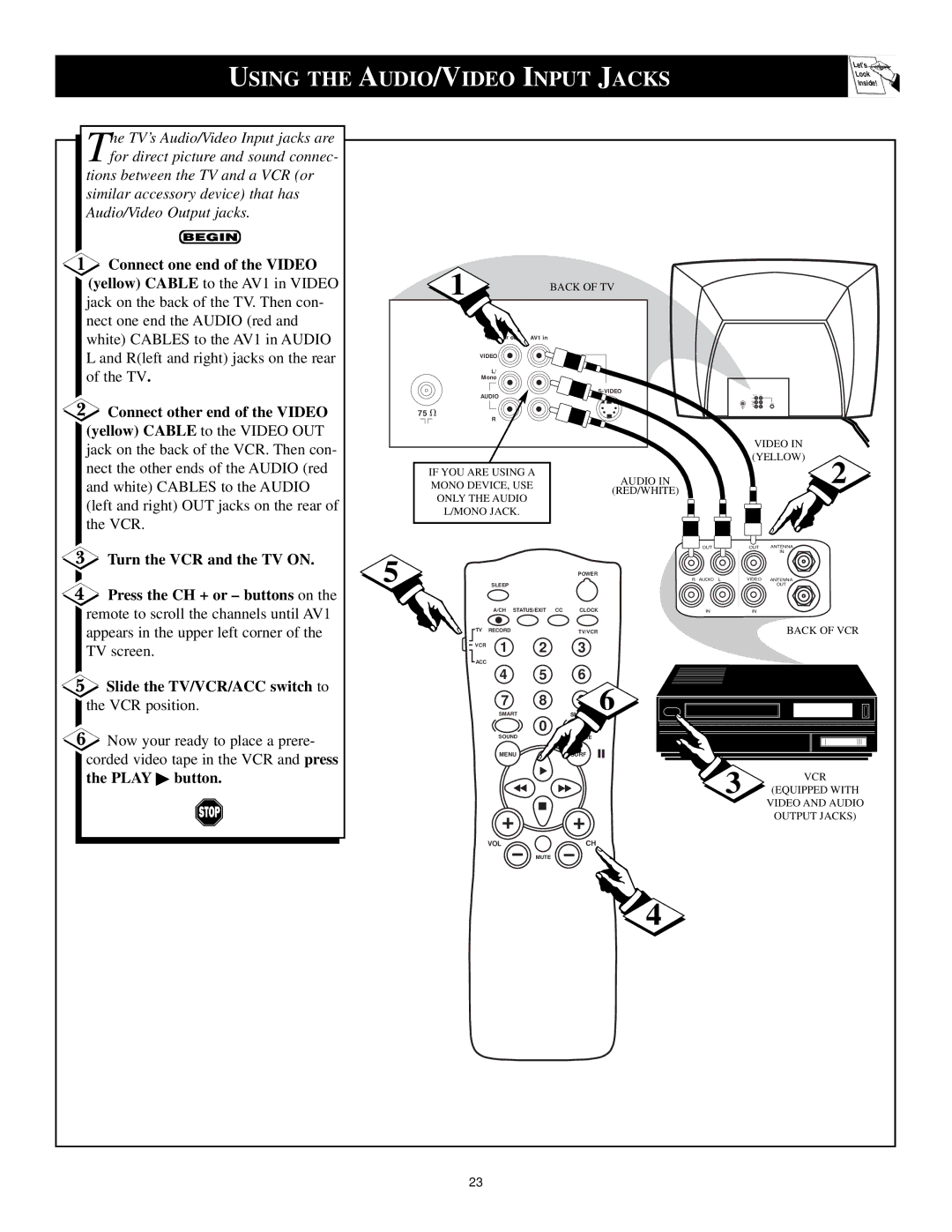USING THE AUDIO/VIDEO INPUT JACKS
Let's
Look
Inside!
he TV’s Audio/Video Input jacks are |
|
|
|
|
|
|
|
|
| |
Tfor direct picture and sound connec- |
|
|
|
|
|
|
|
|
| |
tions between the TV and a VCR (or |
|
|
|
|
|
|
|
|
| |
similar accessory device) that has |
|
|
|
|
|
|
|
|
| |
Audio/Video Output jacks. |
|
|
|
|
|
|
|
|
| |
Connect one end of the VIDEO |
| 1 |
|
|
|
|
|
|
| |
(yellow) CABLE to the AV1 in VIDEO |
|
|
| BACK OF TV |
|
| ||||
|
|
|
|
|
| |||||
jack on the back of the TV. Then con- |
|
|
|
|
|
|
|
|
| |
nect one end the AUDIO (red and |
|
|
|
|
|
|
|
|
| |
white) CABLES to the AV1 in AUDIO |
|
| Monitor out | AV1 in |
|
|
|
|
| |
L and R(left and right) jacks on the rear |
| VIDEO |
|
|
|
|
|
| ||
of the TV. |
|
|
| L/ |
|
|
|
|
|
|
|
| Mono |
|
|
|
|
|
| ||
|
|
| AUDIO |
|
|
|
|
| ||
|
|
|
|
|
|
|
|
| ||
Connect other end of the VIDEO |
| 75 V | R |
|
|
|
|
|
| |
(yellow) CABLE to the VIDEO OUT |
|
|
|
|
|
|
|
| ||
|
|
|
|
|
|
| VIDEO IN | |||
jack on the back of the VCR. Then con- |
|
|
|
|
|
|
| |||
|
|
|
|
|
|
| (YELLOW) | |||
|
|
|
|
|
|
|
|
| ||
nect the other ends of the AUDIO (red |
| IF YOU ARE USING A |
|
| AUDIO IN |
| 2 | |||
and white) CABLES to the AUDIO |
| MONO DEVICE, USE |
|
|
| |||||
| ONLY THE AUDIO |
|
|
| (RED/WHITE) |
|
| |||
(left and right) OUT jacks on the rear of |
|
|
|
|
|
|
| |||
| L/MONO JACK. |
|
|
|
|
|
| |||
the VCR. |
|
|
|
|
|
|
|
| ||
|
|
|
|
|
|
|
|
|
| |
|
|
|
|
|
|
|
| OUT | OUT | ANTENNA |
Turn the VCR and the TV ON. |
|
|
|
|
|
|
|
| IN | |
5 |
|
|
|
|
|
|
|
| ||
|
|
|
|
|
| POWER |
| VIDEO |
| |
|
|
| SLEEP |
|
|
| R AUDIO L | ANTENNA | ||
Press the CH + or – buttons on the |
|
|
|
|
|
| OUT | |||
|
|
|
|
|
|
|
|
| ||
remote to scroll the channels until AV1 |
|
| A/CH STATUS/EXIT | CC | CLOCK | IN | IN |
| ||
appears in the upper left corner of the |
| TV | RECORD |
|
| TV/VCR |
|
| BACK OF VCR | |
TV screen. |
|
| VCR | 1 | 2 |
| 3 |
|
|
|
|
| ACC |
|
|
|
| ||||
|
|
|
|
|
|
|
|
|
| |
Slide the TV/VCR/ACC switch to |
|
| 4 | 5 |
| 6 | 6 |
|
| |
|
| 7 | 8 |
|
|
|
| |||
the VCR position. |
|
|
|
|
|
| ||||
|
| SMART | 0 |
| SMART |
|
| |||
Now your ready to place a prere- |
|
| SOUND |
|
|
|
|
| ||
|
|
|
| PICTURE |
|
|
| |||
|
|
|
|
|
|
|
|
| ||
corded video tape in the VCR and press |
|
| MENU |
|
| SURF |
|
|
| |
|
|
|
|
|
| 3 |
|
| ||
the PLAY | button. |
|
|
|
|
|
|
| VCR | |
|
|
|
|
|
|
|
|
| (EQUIPPED WITH | |
|
|
|
|
|
|
|
|
|
| VIDEO AND AUDIO |
|
|
|
|
|
|
|
|
|
| OUTPUT JACKS) |
|
|
|
| VOL |
|
| CH |
|
|
|
|
|
|
|
| MUTE |
|
|
|
| |
|
|
|
|
|
|
|
| 4 |
|
|
|
|
| 23 |
|
|
|
|
|
|
|