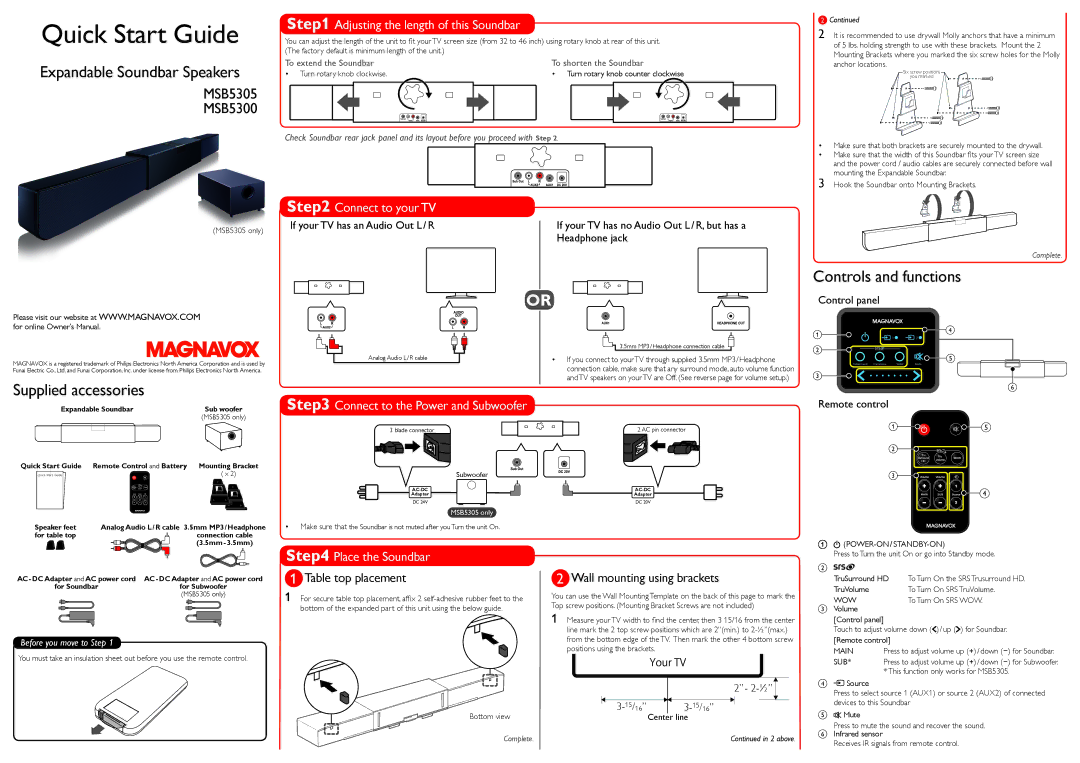Quick Start Guide
Expandable Soundbar Speakers
MSB5305
MSB5300
Step1 Adjusting the length of this Soundbar
You can adjust the length of the unit to fit your TV screen size (from 32 to 46 inch) using rotary knob at rear of this unit. (The factory default is minimum length of the unit.)
To extend the Soundbar | To shorten the Soundbar | ||
• Turn rotary knob clockwise. | • Turn rotary knob counter clockwise | ||
|
|
|
|
|
|
|
|
Check Soundbar rear jack panel and its layout before you proceed with Step 2.
2Continued
2 It is recommended to use drywall Molly anchors that have a minimum of 5 lbs. holding strength to use with these brackets. Mount the 2 Mounting Brackets where you marked the six screw holes for the Molly anchor locations.
Six screw positions
you marked
•Make sure that both brackets are securely mounted to the drywall.
•Make sure that the width of this Soundbar fits your TV screen size and the power cord / audio cables are securely connected before wall mounting the Expandable Soundbar.
3 Hook the Soundbar onto Mounting Brackets.
(MSB5305 only)
Please visit our website at WWW.MAGNAVOX.COM for online Owner’s Manual.
MAGNAVOX is a registered trademark of Philips Electronics North America Corporation and is used by Funai Electric Co., Ltd. and Funai Corporation, Inc. under license from Philips Electronics North America.
Step2 Connect to your TV
If your TV has an Audio Out L / R
Analog Audio L / R cable
If your TV has no Audio Out L / R, but has a
Headphone jack
OR
3.5mm MP3 / Headphone connection cable
•If you connect to yourTV through supplied 3.5mm MP3/Headphone connection cable, make sure that any surround mode, auto volume function andTV speakers on yourTV are Off. (See reverse page for volume setup.)
.
Complete.
Controls and functions
Control panel
a |
| d |
1 | 2 | |
b |
| e |
|
| |
TruSurround TruVolume | WOW | Mute |
c
Supplied accessories
Expandable Soundbar | Sub woofer |
| (MSB5305 only) |
Quick Start Guide Remote Control and Battery | Mounting Bracket |
Quick Start Guide | ( x 2) |
Speaker feet | Analog Audio L/R cable 3.5mm MP3/Headphone | ||
for table top |
|
| connection cable |
|
| ||
Step3 Connect to the Power and Subwoofer
3 blade connector
Subwoofer
Adapter
DC 24V
MSB5305 only
• Make sure that the Soundbar is not muted after you Turn the unit On.
2 AC pin connector
Adapter
DC 20V
f
Remote control
a![]()
![]()
![]()
![]() e
e
b![]()
c![]()
![]()
![]()
![]()
![]()
![]()
![]()
![]()
![]()
![]() d
d
| |
for Soundbar | for Subwoofer |
| (MSB5305 only) |
Before you move to Step 1
You must take an insulation sheet out before you use the remote control.
Step4 Place the Soundbar
1Table top placement
1For secure table top placement, affix 2
Bottom view
2Wall mounting using brackets
You can use the Wall Mounting Template on the back of this page to mark the Top screw positions. (Mounting Bracket Screws are not included)
1 Measure your TV width to find the center, then 3 15/16 from the center line mark the 2 top screw positions which are 2”(min.) to
Your TV
2” -
Center line

(POWER-ON / STANDBY-ON)
Press to Turn the unit On or go into Standby mode.
b![]()
TruSurround HD To Turn On the SRS Trusurround HD.
TruVolume | To Turn On SRS TruVolume. |
WOW | To Turn On SRS WOW. |
c Volume |
|
[Control panel]
Touch to adjust volume down (![]() ) / up (
) / up (![]() ) for Soundbar.
) for Soundbar.
[Remote control]
MAIN | Press to adjust volume up (+) / down (−) for Soundbar. |
SUB* | Press to adjust volume up (+) / down (−) for Subwoofer. |
| * This function only works for MSB5305. |
d![]()
![]() Source
Source
Press to select source 1 (AUX1) or source 2 (AUX2) of connected devices to this Soundbar
e![]()
![]() Mute
Mute
|
| Press to mute the sound and recover the sound. | |
Complete. | Continued in 2 above. | f Infrared sensor | |
Receives IR signals from remote control. | |||
|
|