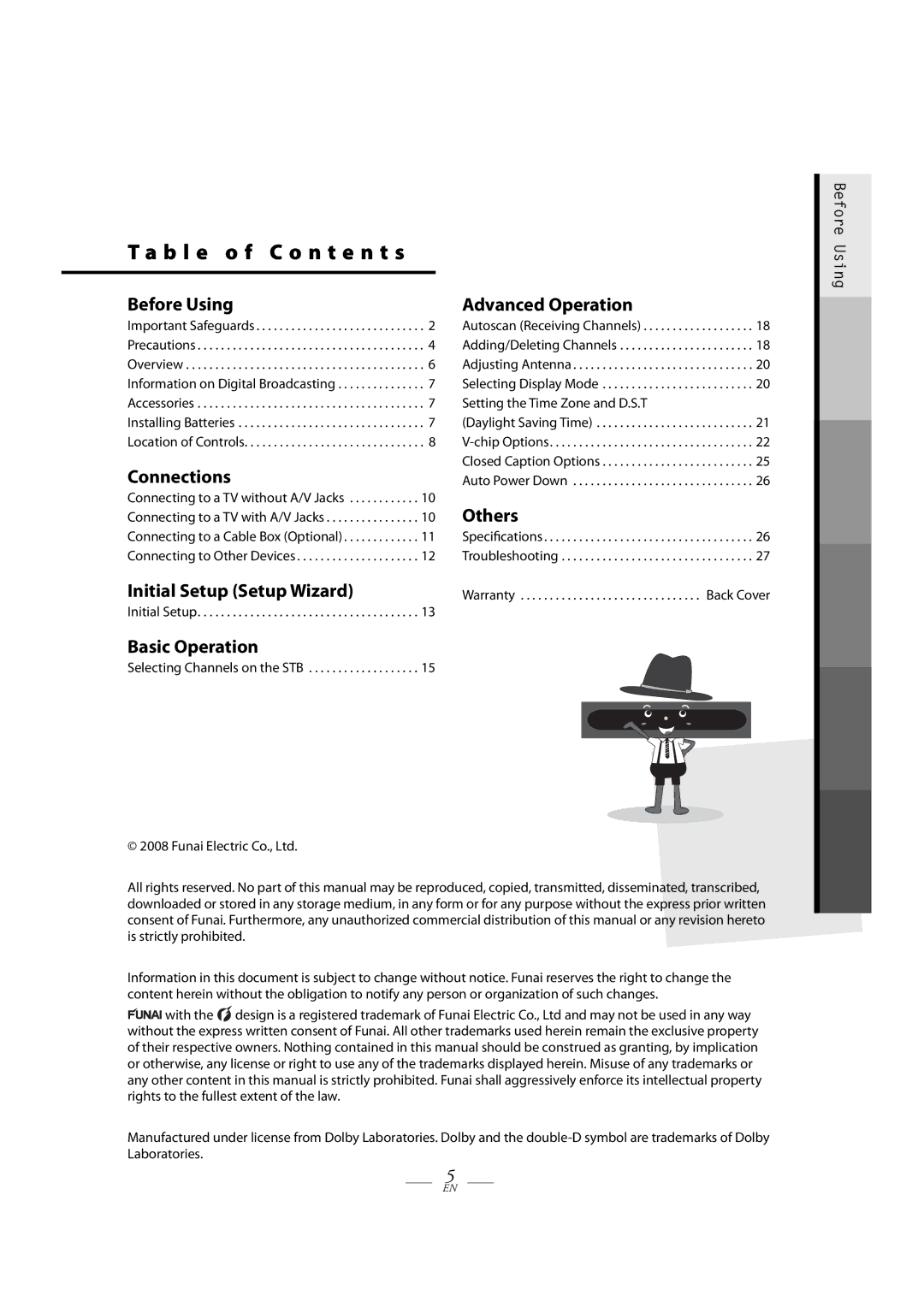TB100MW9 specifications
The Magnavox TB100MW9 is a versatile and compact television box designed to enhance the viewing experience by offering a variety of features tailored to modern entertainment needs. Primarily, this device combines the functionality of a digital TV tuner with a media player, making it a practical choice for those looking to upgrade their existing television setup without purchasing a brand-new TV.One of the most notable features of the TB100MW9 is its ability to receive over-the-air digital signals, allowing users to access free broadcast television channels when connected to an antenna. This capability not only provides significant savings on subscription services but also delivers high-definition picture quality, making it an ideal choice for cord-cutters. The integration of an advanced digital tuner ensures that viewers can easily scan for available channels, providing a seamless viewing experience.
Additionally, the TB100MW9 offers USB playback functionality, enabling users to play various media formats directly from USB drives. This feature allows for the playback of videos, music, and photos, turning the device into a versatile media hub. The unit supports multiple file formats, ensuring compatibility with a broad range of content, giving users the flexibility to enjoy their media collection without needing additional devices.
The television box also boasts a user-friendly interface, designed to simplify navigation between TV channels and media files. Its remote control is intuitive, allowing for easy access to features like channel surfing, volume control, and media playback options. Furthermore, the TB100MW9 includes features such as program recording through an external USB hard drive, giving users the freedom to watch their favorite shows at their convenience.
In terms of connectivity, the Magnavox TB100MW9 is equipped with HDMI output, ensuring a straightforward connection to almost any TV. It also includes composite video and audio outputs for older television models. This broad compatibility guarantees that the device can seamlessly integrate into existing setups, regardless of the age or make of the television.
Overall, the Magnavox TB100MW9 stands out as a robust solution for modern media consumption, combining traditional television access with multimedia playback capabilities in a compact and user-friendly package. Its array of features and technologies ensures that users can enjoy both live broadcasts and personal content with ease and convenience.