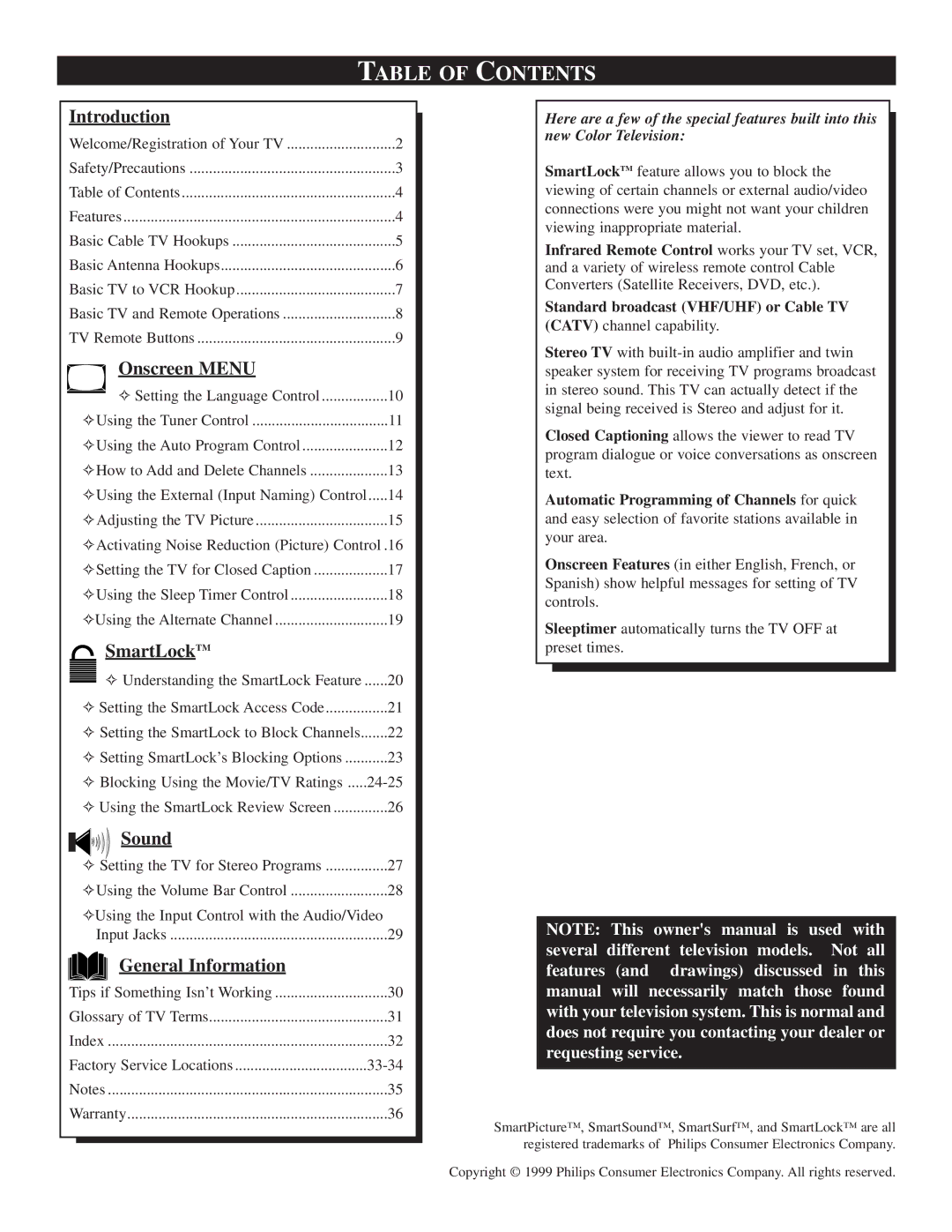TABLE OF CONTENTS
Introduction |
|
Welcome/Registration of Your TV | 2 |
Safety/Precautions | 3 |
Table of Contents | 4 |
Features | 4 |
Basic Cable TV Hookups | 5 |
Basic Antenna Hookups | 6 |
Basic TV to VCR Hookup | 7 |
Basic TV and Remote Operations | 8 |
TV Remote Buttons | 9 |
Onscreen MENU |
|
✧ Setting the Language Control | 10 |
✧Using the Tuner Control | 11 |
✧Using the Auto Program Control | 12 |
✧How to Add and Delete Channels | 13 |
✧Using the External (Input Naming) Control | 14 |
✧Adjusting the TV Picture | 15 |
✧Activating Noise Reduction (Picture) Control .16
✧Setting the TV for Closed Caption | 17 |
✧Using the Sleep Timer Control | 18 |
✧Using the Alternate Channel | 19 |
SmartLockTM |
|
✧ Understanding the SmartLock Feature | 20 |
✧ Setting the SmartLock Access Code | 21 |
✧ Setting the SmartLock to Block Channels | 22 |
✧ Setting SmartLock’s Blocking Options | 23 |
✧ Blocking Using the Movie/TV Ratings | |
✧ Using the SmartLock Review Screen | 26 |
Sound |
|
✧ Setting the TV for Stereo Programs | 27 |
✧Using the Volume Bar Control | 28 |
✧Using the Input Control with the Audio/Video | |
Input Jacks | 29 |
General Information |
|
Tips if Something Isn’t Working | 30 |
Glossary of TV Terms | 31 |
Index | 32 |
Factory Service Locations | |
Notes | 35 |
Warranty | 36 |
Here are a few of the special features built into this new Color Television:
SmartLockTM feature allows you to block the viewing of certain channels or external audio/video connections were you might not want your children viewing inappropriate material.
Infrared Remote Control works your TV set, VCR, and a variety of wireless remote control Cable Converters (Satellite Receivers, DVD, etc.).
Standard broadcast (VHF/UHF) or Cable TV
(CATV) channel capability.
Stereo TV with
Closed Captioning allows the viewer to read TV program dialogue or voice conversations as onscreen text.
Automatic Programming of Channels for quick and easy selection of favorite stations available in your area.
Onscreen Features (in either English, French, or Spanish) show helpful messages for setting of TV controls.
Sleeptimer automatically turns the TV OFF at preset times.
NOTE: This owner's manual is used with several different television models. Not all features (and drawings) discussed in this manual will necessarily match those found with your television system. This is normal and does not require you contacting your dealer or requesting service.
SmartPicture™, SmartSound™, SmartSurf™, and SmartLock™ are all registered trademarks of Philips Consumer Electronics Company.
Copyright © 1999 Philips Consumer Electronics Company. All rights reserved.