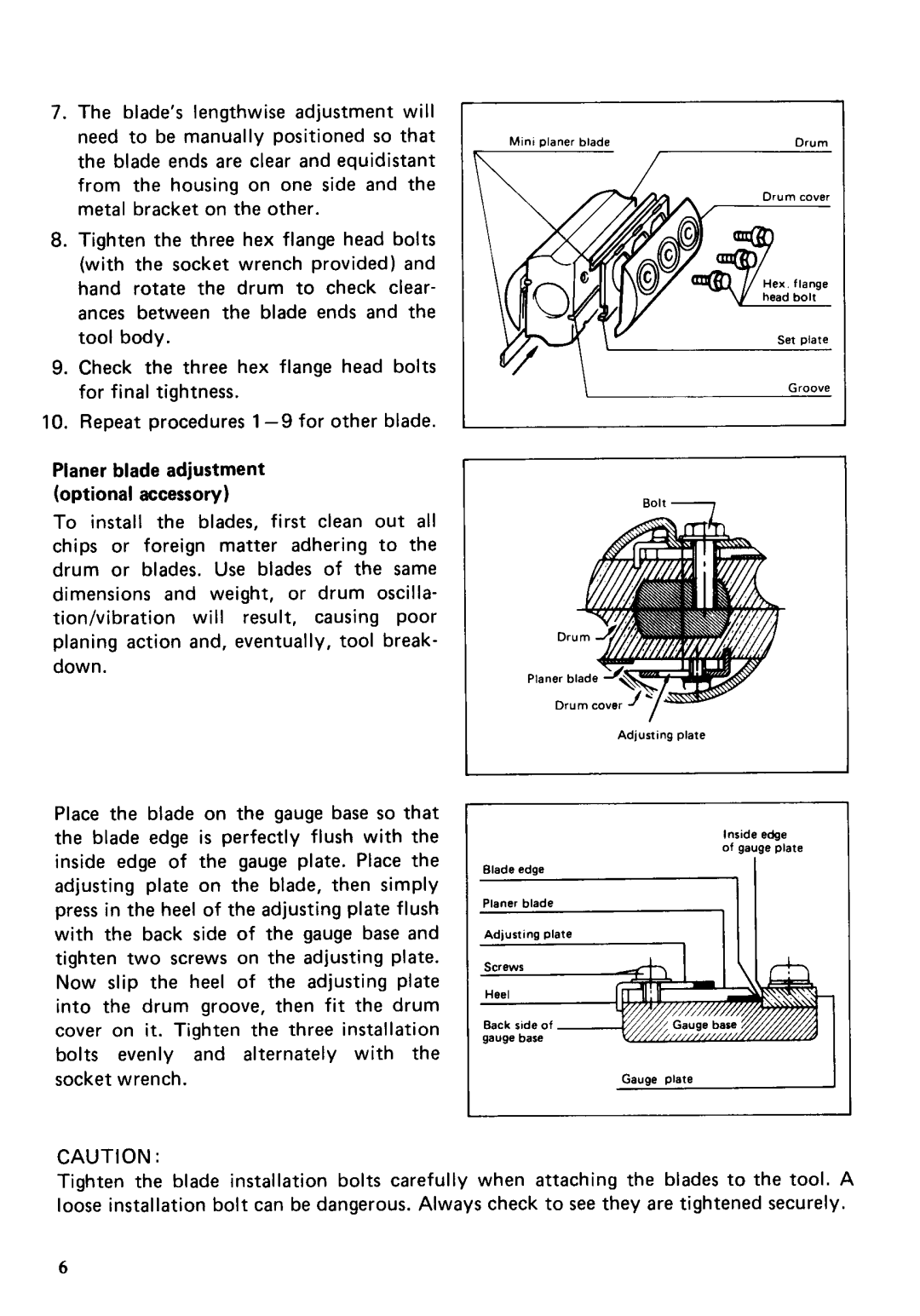1100 specifications
The Makita 1100 is a versatile and robust electric tool designed for a range of applications in woodworking, metalworking, and construction. Known for its durability and performance, the Makita 1100 stands out as an essential tool for both professionals and DIY enthusiasts.One of the key features of the Makita 1100 is its powerful motor, which delivers high RPM for efficient cutting and shaping tasks. With a no-load speed of up to 30,000 RPM, the tool ensures quick and precise results. The adjustable speed control allows users to tailor the speed according to the specific material being worked on, enhancing versatility across different projects.
In addition to its powerful motor, the Makita 1100 is equipped with an ergonomic design that promotes user comfort during extended use. The lightweight construction reduces fatigue, while the rubberized grip provides a secure hold, ensuring better control over the tool. The design also incorporates a well-placed power button and a lock-on switch, allowing for easy operation.
The Makita 1100 showcases several innovative technologies aimed at increasing efficiency and safety. The built-in electronic speed control maintains consistent speed under load, reducing the risk of stall during heavy operations. This feature is particularly advantageous when working with tougher materials. Moreover, the tool comes with a dust-proof construction that extends its lifespan and keeps maintenance needs to a minimum.
For added convenience, the Makita 1100 includes an integrated LED light that illuminates the work area, making it easier to perform tasks in low-light conditions. The tool also features a quick-change chuck system, allowing for fast and easy bit changes, resulting in more time spent working rather than switching accessories.
The versatility of the Makita 1100 is further evidenced by its compatibility with a variety of attachments and accessories, enabling users to tackle an array of tasks ranging from sanding to grinding. Whether you’re a seasoned professional or just starting, the Makita 1100 offers the reliability, power, and technology needed to achieve high-quality results with minimal effort. In summary, the Makita 1100 is a powerful, user-friendly electric tool that epitomizes efficiency and innovation, making it a valuable addition to any toolkit.