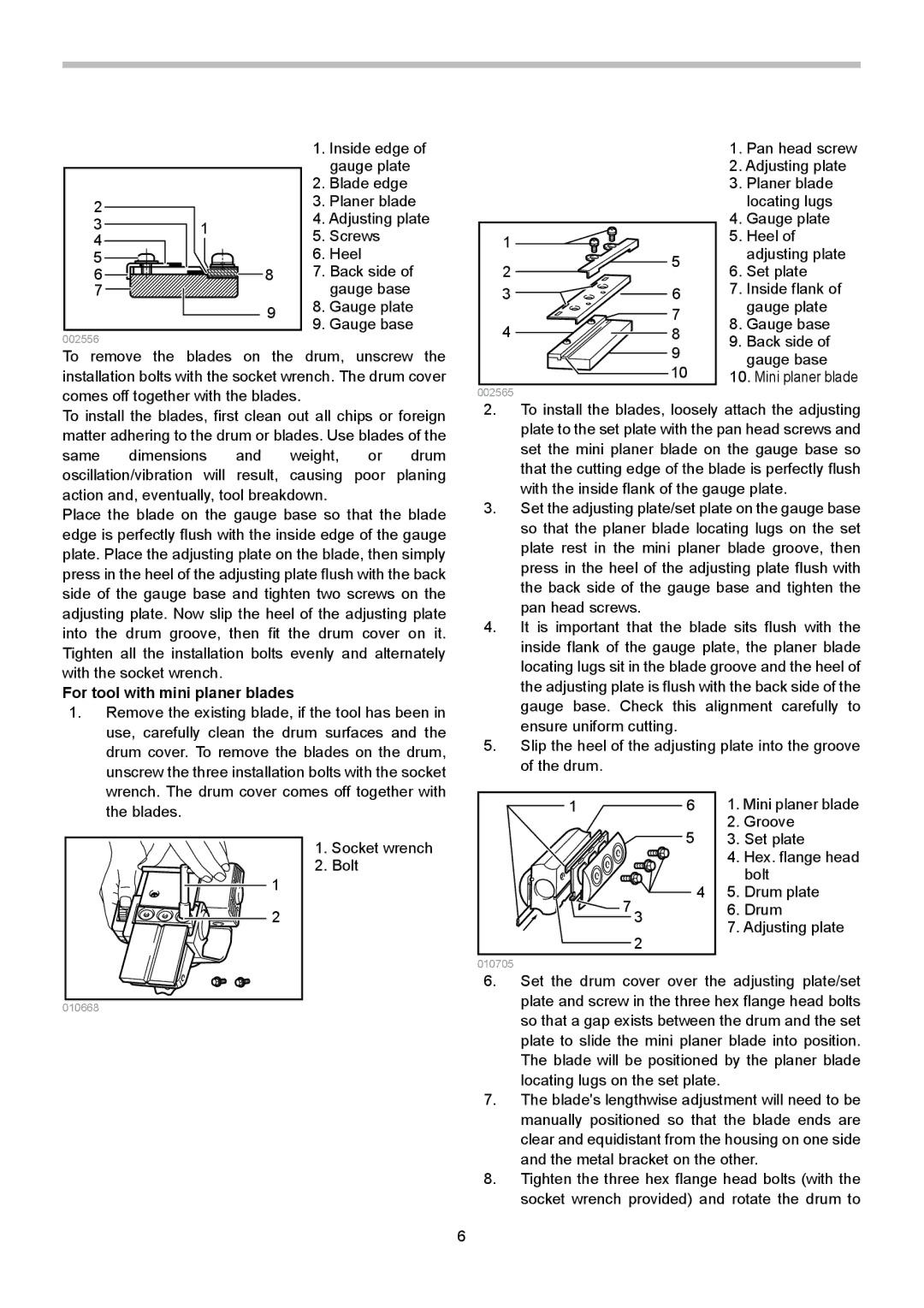1902 specifications
The Makita 1902 is a highly versatile and reliable power tool that has gained popularity among professionals and DIY enthusiasts alike. This model stands out due to its robust design and a range of innovative features that enhance its performance in various applications.One of the main features of the Makita 1902 is its powerful 10.0 AMP motor, which delivers a no-load speed of up to 5,500 RPM. This high-speed capability allows the tool to handle a wide array of materials, from wood to metal, with precision and ease. The inclusion of a variable speed control further increases its versatility, enabling users to adjust the speed according to the specific task at hand.
Another noteworthy characteristic of the Makita 1902 is its lightweight design, weighing just around 6.2 pounds. This ergonomic construction not only makes the tool easy to handle but also reduces user fatigue during extended periods of use. The comfort grip handle enhances control and stability, ensuring that users can work efficiently without compromising safety.
The Makita 1902 is equipped with a built-in dust blower that helps keep the work surface clean and free of debris. This feature is particularly beneficial when working on projects that generate a lot of dust, such as woodworking or drywall cutting. By maintaining a clear line of sight, the dust blower allows for more accurate and precise cuts.
In addition to its practical features, the Makita 1902 employs advanced technologies that improve its overall performance. The tool incorporates a unique motor protection system to prevent overheating and extend its lifespan. This is crucial for high-demand tasks, as it ensures reliable operation throughout the duration of heavy use.
Furthermore, the Makita 1902 features a durable construction with high-quality materials, ensuring it can withstand demanding job site conditions. The tool's robust housing is designed to resist wear and tear, significantly enhancing its longevity.
In conclusion, the Makita 1902 is a standout power tool that combines power, speed, and user-friendly features, making it an ideal choice for a variety of applications. Whether for professional use or home improvement projects, the Makita 1902 delivers impressive results and reliability, making it a valuable addition to any tool collection.