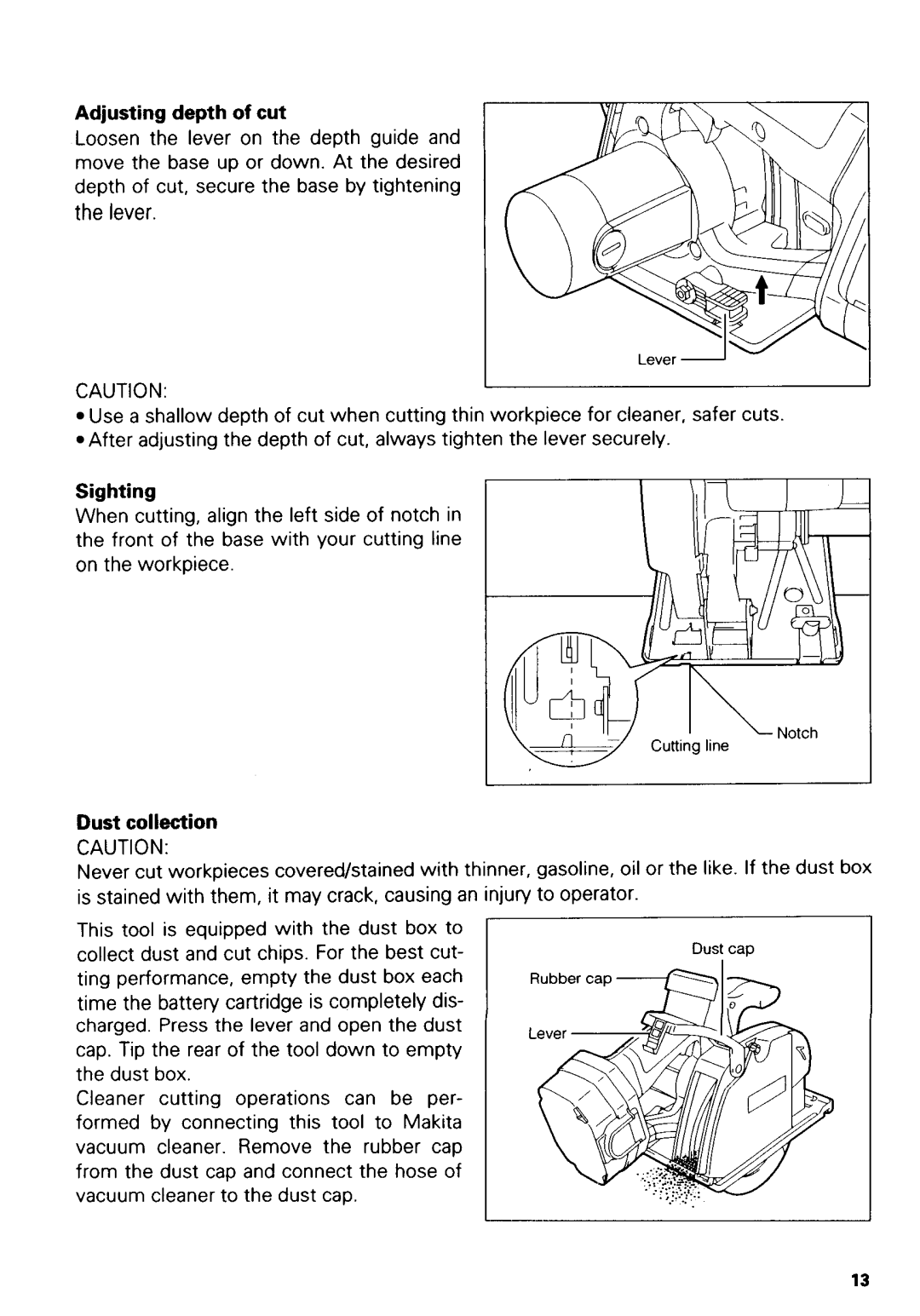5036DB, 5026DWB, 5036DA, 5036DWB, 5046DWA specifications
The Makita 5026DWA, 5046DA, 5026DA, 5046DB, and 5026DB models represent a series of exceptional power tools designed to meet the demands of both professional and amateur woodworkers. Each model boasts unique features and characteristics that cater to various applications in cutting, drilling, and shaping wood and other materials.The Makita 5026DWA is particularly noted for its advanced brushless motor technology, which provides higher efficiency and longer run time compared to conventional models. This feature ensures that users can work longer without the worry of battery drain, which is vital during intensive tasks. The compact design of the 5026DWA enhances maneuverability, making it easy to transport and operate in tight spaces.
Similarly, the Makita 5046DA offers a robust design tailored for heavier applications. It is equipped with a powerful motor that delivers high torque, allowing for efficient cutting through hardwood and thick materials. The 5046DA also features an electric brake, which increases safety by stopping the blade almost instantly when the trigger is released. This ensures a safer working environment, especially when managing intricate cuts.
The 5026DA model combines versatility and performance. It includes adjustable speed settings that allow users to tailor the tool's operation to the material being used, enhancing precision and effectiveness. Additionally, the ergonomic design of the handle reduces fatigue during prolonged use, making it suitable for extended projects.
Moreover, the Makita 5046DB is built for accuracy and control. It features a laser guide that illuminates the cut line, providing better visibility and helping users achieve precise cuts. Its durable construction, combined with a high-quality blade, ensures longevity and consistent performance even under demanding conditions.
Lastly, the 5026DB stands out with its user-friendly features. It comes with quick depth adjustment capabilities and a built-in dust collection port, which keeps the work area cleaner and allows for better visibility while working. This model is perfect for those who prioritize convenience without compromising on power and efficiency.
In summary, the Makita 5026DWA, 5046DA, 5026DA, 5046DB, and 5026DB offer a range of features that cater to various woodworking needs. With their advanced technologies and robust designs, these models are invaluable for any tool arsenal, ensuring precision, safety, and durability in all projects.