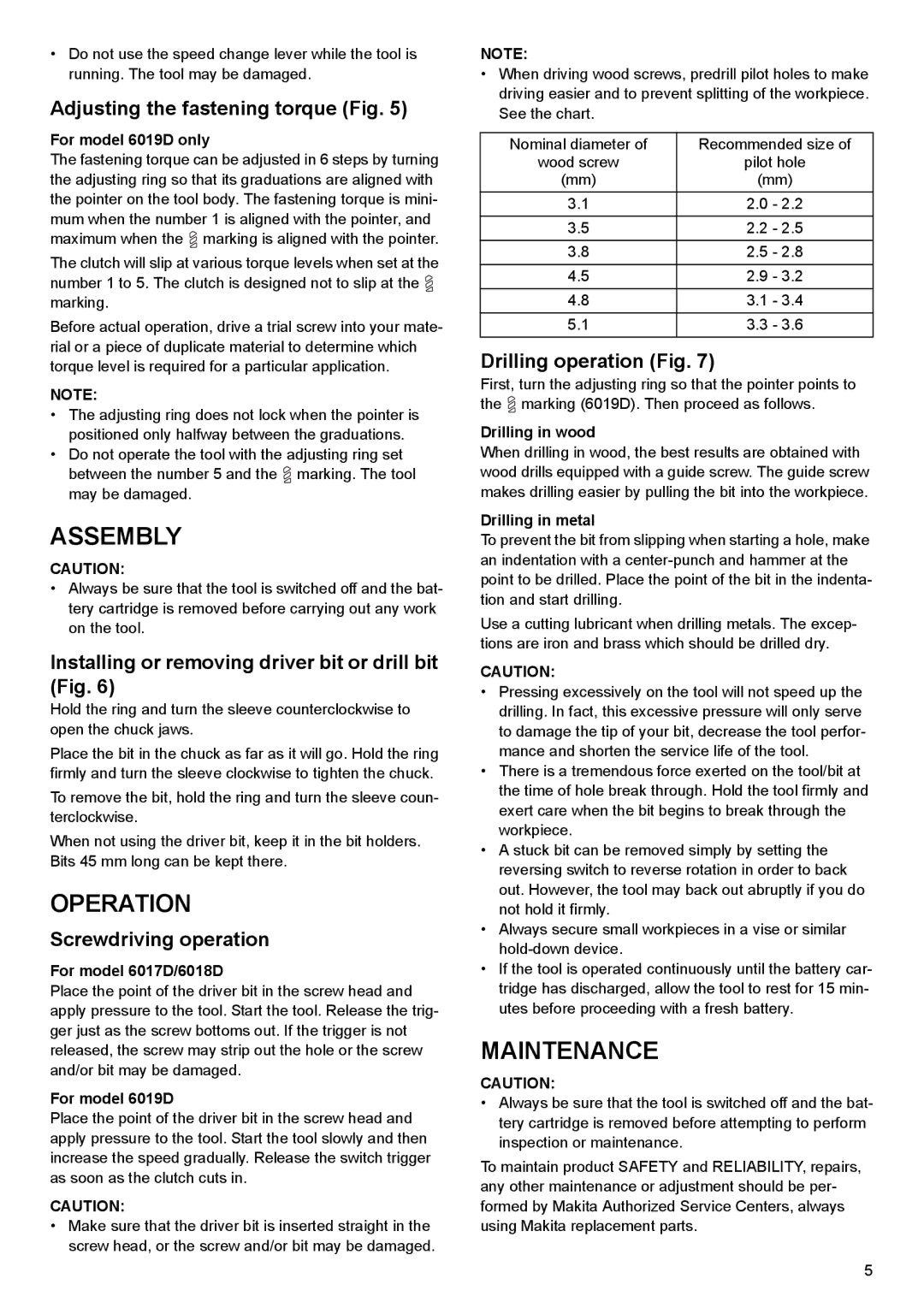6018D, 6017D, 6019D specifications
The Makita 6019D, 6017D, and 6018D are robust cordless impact drivers renowned for their reliability and performance in various applications. Each model is designed to cater to different user needs while maintaining Makita's high standards for quality and durability.The Makita 6019D stands out with its powerful motor and an impressive torque rating, making it ideal for heavy-duty tasks. This model features a compact design that enables users to work in tight spaces without compromising on performance. Moreover, its lightweight structure reduces user fatigue, allowing for extended use during prolonged projects. The 6019D is equipped with a variable speed control, enabling users to adjust the speed based on the specific requirements of the task, promoting precision and efficiency.
The Makita 6017D is recognized for its exceptional versatility and ergonomic design. It incorporates advanced technology such as an electronic brake for increased control and safety while working. The 6017D's lightweight design, combined with its thoughtful grip design, ensures comfort during extended use. This model also includes an integrated LED job light, illuminating the work area for improved visibility in low-light conditions. With a high-capacity battery, the 6017D offers excellent runtime, making it suitable for professionals and DIY enthusiasts alike.
On the other hand, the Makita 6018D boasts cutting-edge technology that enhances user convenience and performance. Featuring an efficient brushless motor, this model ensures longer runtime and increased productivity. The brushless technology also translates to less maintenance and a longer lifespan for the tool. The compact and lightweight design of the 6018D makes it a favorite for users who require a tool that is easy to handle without sacrificing power. Additionally, it offers multiple speed settings and a reverse function, adding versatility to different applications.
In summary, the Makita 6019D, 6017D, and 6018D are each distinguished by their unique features and advanced technologies. These impact drivers are engineered to meet the demands of various users, from professionals seeking high-performance tools to hobbyists looking for reliable equipment. With their user-friendly designs, powerful motors, and thoughtful features, these models underline Makita's commitment to excellence in the power tool industry. Whether it's construction, woodworking, or maintenance work, these impact drivers deliver exceptional performance and reliability.