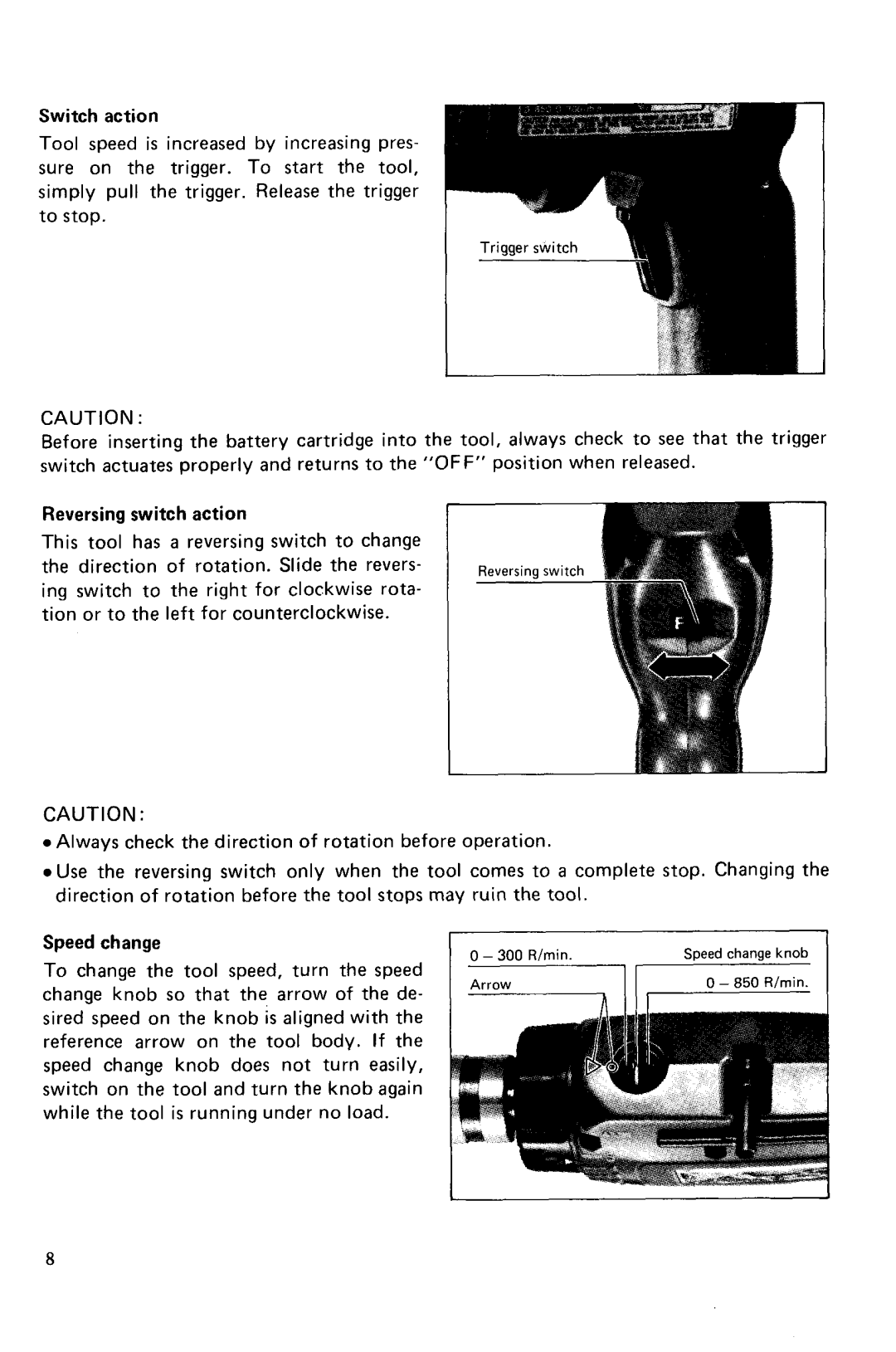CAUTION :
Before inserting the battery cartridge into the tool, always check to see that the trigger switch actuates properly and returns to the "OFF" position when released.
Reversing switch action
This tool has a reversing switch to change the direction of rotation. Slide the revers- ing switch to the right for clockwise rota- tion or t o the left for counterclockwise.
CAUTION :
0 Always check the direction of rotation before operation.
*Use the reversing switch only when the tool comes to a complete stop. Changing the direction of rotation before the tool stops may ruin the tool.
Speed change | 0 - 300 R/min. | Speed change knob | |
To change the tool speed, turn the speed | |||
|
| ||
change knob so that the arrow of the de- |
|
| |
sired speed on the knob is aligned with the |
|
| |
reference arrow on the tool body. If the |
|
| |
speed change knob does not turn easily, |
|
| |
switch on the tool and turn the knob again |
|
| |
while the tool is running under no load. |
|
|
8