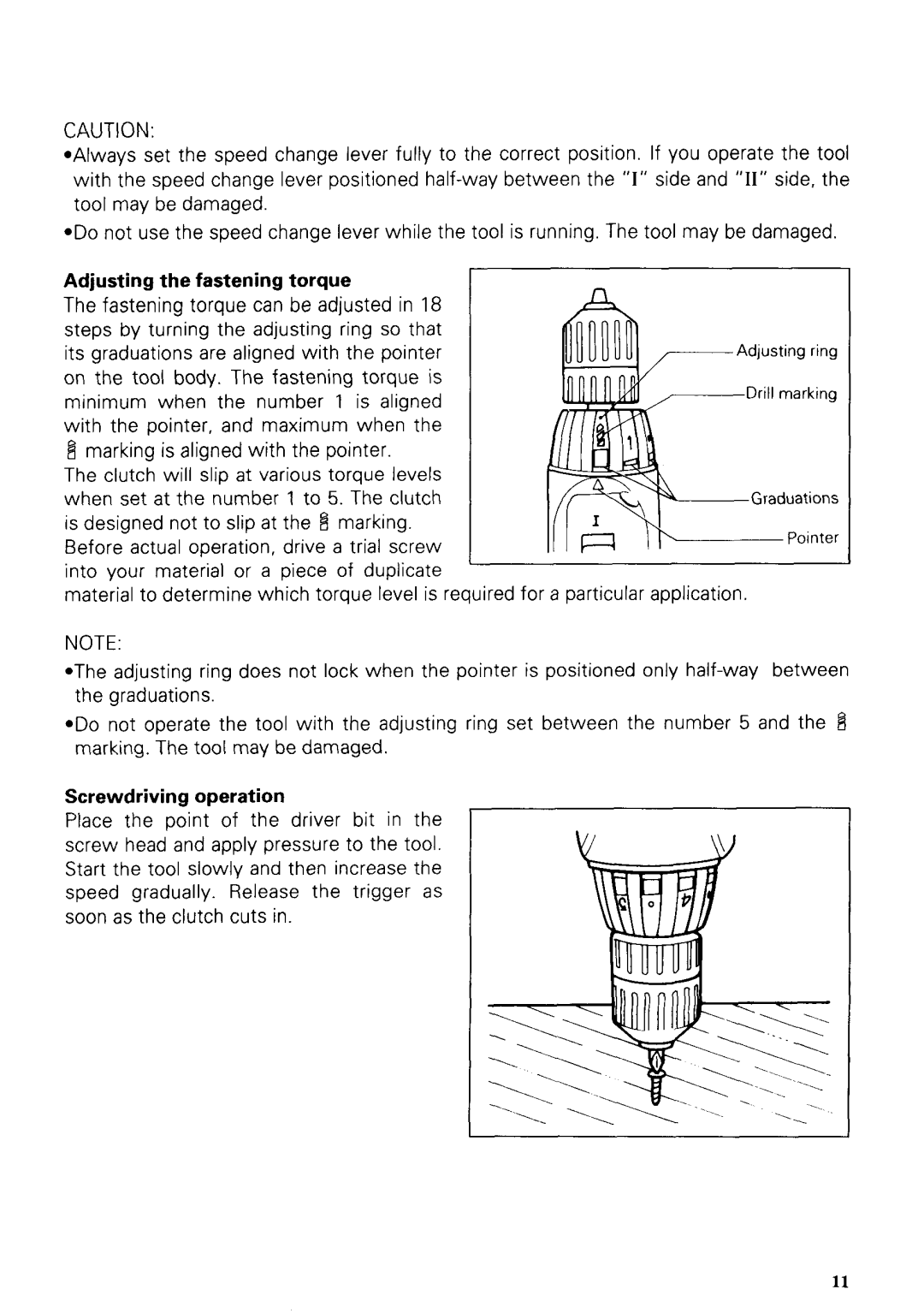CAUTION:
*Always set the speed change lever fully to the correct position. If you operate the tool with the speed change lever positioned
*Do not use the speed change lever while the tool is running. The tool may be damaged.
Adjusting the fastening torque
The fastening torque can be adjusted in 18 steps by turning the adjusting ring so that its graduations are aligned with the pointer on the tool body. The fastening torque is minimum when the number 1 is aligned with the pointer, and maximum when the 8 marking is aligned with the pointer.
The clutch will slip at various torque levels when set at the number 1 to 5. The clutch is designed not to slip at the 8 marking.
Before actual operation, drive a trial screw into your material or a piece of duplicate
material to determine which torque level is required for a particular application.
NOTE:
*The adjusting ring does not lock when the pointer is positioned only
*Do not operate the tool with the adjusting ring set between the number 5 and the 8 marking. The tool may be damaged.
Screwdriving operation
Place the point of the driver bit in the screw head and apply pressure to the tool. Start the tool slowly and then increase the speed gradually. Release the trigger as soon as the clutch cuts in.
11