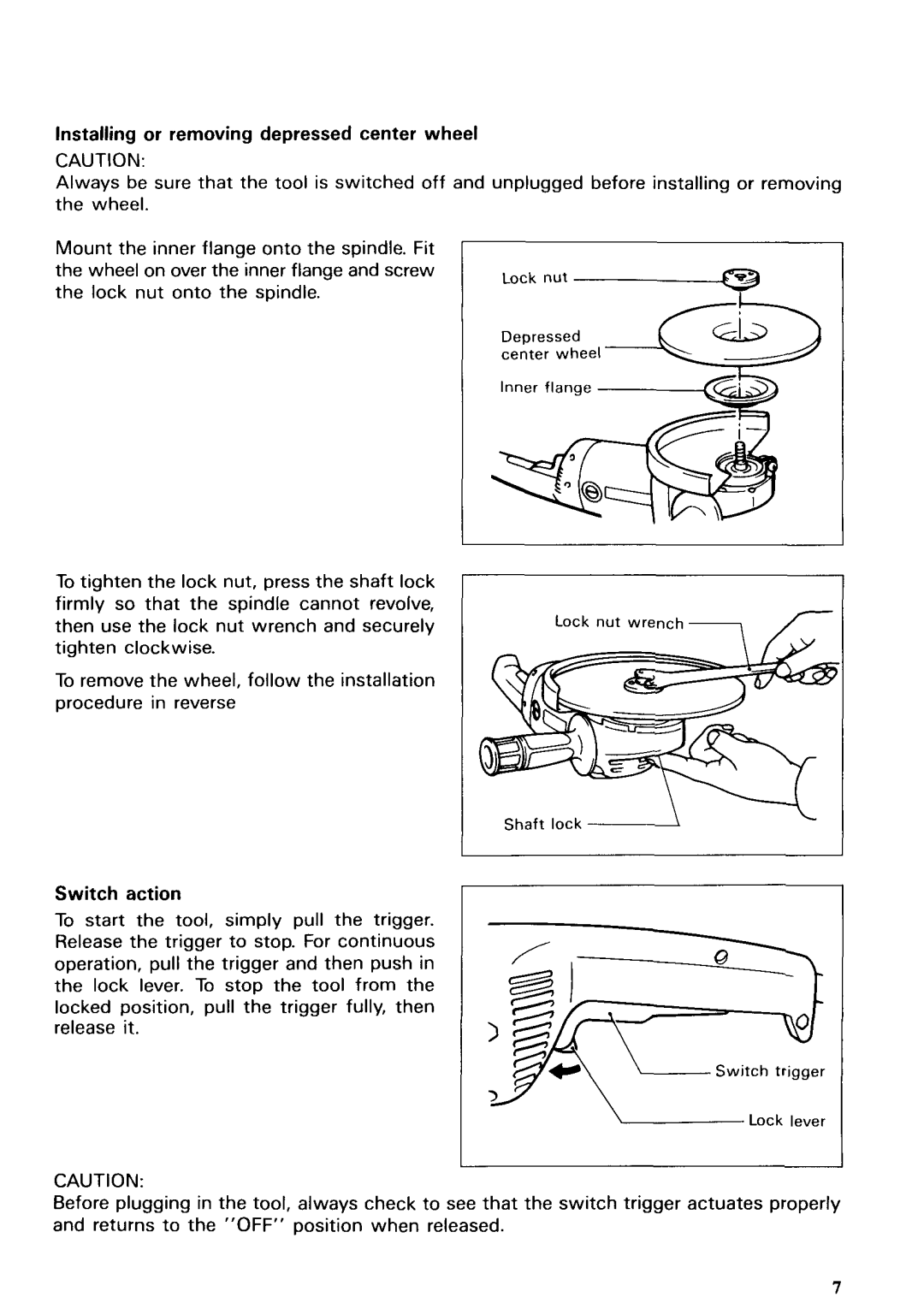90471, 9049 specifications
The Makita 9049 and 9047L are powerful tools designed for precision and efficiency in various applications, particularly in metalworking and finishing tasks. These models are part of Makita's extensive lineup, renowned for their quality and reliability.The Makita 9049 is equipped with a high-performance motor that delivers impressive speed and torque, making it suitable for a wide range of grinding and polishing applications. The design focuses on ergonomics, featuring a comfortable grip that allows for extended use without fatigue. Its lightweight construction enhances maneuverability, enabling users to work in tight spaces with ease.
One of the key features of the Makita 9049 is its variable speed control, which allows users to adjust the tool’s speed according to the specific task. This feature is invaluable for achieving the desired finish on different materials, as it offers the flexibility needed for both coarse grinding and fine polishing. The tool is also equipped with a dust-sealed switch, providing additional durability and preventing contamination in harsh environments.
The Makita 9047L, on the other hand, is an upgraded version that emphasizes additional features aimed at professional users. It boasts a more robust build quality, designed to withstand heavy-duty usage over extended periods. One of its standout characteristics is the included dust collection system, which enhances visibility during work and minimizes cleanup time afterward. This system is particularly important for maintaining a clean workspace and promoting overall safety.
Both models utilize advanced engineering techniques, including precision-machined gears and durable components that contribute to their longevity. The integrated safety features, such as the anti-restart function, prevent accidental startups, ensuring the operator’s safety.
Another notable aspect of the Makita 9049 and 9047L is their versatility. They are compatible with a variety of accessories, allowing users to tackle numerous applications, from grinding and cutting to sanding and polishing. This adaptability makes them valuable assets for both professional tradespeople and DIY enthusiasts alike.
In conclusion, the Makita 9049 and 9047L stand out in the market for their combination of power, precision, and user-friendly features. With advanced technologies and ergonomic designs, these tools are well-suited for anyone looking to accomplish tasks efficiently and effectively. Whether for professional or personal use, they promise reliability and skilled performance that users can depend on.