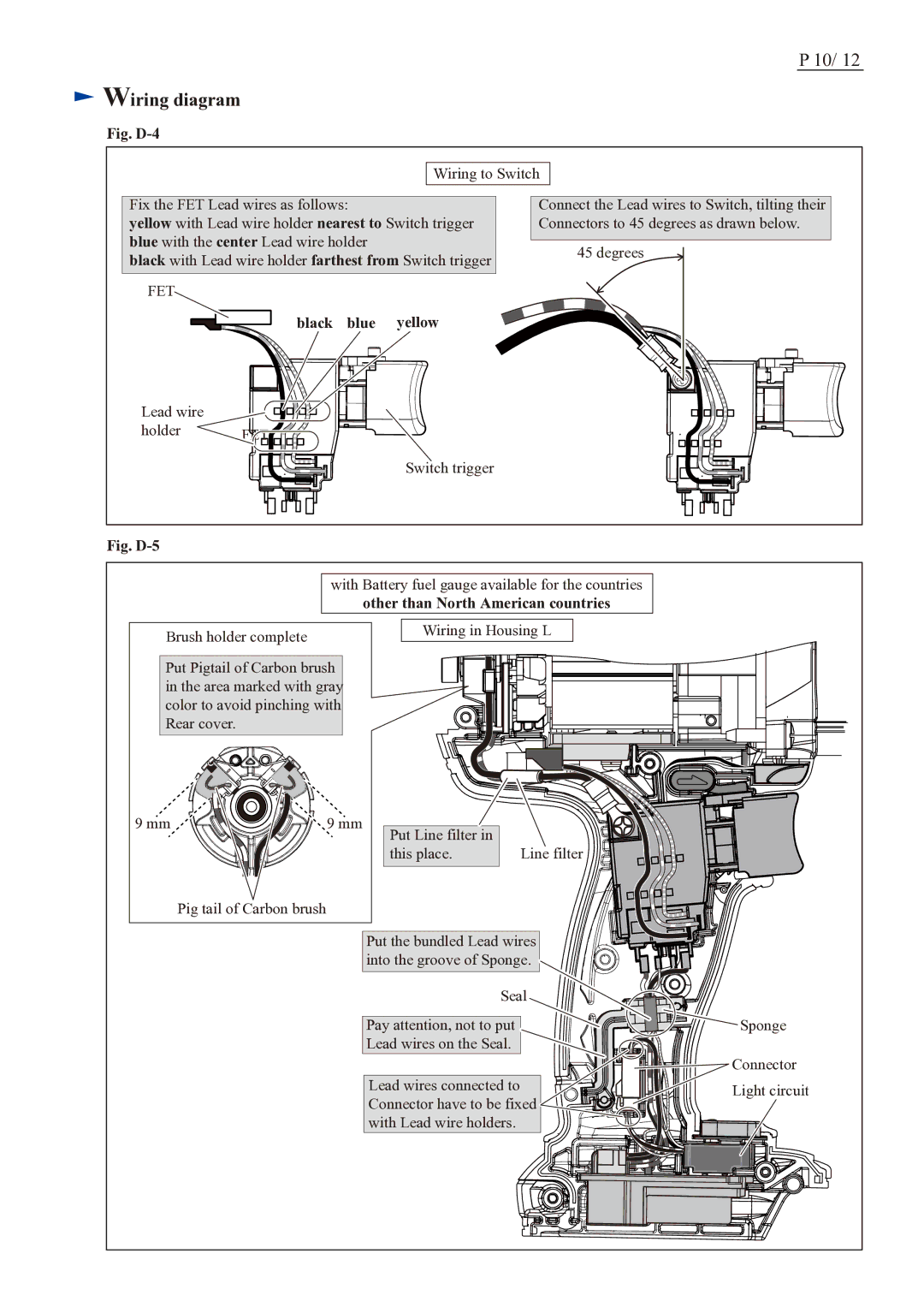P 10/ 12
 Wiring diagram
Wiring diagram
Fig. D-4
Wiring to Switch
Fix the FET Lead wires as follows:
yellow with Lead wire holder nearest to Switch trigger blue with the center Lead wire holder
black with Lead wire holder farthest from Switch trigger
FET
black blue yellow
Lead wire
holder FET
Switch trigger
Connect the Lead wires to Switch, tilting their Connectors to 45 degrees as drawn below.
45 degrees
Fig. D-5
with Battery fuel gauge available for the countries
other than North American countries
Brush holder complete
Put Pigtail of Carbon brush in the area marked with gray color to avoid pinching with Rear cover.
Wiring in Housing L
9 mm | 9 mm | Put Line filter in |
|
|
|
| |
|
| this place. | Line filter |
Pig tail of Carbon brush
Put the bundled Lead wires into the groove of Sponge.
Seal
Pay attention, not to put
Lead wires on the Seal.
Lead wires connected to Connector have to be fixed with Lead wire holders.
![]()
![]()
![]() Sponge
Sponge
Connector
Light circuit