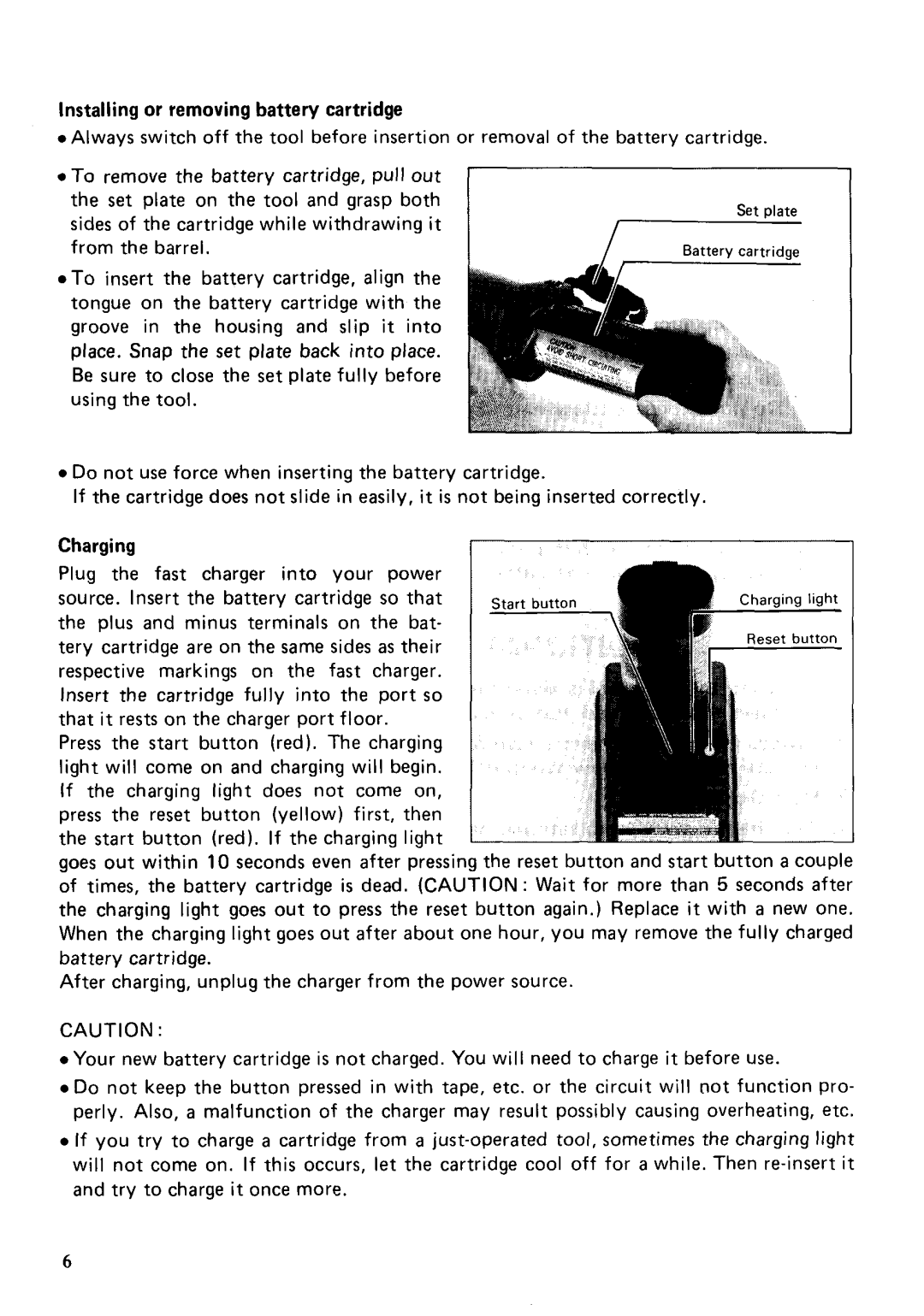DA390D specifications
The Makita DA390D is a powerful and versatile cordless drill that is designed for both professionals and DIY enthusiasts. Featuring an impressive 14.4V Li-ion battery, this drill delivers high performance while ensuring longer battery life and reduced downtime. One of its standout features is its lightweight and ergonomic design, which allows users to work for extended periods without experiencing fatigue. Weighing in at just under 2 kilograms, it’s easy to maneuver in tight spaces and overhead applications.The DA390D is equipped with a two-speed, all-metal gear construction that provides a maximum speed of 1,300 RPM. This allows for efficient drilling in a variety of materials, from wood to metal. The two-speed setting offers users the flexibility to switch between high torque for driving screws and high speed for drilling, making it suitable for a wide range of tasks.
Another remarkable feature is its 10mm keyless chuck, which allows for quick and easy bit changes without the need for additional tools. This convenience enhances the user experience and increases overall productivity. The drill also includes a forward/reverse switch, enabling quick changes in direction when removing or driving screws.
To ensure durability and longevity, the Makita DA390D features a robust rubberized grip that provides enhanced comfort and control during operation. Additionally, its built-in LED work light illuminates dark work areas, making it easier to see your work and stay safe.
The drill is also part of Makita’s growing family of 14.4V Li-ion products, meaning users can interchange batteries with other tools in the same series, enhancing the overall value and usability of the toolset.
In summary, the Makita DA390D is a reliable and efficient cordless drill that combines power, versatility, and comfort. Its advanced features, including variable speed settings, a keyless chuck, and a lightweight design, make it an excellent choice for both professionals and DIY projects. With the added benefits of an ergonomic grip and integrated LED light, this tool is built to enhance productivity and deliver results. Whether you're tackling home improvement tasks or professional projects, the Makita DA390D stands out as a highly capable drilling solution.