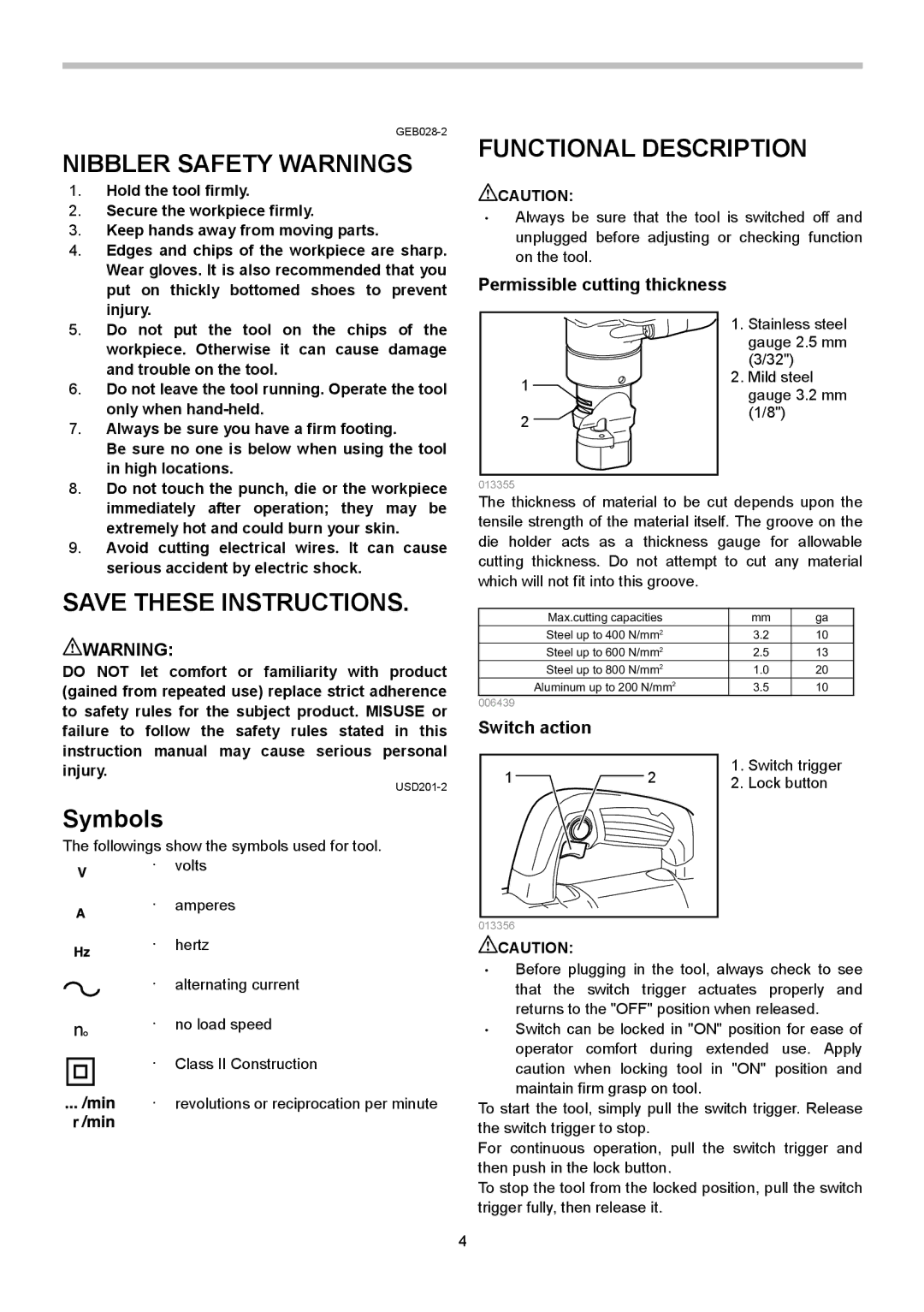JN3201 specifications
The Makita JN3201 is a robust and versatile electric nibbler designed for efficient and precise cutting of various materials. This lightweight tool is favored by professionals and DIY enthusiasts alike due to its powerful performance and ease of use.One of the standout features of the Makita JN3201 is its capacity to cut through an array of materials, including sheet metal, aluminum, and steel plates up to 1/8 inch thick. The nibbler operates at a significant speed of 1,500 strokes per minute, making it an ideal choice for tasks that require rapid and accurate cutting. With its compact design, the JN3201 allows for maneuverability in tight spaces, providing optimal control for intricate cuts.
The JN3201 is equipped with a 4.5 amp motor that delivers strong cutting performance while maintaining a lightweight design, weighing in at just 3.5 pounds. This portability is particularly beneficial for extended use, minimizing user fatigue during long projects. Additionally, the ergonomically designed handle ensures a comfortable grip, allowing for precision and reducing strain on the hands.
One of the key technologies incorporated into the Makita JN3201 is its unique nibbler design, which features a bi-metal cutting head. This design allows for the removal of small pieces of material as it cuts, reducing the need for extensive clean-up afterward. The cutting head can be easily adjusted for various angles, enabling users to tackle complicated cutting tasks without difficulty.
For enhanced safety, the JN3201 includes a protective cover that shields the cutting mechanism during operation. This feature is crucial for preventing accidental injuries while ensuring a clean cutting process. Furthermore, the tool's built-in dust blower helps keep the cutting line visible, further enhancing accuracy and efficiency.
In summary, the Makita JN3201 is a powerful electric nibbler equipped with features designed for efficient cutting of various materials. Its lightweight, compact design, combined with a powerful motor and advanced cutting technologies, makes it an ideal tool for both professionals and hobbyists. Whether working on metal roofing, automotive projects, or crafts, the Makita JN3201 delivers outstanding performance, reliability, and precision, making it a vital addition to any tool collection.