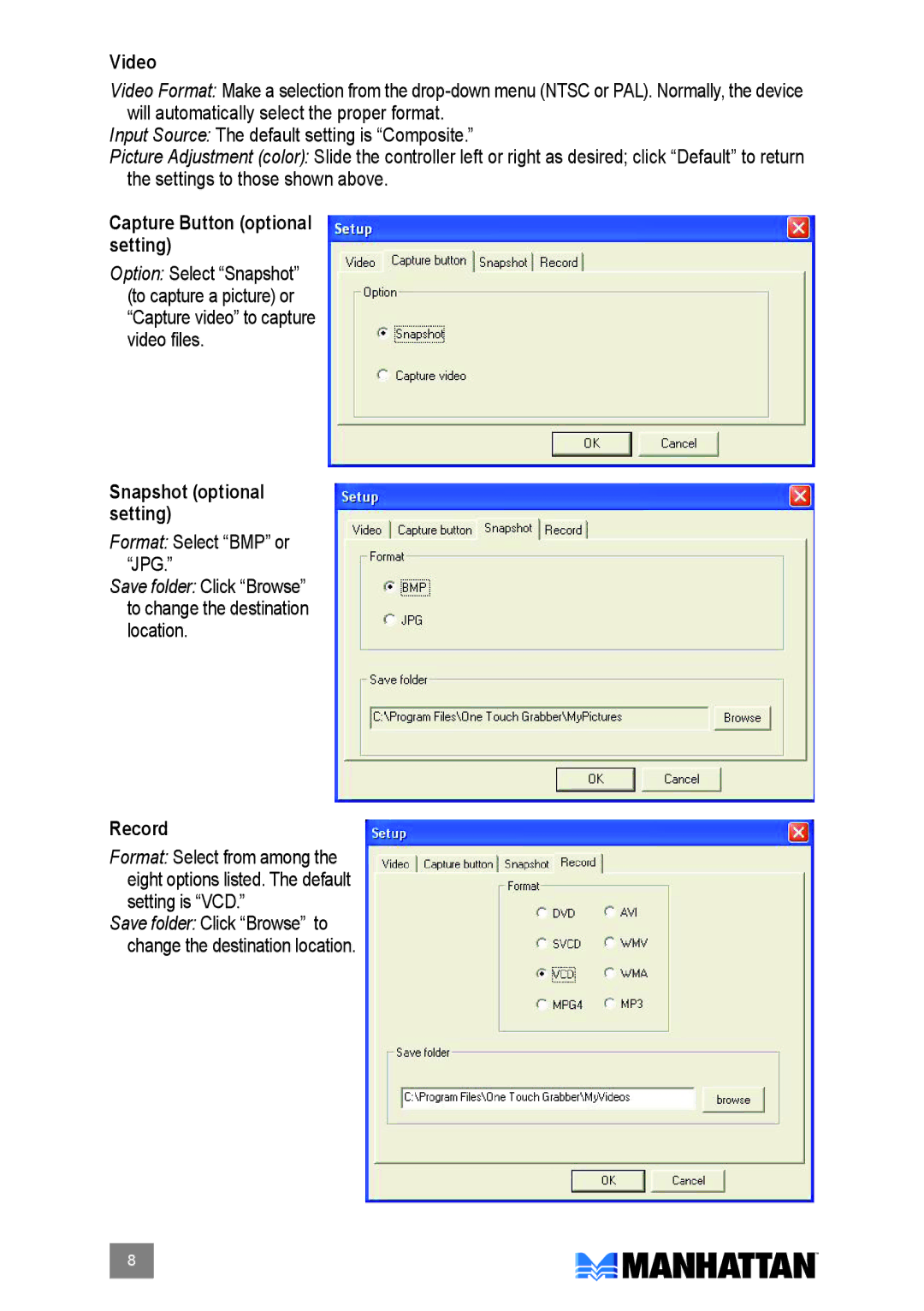164115 specifications
Manhattan Computer Products 164115 is a sophisticated USB hub designed to enhance productivity for professionals and tech enthusiasts alike. This device stands out due to its robust build quality, compact design, and an array of features tailored to meet diverse connectivity needs.One of the main features of the Manhattan 164115 is its ability to provide multiple USB ports, allowing users to connect numerous devices simultaneously. Typically equipped with four or more USB 3.0 ports, this hub ensures high-speed data transfer rates of up to 5 Gbps. This is particularly advantageous for users who require quick file transfers, such as photographers, videographers, and data analysts. The backward compatibility with USB 2.0 ensures that older devices can still be connected without any issues.
Another notable characteristic of the Manhattan 164115 is its plug-and-play technology. Users can easily connect the hub to their computers or laptops without the need for additional software or drivers. This feature not only simplifies the setup process but also makes it highly portable, allowing users to take it on the go and use it with various devices, including desktops, laptops, and even gaming consoles.
The design of the Manhattan 164115 is user-friendly and aesthetically pleasing. Its compact and lightweight form factor allows for easy transport, while the durable casing ensures longevity even in busy work environments. The hub usually features an LED indicator that shows the active status of the connection, providing users with visual feedback on device connectivity.
Power efficiency is another significant aspect of the Manhattan 164115. Designed to draw power directly from the USB port, it eliminates the need for an external power supply, making it a convenient choice for both home and office settings.
For added safety, this model often incorporates built-in surge protection and overcurrent protection, safeguarding connected devices against power fluctuations.
Overall, the Manhattan Computer Products 164115 serves as an essential tool for anyone looking to expand their connectivity options while enjoying the convenience of modern technology. Its combination of speed, portability, and user-friendly features makes it a reliable choice in today’s fast-paced digital world.